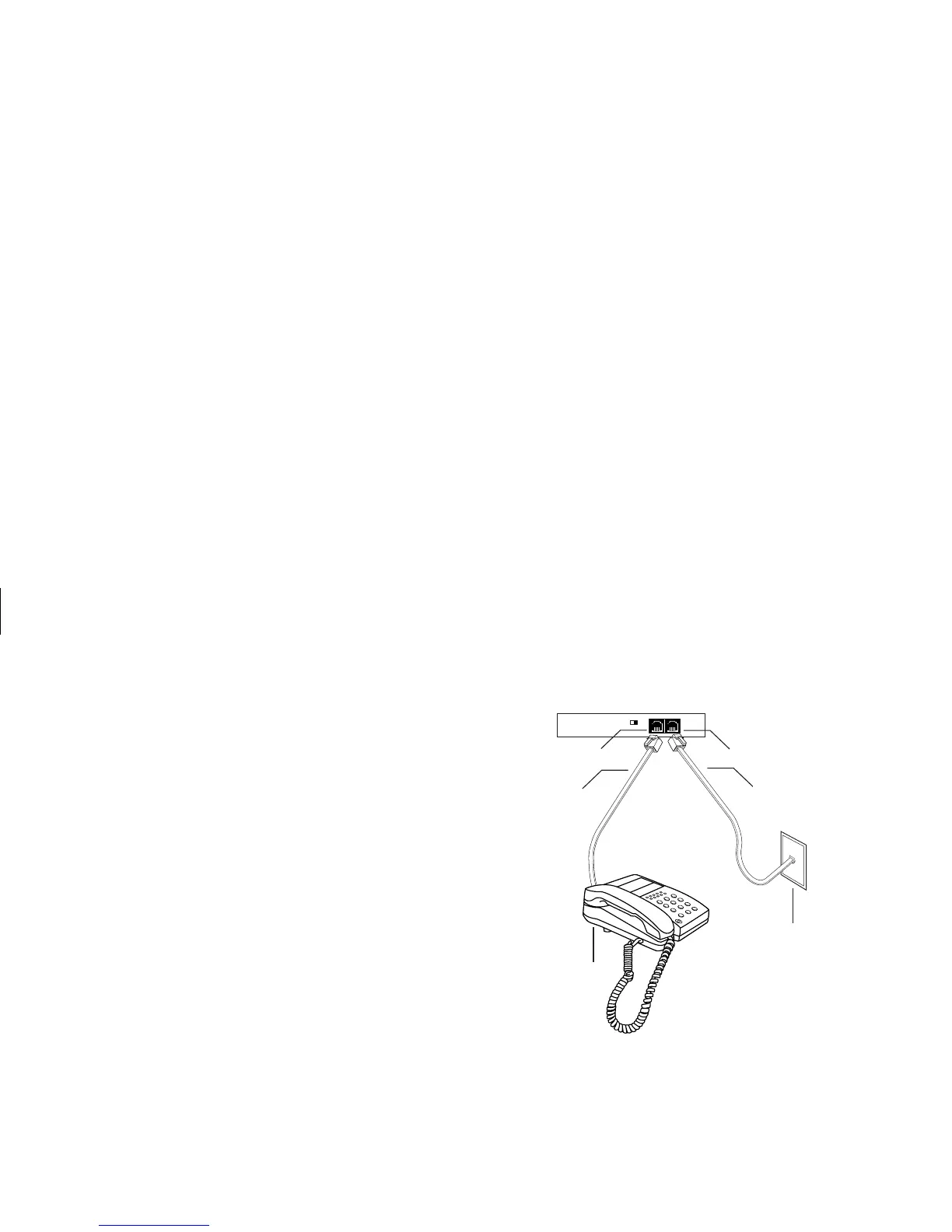46
HP Pavilion home PC
Filename: sb3usqs.doc Title: HP-Print2k.dot
Template: HP-Print2K.dot Author: JimL Last Saved By: kimt
Revision #: 159 Page: 46 of 134 Printed: 01/14/03 09:36 AM
To connect the cable between the modem and
the telephone service line:
1 Plug one end of a modem cable into the
modem connector on the back of the PC.
This connector may be labeled with either
Line or a modem connector symbol.
2 Plug the other end of the cable into the
telephone service line jack on the wall.
3 On modems with a Telephone Line switch,
make sure the switch is in position 1.
Modem cable
Telephone
(optional)
1
2
Telephone cable
(optional)
Telephone
(optional)
Wall jack
Modem connector
Back of PC
You can also connect a telephone to the
other connector on the modem (optional). By
connecting a telephone to the modem, you can
make regular (voice) telephone calls when you
are not using the modem — even if the PC is
turned off.