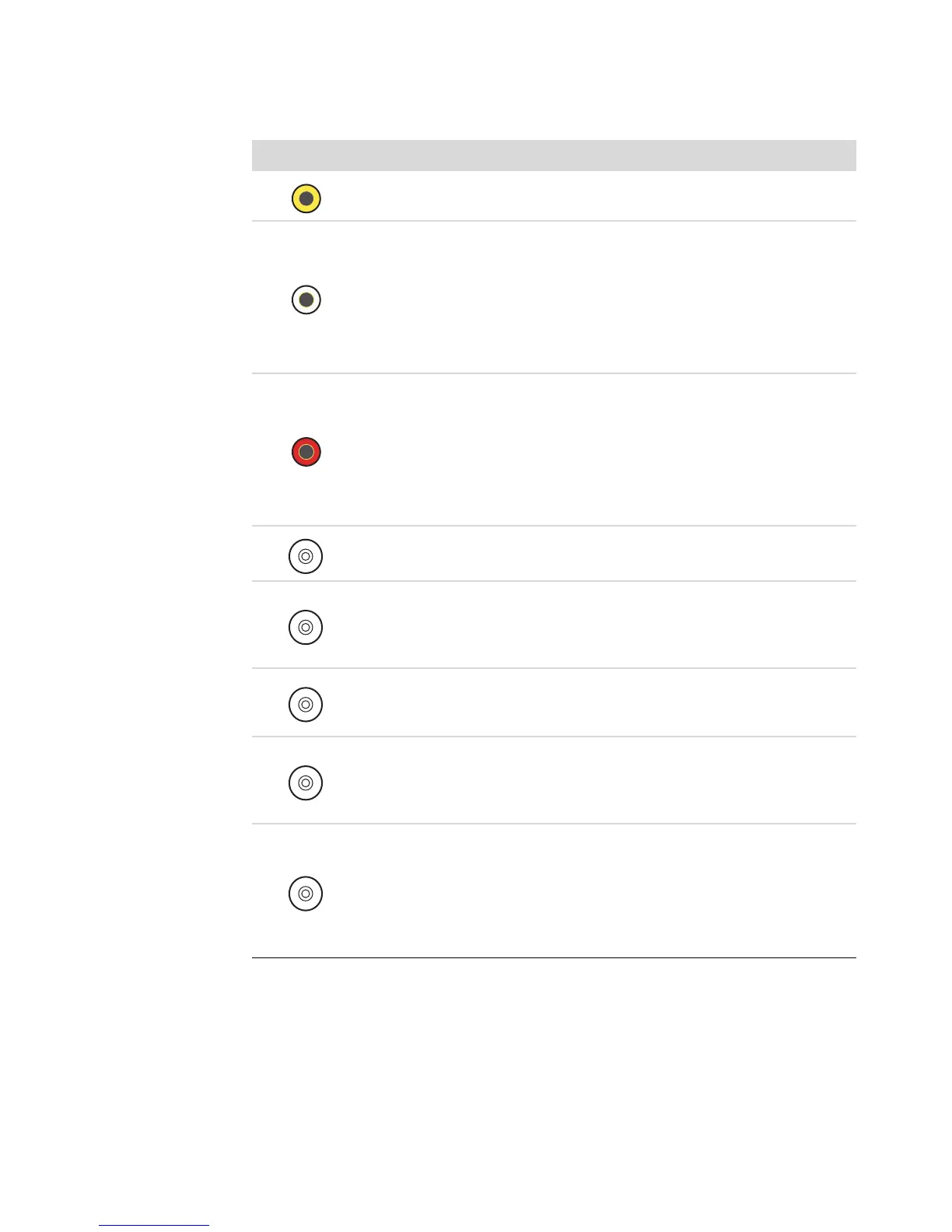6 Advanced Setup Guide (features vary by model)
Composite
Video
Composite Video In connector (yellow) to connect to
a TV set-top box.
A/V In
Audio 1
L
Primary left audio input from set-top box
connector (white).
NOTE: Audio can be recorded by using this Audio
In connector, which is connected to the
motherboard. Some computers include this primary
left audio input connector on the front of the
computer (select models only).
A/V In
Audio 1
R
Primary right audio input from set-top box
connector (red).
NOTE: Audio can be recorded by using this Audio
In connector, which is connected to the
motherboard. Some computers include this primary
right audio input connector on the front of the
computer (select models only).
TV/Cable Ant
TV In (TV antenna or cable input from wall outlet
with no set-top box).
ATSC
TV In connector for TV cable or antenna, which
receives ATSC channels (Advanced Television
System Committee), which are over-the-air digital
transmission channels.
CATV
TV In connector for TV cable or antenna, which
receives CATV (Community Antenna Television) or
cable TV channels.
NTSC
TV In connector for TV cable or antenna, which
receives NTSC channels (National Television System
Committee), which are over-the-air analog
transmission channels.
FM Ant
FM In (radio antenna input) connector, which
connects to the FM antenna cable.
Plug the FM radio antenna cable into the FM In port
on the back of the computer on the TV tuner card.
You may want to extend the ends of the cable to
improve your FM radio signal reception.
Connector Icon/Label Description and function (continued)