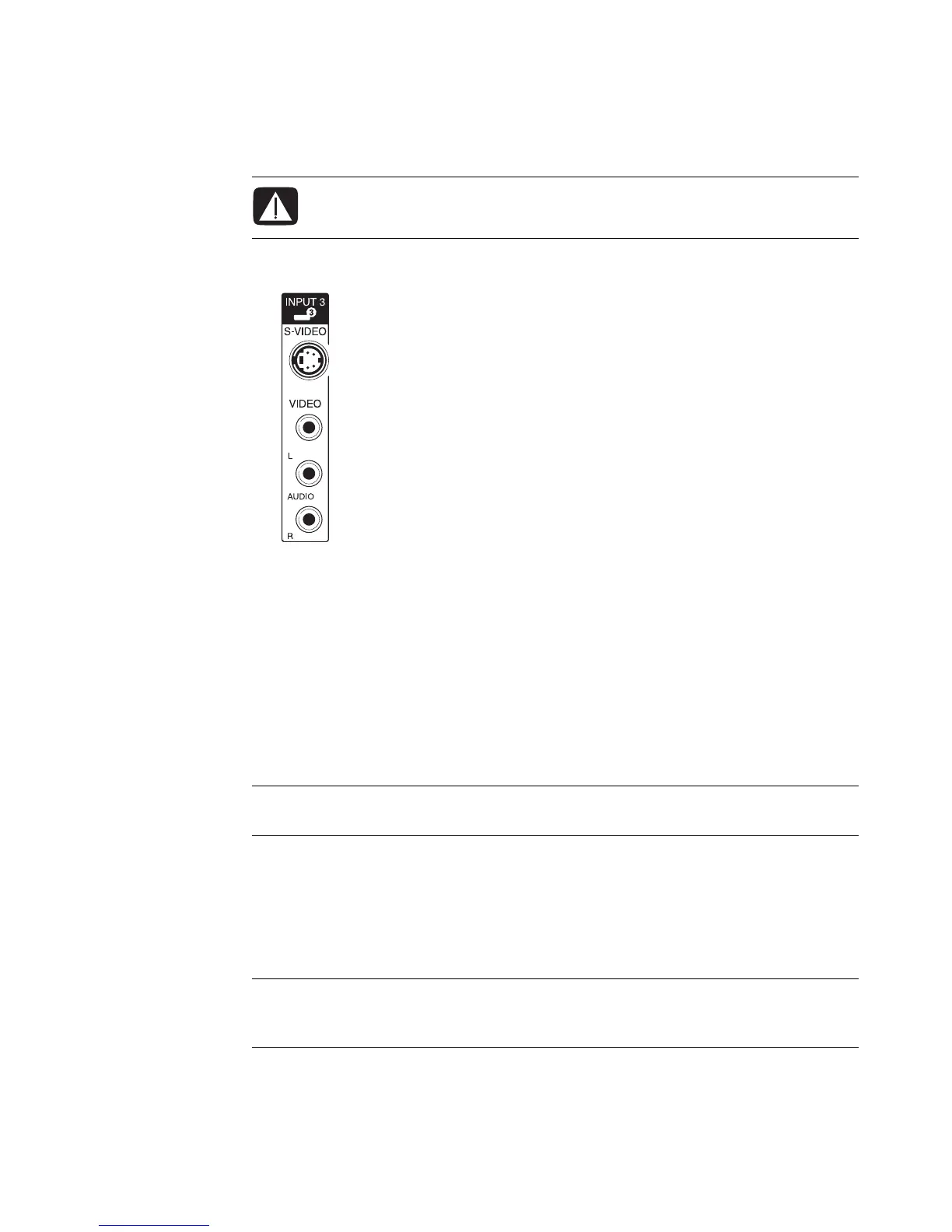56 Advanced Setup Guide (features vary by model)
Connecting to S-video
1 Connect the S-video equipment to the S-video connector (Input 3 in this example):
2 Connect the audio cable connectors to the left and right Audio connectors for Input 3.
3 Connect the cables to the device.
4 Turn on the device, and start play.
5 Plug in the computer.
6 Turn on the computer.
Configuring the TV Tuner
The computer includes a TV tuner that can receive analog or digital (DVB-T) broadcasts.
You must run the Windows Media Center setup wizard to configure (or confirm) the
following settings on the computer:
Country/region where the computer is being used
Whether you want to receive analog or digital broadcasts (you cannot receive both at
the same time)
WARNING: In this example, Input 3 has both S-video and Video connectors,
which share the left and right Audio connectors. Connect only one video input
for Input 3.
NOTE: In the countries/regions that do not support digital tuner functionality, you must use
the analog tuner.
NOTE: You need to select analog or digital if you are using an antenna to receive TV
signals. You do not need to perform this part of the setup if you are using a cable or
satellite set-top box.