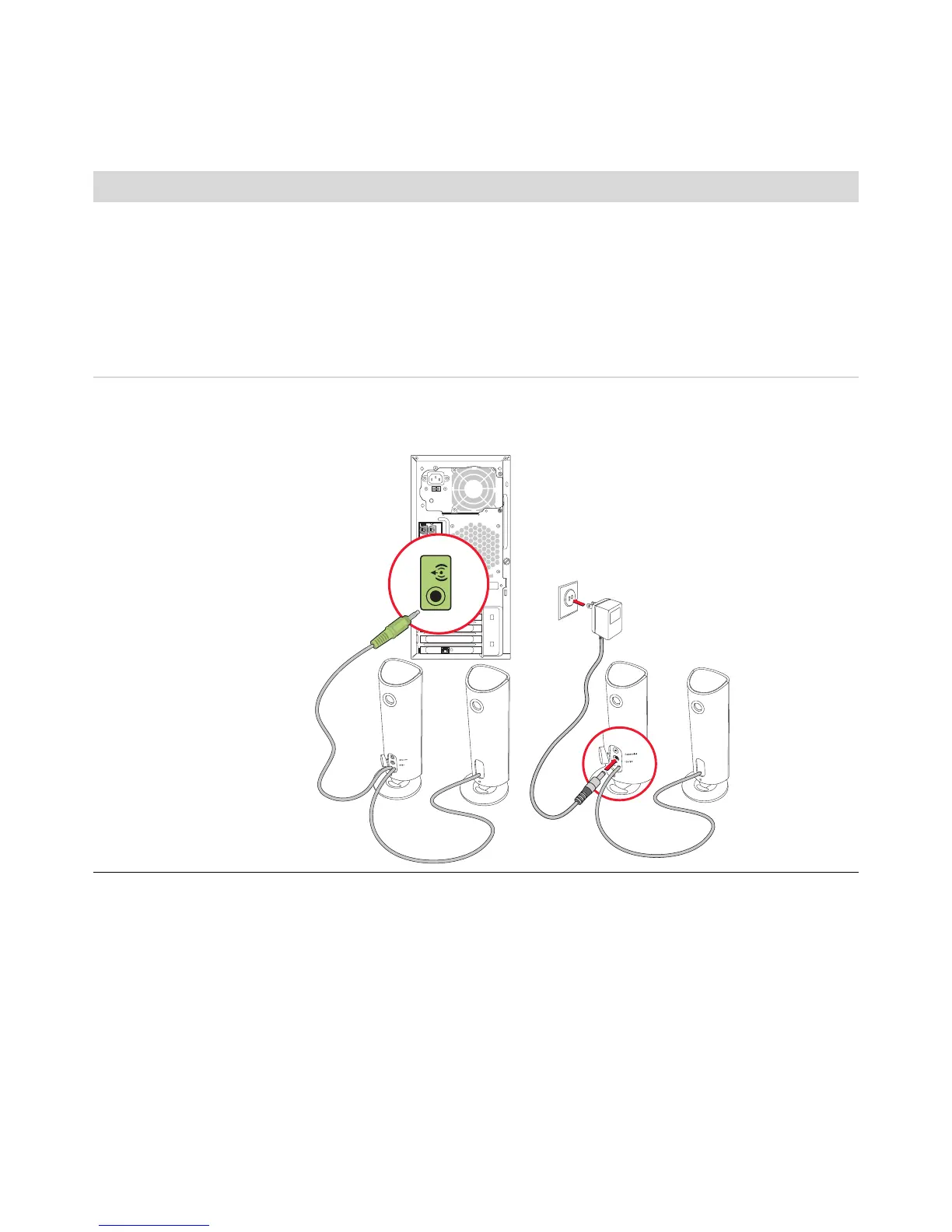6 疑難排解與維護手冊
播放某些音訊檔案時出現轉碼
器錯誤訊息。
在 Windows Media Player 中開啟檔案。請確認已將 Windows Media Player
設定為自動下載轉碼器。
! 若有正確的轉碼器,便可播放檔案。請注意,您必須連線到網際網路才能
下載轉碼器檔案。
! 若沒有正確的轉碼器,請檢查 Windows Media Player 是否可取得更新。
如需更多相關資訊,請開啟 Windows Media Player 說明,然後搜尋 「轉
碼器」。
音量太小或音質不佳。分離式無電源喇叭 (沒有個別電源線的喇叭)無法產生令人滿意的聲音。請
以有電源的喇叭來取代無電源喇叭。有電源的喇叭具有電源線和電源按鈕,
而且必須連接到電腦背面的音訊輸出 (綠色)接頭。
音訊 (續上頁)
徵兆 可能的解決方法