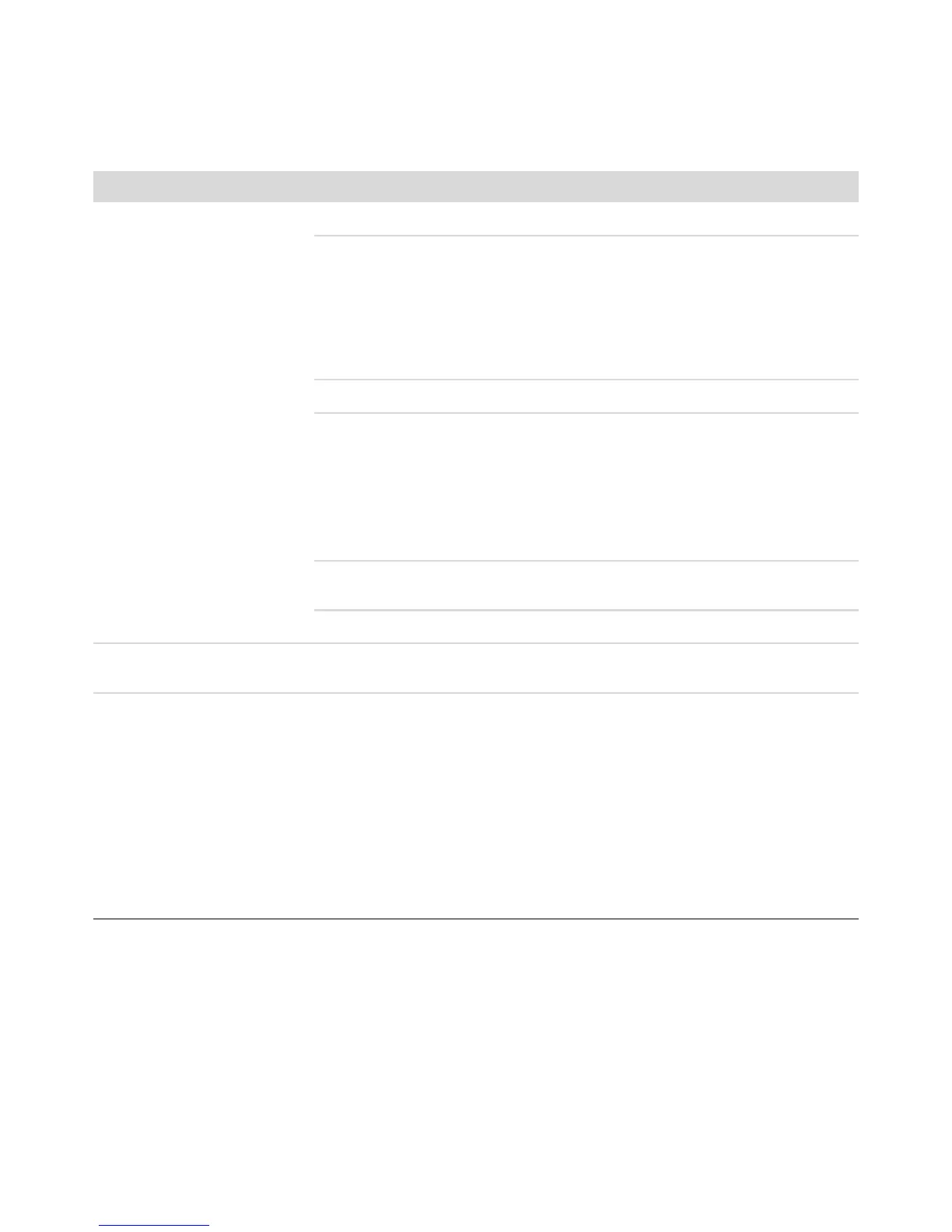電腦問題疑難排解 13
連線上網
徵兆 可能的解決方法
我無法連線上網。 請檢查網際網路設定,或連絡您的網際網路服務供應商 (ISP) 以取得協助。
請檢查 您的網際網路連線類型是否使用正確的連 接線。您的電腦可能會有一組
數據機與乙太網路配接卡 (亦稱為網路介面卡或 NIC)。數據機是使用標準的
電話線來進行撥接連線。NIC 則使用 網路線來連接區域網路 (LAN)。請勿將電話
線連接到 NIC 上。請勿將網路線插入電話
服務線路中,否則可能會損壞 NIC。
如需更多關於連接上網的資訊,請按下鍵盤上的 [Help ?] 按鈕以開啟 [ 說明及
支援中心 ]。
請確認您已安裝並設定好網頁瀏覽器,可與您的 ISP 搭配使用。
執行無線網路安裝精靈:
1 按一下 [Windows Vista 開始按鈕 ],然後按一下 [ 網路 ]。
2 在 [ 網路 ] 視窗中按一下 [ 網路和共用中心 ]。
3 在 [ 網路和共用中心 ] 視窗中,按一下 [ 設定連線或網路 ] 以
開啟精靈。
4 按照螢幕上的指示進行操作。
如果您的系統有外接式天線,請試著將天線移到更好的收訊位置。如果為內建
天線,請嘗試移動機器。
稍後再試著連接網路,或是連絡您的 ISP 以尋求協助。
我無法自動啟動網際網路
程式。
登入到您的 ISP,然後啟動要使用的程式。
網頁載入速度緩慢。 請確認是否已選取正確的數據機速度和 COM 連接埠:
1 按一下 [Windows Vista 開始按鈕 ],然後按一下 [ 控制台 ]
。
2 按一下 [ 硬體和音效 ]。
3 連按兩下 [ 電話和數據機選項 ]。
4 按一下 [ 數據 機 ] 標 籤,接著按一下 [ 內容 ] 按鈕。
5 在 [ 裝置狀態 ] 區域中,檢查數據機是否正常運作。
請注意,網頁載入的速度並非隨時都可與您載入電腦上已儲存檔案的速度一樣
快。如果當時該網站有高度的瀏覽需求,那麼載入網頁的速度也可能很慢。