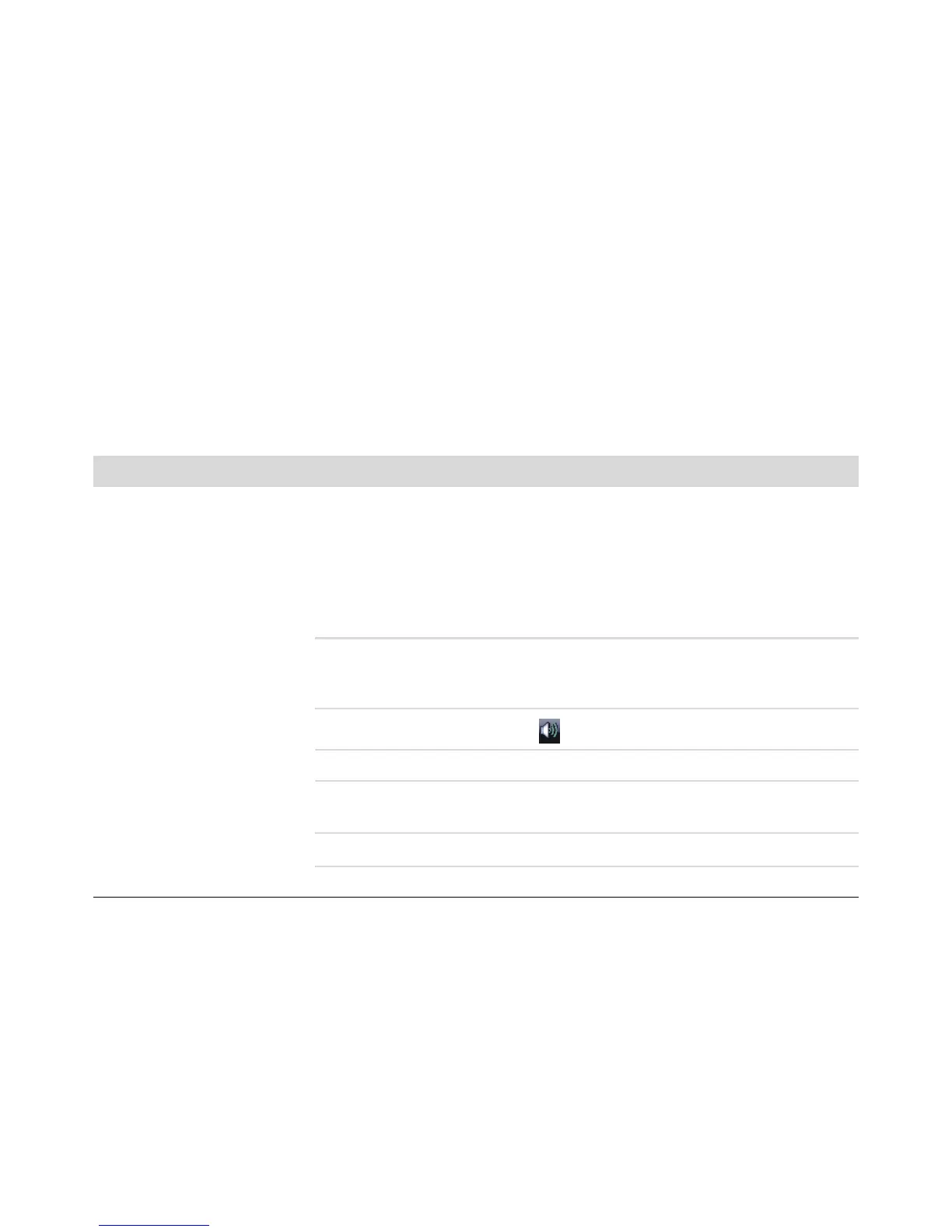電腦問題疑難排解 5
電腦問題疑難排解
疑難排解表格會以下列順序出現:
! 音訊
! CD 和 DVD 光碟機
! 視訊
! 螢幕 (顯示器)
! 硬碟
! 硬體安裝
! 連線上網
! 鍵盤和滑鼠
! 電源
! 效能
! 藍芽無線裝置
! 其他事項
如需更多關於顯示器問題的資訊,或是與您的印表機
相關的特定問題,請參閱該產品製造商所提供的說明
文件。
音訊
徵兆 可能的解決方法
無法發出聲音。 按鍵盤上的 [Mute] 按鈕,檢查是否啟動 「靜音」功能。
或
1 按一下 [Windows Vista 開始按鈕 ],然後按一下 [ 控制台 ]。
2 按一下 [ 硬體和音效 ],接著按一下 [ 調整系統音量 ]。
3 如果程式變成靜音,請按一下 [ 靜音 ] 按鈕解除靜音。
如果您使用內建的顯示器喇叭,那麼請使用顯示器前面板的音量按鈕來調整
音量。使用前面板按鈕進入螢幕視控顯示 (OSD) 以確保已開啟音訊且適當設
定音量。
按一下工作列上的 [ 音量 ] 圖示 (),或者使用鍵盤控制鍵來提高音量。
請確定已開啟有電源鈕的(主動式)喇叭。
關閉電腦並重新連接喇叭。確定喇叭已連接到音訊連接埠,而不是 連接到 Line In
或耳機連接埠。
按下 [Sleep] 按鈕 (僅限部分型號)或鍵盤上的 Esc 鍵以離開睡眠模式。
若有耳機連接在電腦上,請拔下耳機。