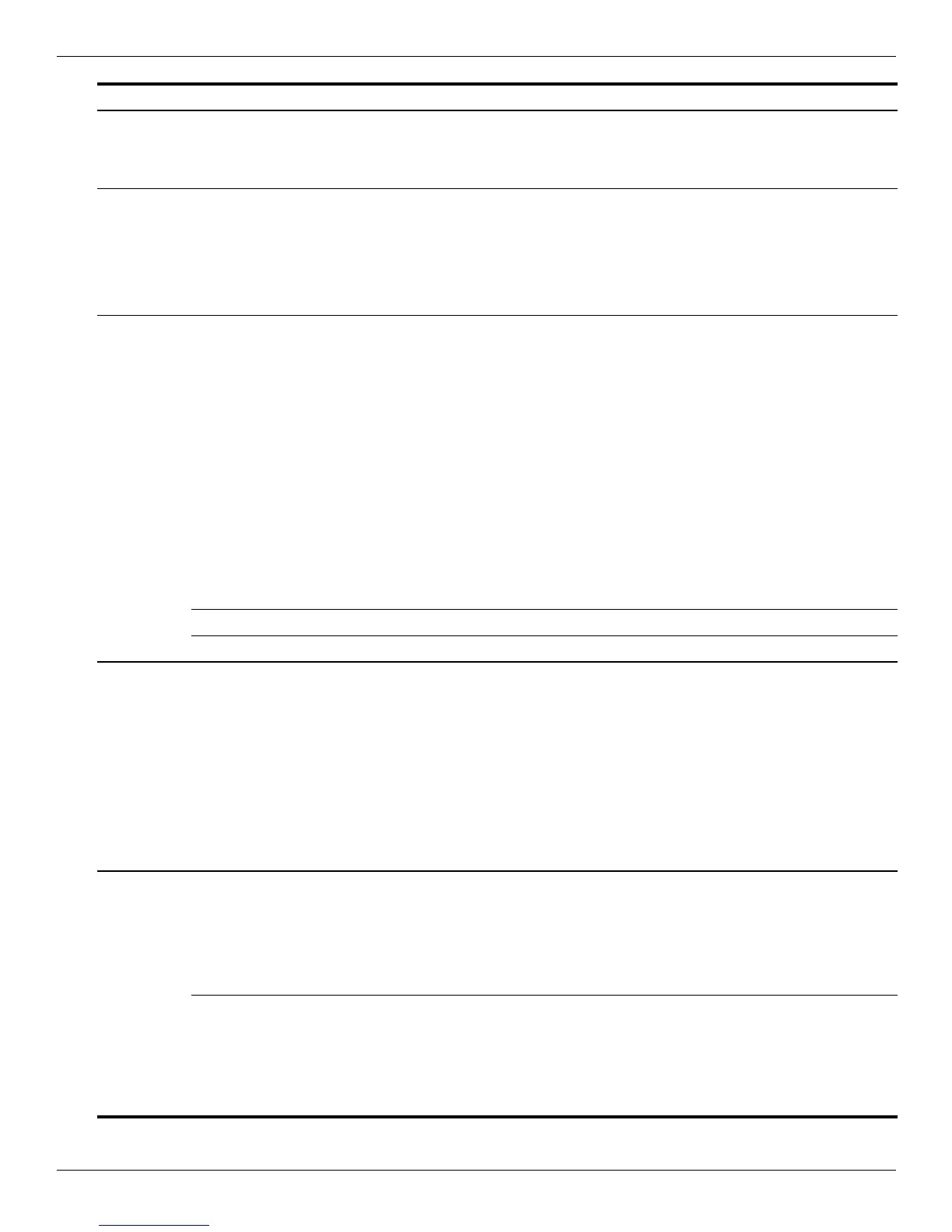Product description
Maintenance and Service Guide 1–3
Panel
(
continued
)
■ 13.3-inch, touch screen, multitouch-enabled,
display assembly
■ 16:9 wide aspect ratio
■ Typical brightness: 200 nits
■ Lighted logo
■ All display assemblies include 2 WLAN antennas
9999
Memory 2 customer-accessible/upgradable memory module
slots
Supports dual-channel memory
Supports the following configurations:
■ 8192-MB total system memory
(4096 × 2, dual-channel)
■ 6144-MB total system memory
(2048 + 4096)
■ 4096-MB total system memory
(2048 × 2, dual-channel)
■ 3072-MB total system memory (2048 + 1024)
■ 2048-MB total system memory
(1024 × 2, dual-channel)
■ 2048-MB total system memory (2048 × 1)
■ 1024-MB total system memory (1024 × 1)
9999
Supports up to 8 GB of PC2-6400, 800-MHz, DDR2 99
Supports up to 8 GB of PC3-10600, 1333-MHz, DDR3 99
Hard drives Supports 9.50-mm, 6.35-cm (2.50-inch) hard drives
Supports HP ProtectSmart Hard Drive Protection
Customer-accessible
Serial ATA
Supports the following hard drives:
■ 500-GB, 7200- and 5400-rpm
■ 320-GB, 7200- and 5400-rpm
■ 250-GB, 7200- and 5400-rpm
■ 160-GB, 7200- and 5400-rpm
■ 160-GB solid-state drive
9999
Optical
drives
12.7-mm tray load
Serial ATA (SATA)
Fixed (removal of 1 screw required)
Customer-accessible
Parallel ATA
Supports no-optical-drive option
9999
Supports the following drives:
■ Blu-ray ROM DVD±R/RW SuperMulti DL Drive with
LightScribe
■ Blu-ray ROM DVD±R/RW SuperMulti DL Drive
■ DVD±RW and CD-RW SuperMulti Double-Layer
Drive with LightScribe
99
Continued
dv3-2000 models dv3-2300 models
Category Description
Discrete
graphics
subsystem
memory
UMA
graphics
subsystem
memory
Discrete
graphics
subsystem
memory
UMA
graphics
subsystem
memory