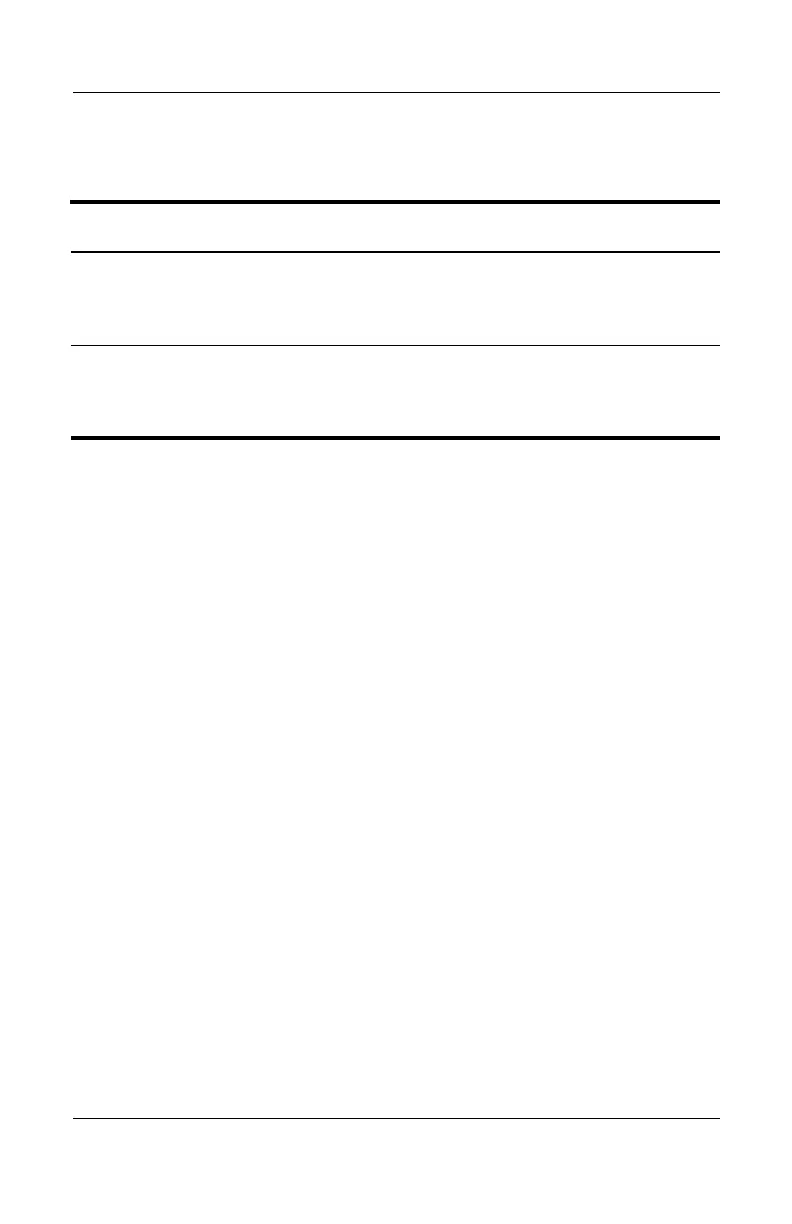5–46 Maintenance and Service Guide
Removal and Replacement Procedures
5.15 Top Cover
1. Prepare the computer for disassembly (Section 5.3) and
remove the following components:
❏ Hard drive (Section 5.4)
❏ Optical drive (Section 5.9)
❏ Switch cover (Section 5.10)
❏ Keyboard (Section 5.11)
❏ Speaker assembly (Section 5.12)
❏ Display assembly (Section 5.14)
Top Cover Spare Part Number Information
Top covers (include TouchPad and TouchPad cable)
For use with full-featured computer models
For use with defeatured computer models
431416-001
431418-001
Top cover support trims
For use with full-featured computer models
For use with defeatured computer models
431421-001
431420-001
http://mycomp.su - Maintenance and Service Guide,Motherboard Schematics for Laptop/notebook
Ремонт ноутбуков.Запчасти и комплектующие для ноутбука.
Схемы,сервис мануалы,инструкции по разборке ноутбука.