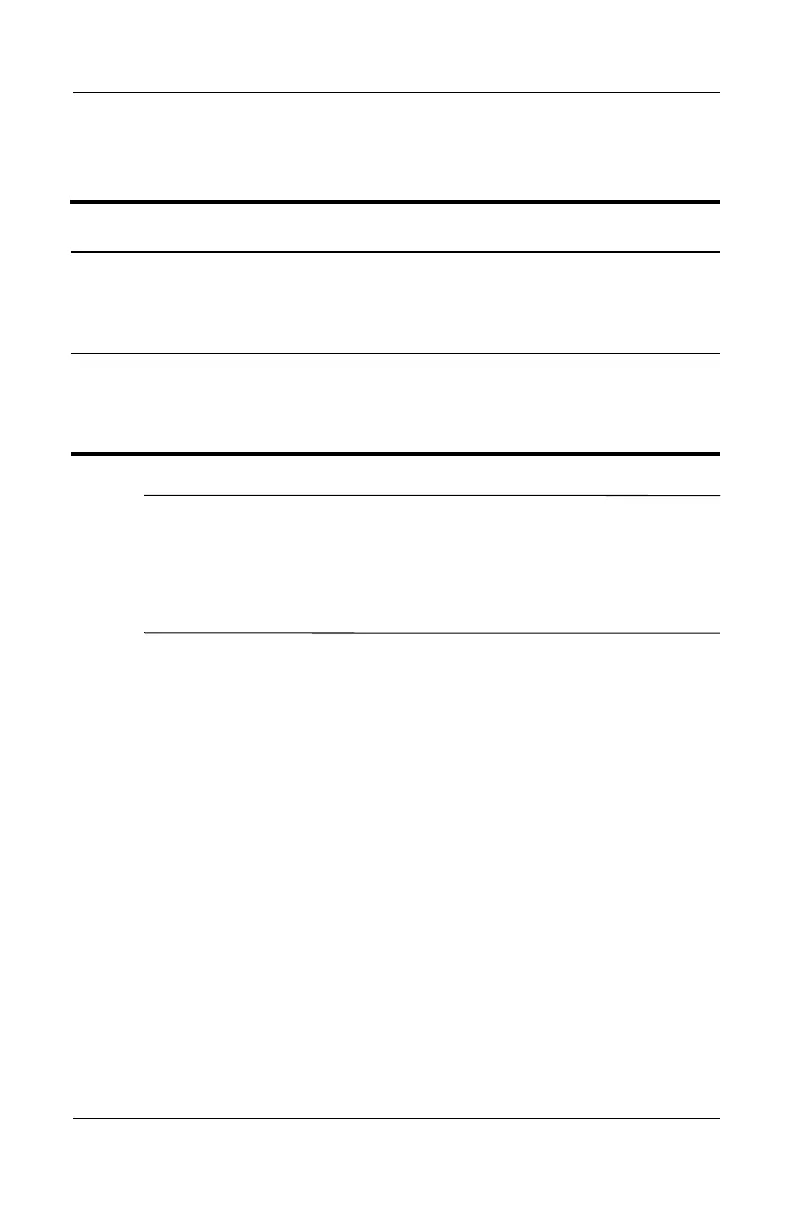5–66 Maintenance and Service Guide
Removal and Replacement Procedures
5.21 Fan/Heat Sink Assembly
✎
When replacing the fan/heat sink assembly, be sure the power
button board is removed from the defective fan/heat sink
assembly and installed on the replacement fan/heat sink
assembly. Refer to Section 5.13, “Power Button Board,” for
power button board removal information.
1. Prepare the computer for disassembly (Section 5.3) and
remove the following components:
❏ Hard drive (Section 5.4)
❏ Optical drive (Section 5.9)
❏ Switch cover (Section 5.10)
❏ Keyboard (Section 5.11)
❏ Speaker assembly (Section 5.12)
❏ Display assembly (Section 5.14)
Fan/Heat Sink Assembly Spare Part Number Information
For use only with full-featured computer models using
Intel processors
For use only with defeatured computer models using
Intel processors
434985-001
434986-001
For use only with full-featured computer models using
AMD processors
For use only with defeatured computer models using
AMD processors
431449-001
431448-001
http://mycomp.su - Maintenance and Service Guide,Motherboard Schematics for Laptop/notebook
Ремонт ноутбуков.Запчасти и комплектующие для ноутбука.
Схемы,сервис мануалы,инструкции по разборке ноутбука.