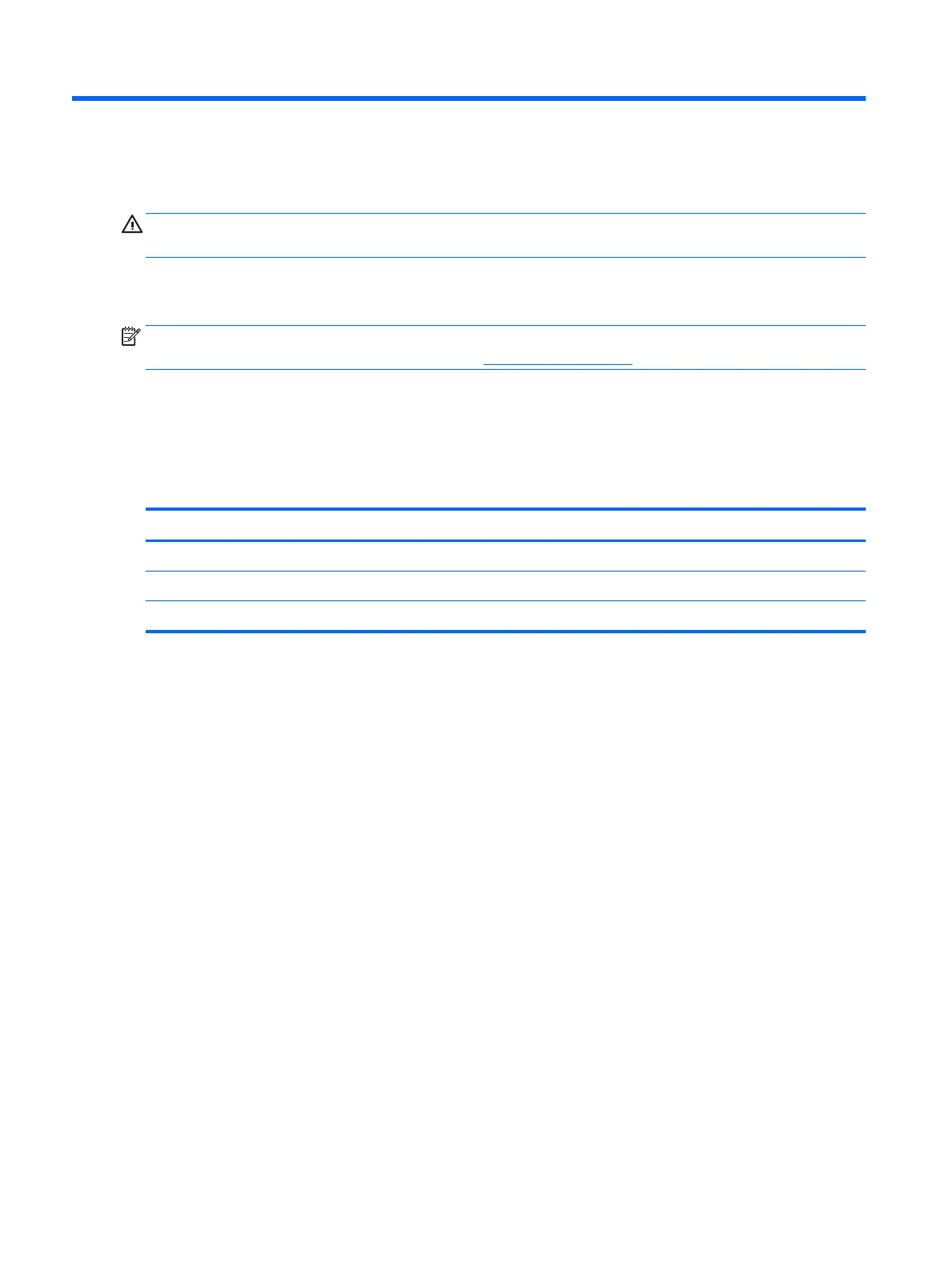5 Removal and replacement procedures
CAUTION: Components described in this chapter should only be accessed by an authorized service provider.
Accessing these parts can damage the computer or void the warranty.
Component replacement procedures
NOTE: Details about the computer, including model, serial number, product key, and length of warranty, are
on the service tag on the back of the computer. See Service tag on page 12 for details.
This chapter provides removal and replacement procedures.
There are as many as 52 screws that must be removed, replaced, and/or loosened when servicing
the computer. Make special note of each screw size and location during removal and replacement.
Bottom cover
Description Spare part number
In cardinal red nish 856198-001
In modern gold nish 856197-001
In natural silver nish 856196-001
Before disassembling the computer, follow these steps:
1. Turn o the computer. If you are unsure whether the computer is o or in Hibernation, turn
the computer on, and then shut it down through the operating system.
2. Disconnect the power from the computer by unplugging the power cord from the computer.
3. Disconnect all external devices from the computer.
Remove the bottom cover:
1. Close the computer.
2. Turn the computer upside down with the front toward you.
3. Remove the rear rubber foot strip (1).
The rear rubber foot strip is included in the Rubber Kit, using the following spare part numbers:
●
856218-001 – in cardinal red nish
●
856217-001 – in modern gold nish
●
856216-001 – in natural silver nish
24 Chapter 5 Removal and replacement procedures