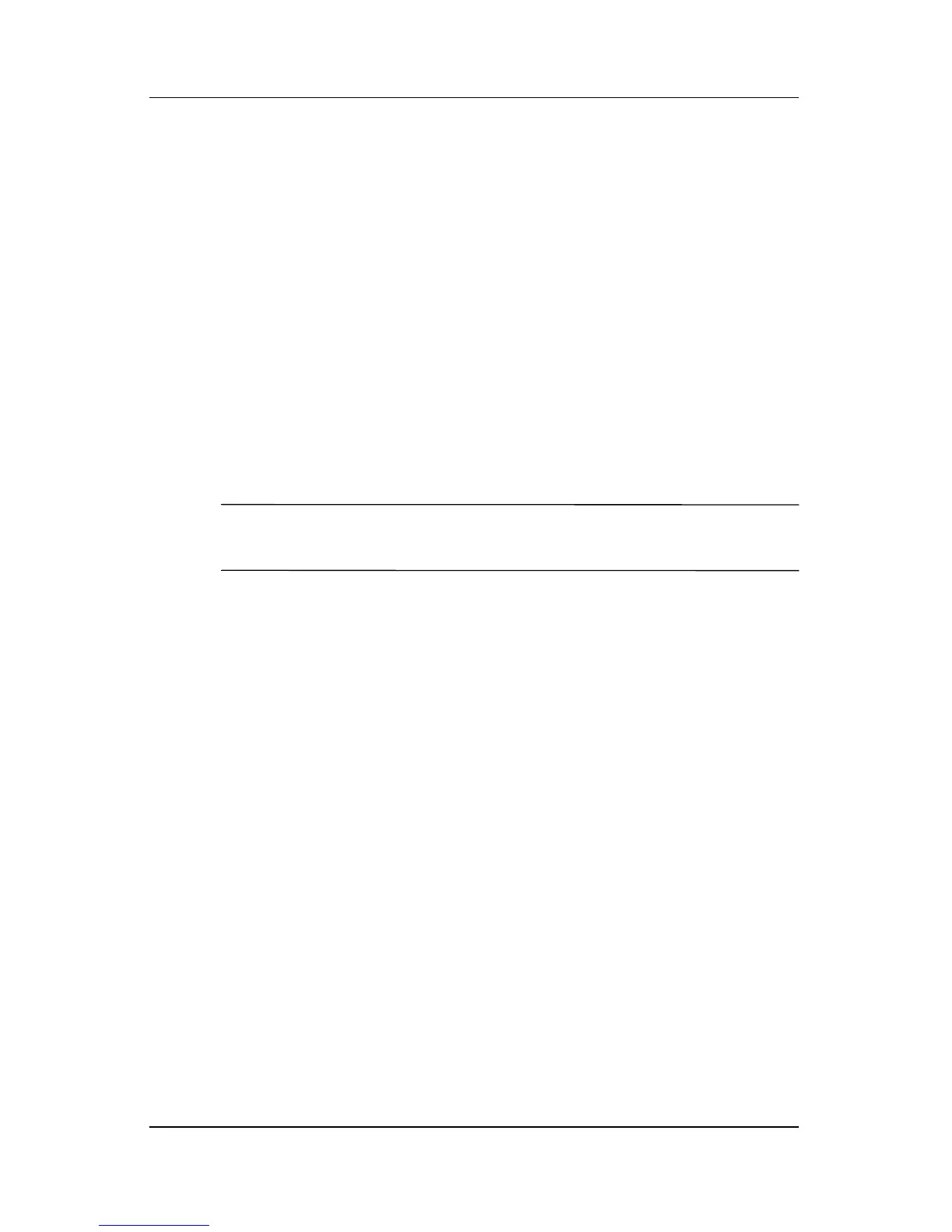Audio and Video
Hardware Guide 5–9
Turning a Video Device On and Off
When an S-Video device is turned on, an image is displayed.
When the device is off, an image is not displayed.
To turn on a video device, use one of the following methods:
■ Start or restart the notebook.
■ Access the ATI Displays tab:
1. Select Start > Control Panel > Appearance and Themes >
Display > Settings.
2. Select the Advanced button.
3. Select the ATI Displays tab and select the TV Power
button.
✎
To conserve power, turn off the device before disconnecting the
device from the system.
Changing the Color Television Format
Color television formats are modes by which television video
signals are sent and received. To send signals between the
notebook and a television, both the notebook and the television
must be using the same color television format.
The NTSC format is common in the United States, Canada,
Japan, and South Korea. The PAL format is common in Europe,
China, Russia, and Africa, and the PAL-M format is common in
Brazil. Other South American and Central American countries
might use NTSC, PAL, or PAL-M.
Region-specific formats are set at the factory for most notebooks,
but the region setting can be changed on any notebook.