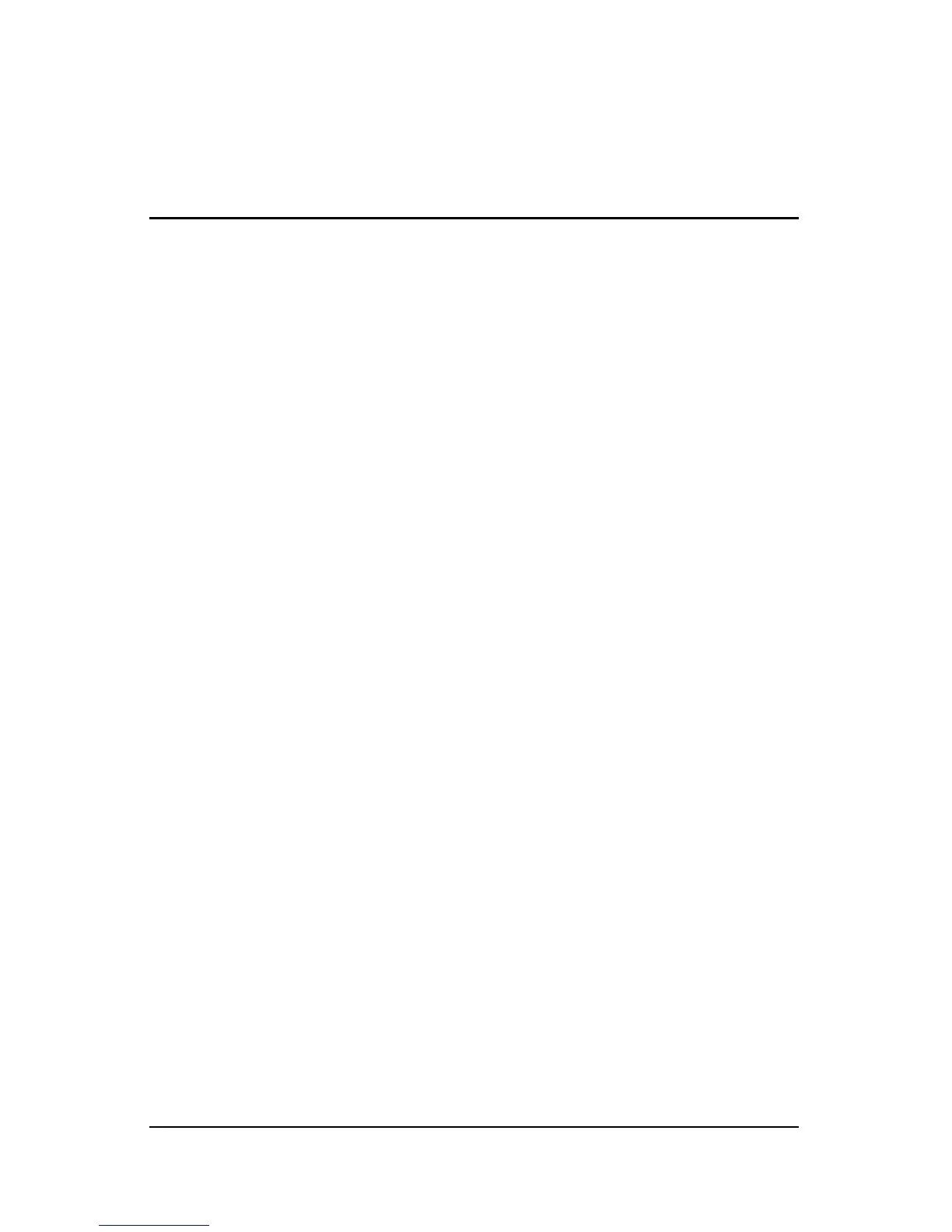Hardware Guide iii
Contents
1 Hardware Components
Identifying Parts of the Notebook . . . . . . . . . . . . . . . . . . 1–1
Display . . . . . . . . . . . . . . . . . . . . . . . . . . . . . . . . . . . . . . . 1–1
TouchPad . . . . . . . . . . . . . . . . . . . . . . . . . . . . . . . . . . . . . 1–3
Top Components . . . . . . . . . . . . . . . . . . . . . . . . . . . . . . . 1–5
Power Lights . . . . . . . . . . . . . . . . . . . . . . . . . . . . . . . 1–5
Keyboard and Drive Lights . . . . . . . . . . . . . . . . . . . . 1–7
Power and Volume Controls . . . . . . . . . . . . . . . . . . . 1–9
Quick Launch Buttons and Keyboard Keys . . . . . . 1–11
Wireless On/Off Button and Application Keys. . . . 1–13
Function and Keypad Keys . . . . . . . . . . . . . . . . . . . 1–14
Front Components . . . . . . . . . . . . . . . . . . . . . . . . . . . . . 1–16
Rear Components. . . . . . . . . . . . . . . . . . . . . . . . . . . . . . 1–20
Left-Side Components . . . . . . . . . . . . . . . . . . . . . . . . . . 1–22
Right-Side Components . . . . . . . . . . . . . . . . . . . . . . . . . 1–26
Bottom Components. . . . . . . . . . . . . . . . . . . . . . . . . . . . 1–30
Labels. . . . . . . . . . . . . . . . . . . . . . . . . . . . . . . . . . . . 1–32
Additional Standard Components . . . . . . . . . . . . . . . . . 1–33
Documentation Library CD . . . . . . . . . . . . . . . . . . . 1–33
Cords, Cables and Adapters. . . . . . . . . . . . . . . . . . . 1–34
2 TouchPad and Keyboard
Using the TouchPad . . . . . . . . . . . . . . . . . . . . . . . . . . . . . 2–1
Setting TouchPad Preferences . . . . . . . . . . . . . . . . . . 2–4
Using the Hotkeys . . . . . . . . . . . . . . . . . . . . . . . . . . . 2–5
Hotkey Quick Reference . . . . . . . . . . . . . . . . . . . . . . 2–7