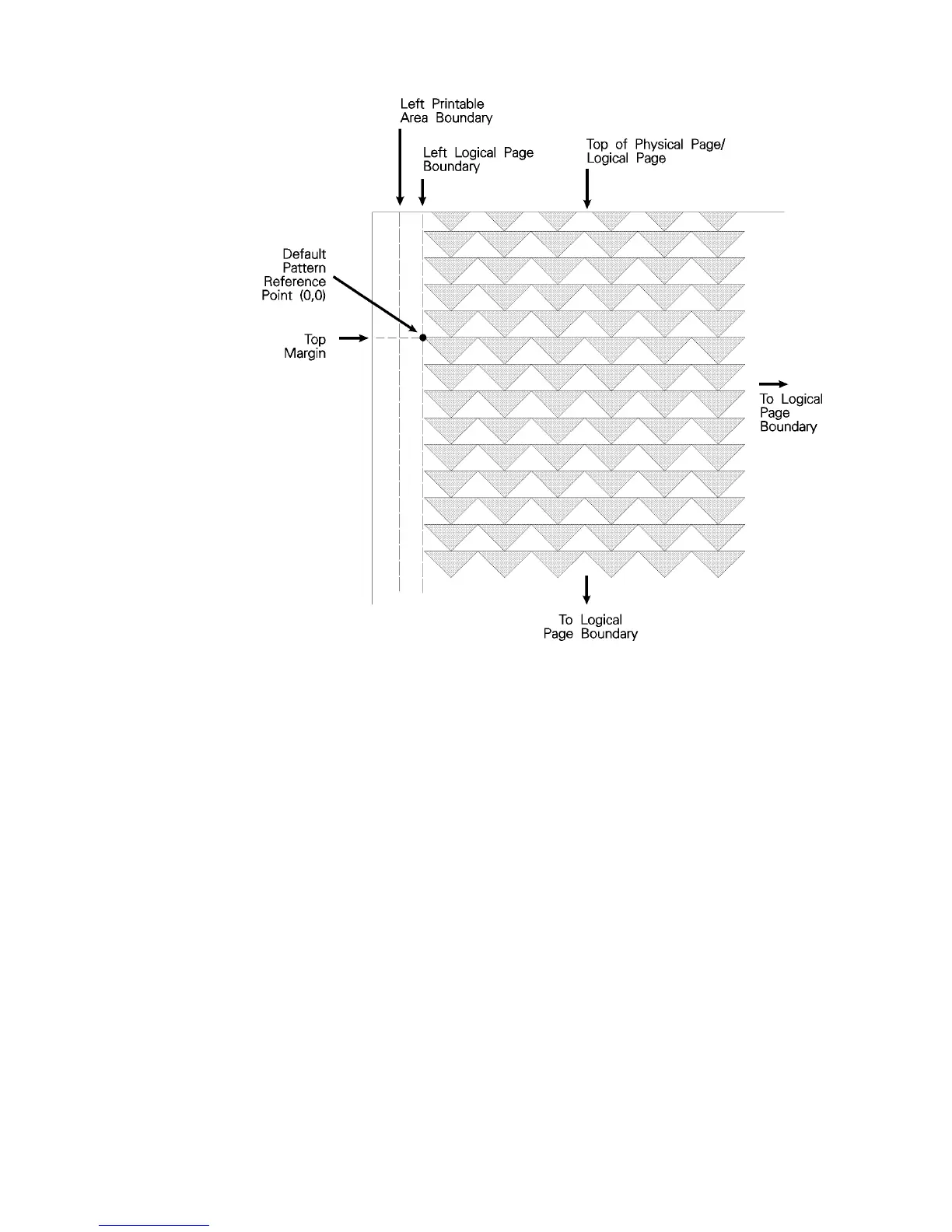13-14 The PCL Print Model EN
Figure 13-7 Pattern Layout Across the Printable Area
Pattern Reference Point
The pattern reference point is a position on the logical page at which
the base pattern is positioned for tiling. The upper left corner of the
base pattern is positioned at this point (see ). The default pattern
reference point is position 0,0. However, it is possible to set the
pattern reference point to the current cursor position. This allows
the pattern to be positioned or adjusted for fill areas. The pattern
reference point may be shifted more than once for as many fill
areas as there are on a page (the area must be filled before the
tile point is moved for the next fill area).
Figure 13-8 shows two areas filled with the pattern reference point
fixed at the default (0,0) position. The lower portion of the illustration
shows two areas in which the pattern reference point was moved to
the upper left corner of each area and the area filled separately.
