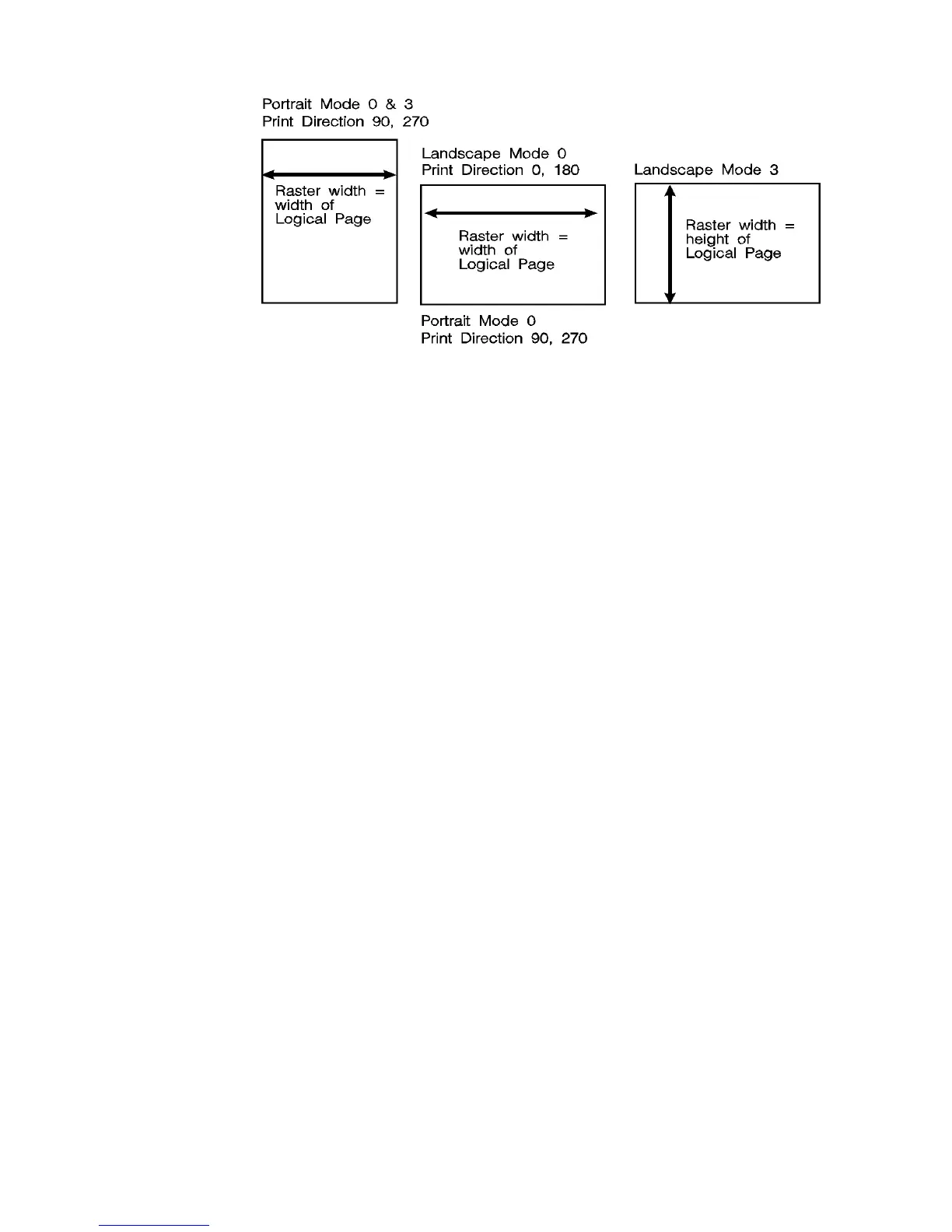15-14 Raster Graphics EN
Figure 15-8 Maximum Raster Width
Start Raster Graphics Command
The Start Raster Graphics command identifies the beginning of the
raster data and also specifies the left graphics margin.
E
C
* r # A
# =0- Start graphics at default left graphics margin
X-position 0).
1 - Start graphics at current cursor position (current
X-position).
Default = 0
Range = 0, 1 (values outside the range default to 0)
A value of 0 specifies that the left graphics margin is at the default left
margin of the page (X-position 0). A value of 1 specifies that the left
graphics margin is at the current X-position. In presentation mode 3,
the location of the left graphics margin varies depending on the
orientation.
Once a Start Raster Graphics command is received by the printer,
raster graphics resolution, raster graphics presentation mode, raster
height, raster width, and left raster graphics margin are fixed until an
end raster graphics command is received.
