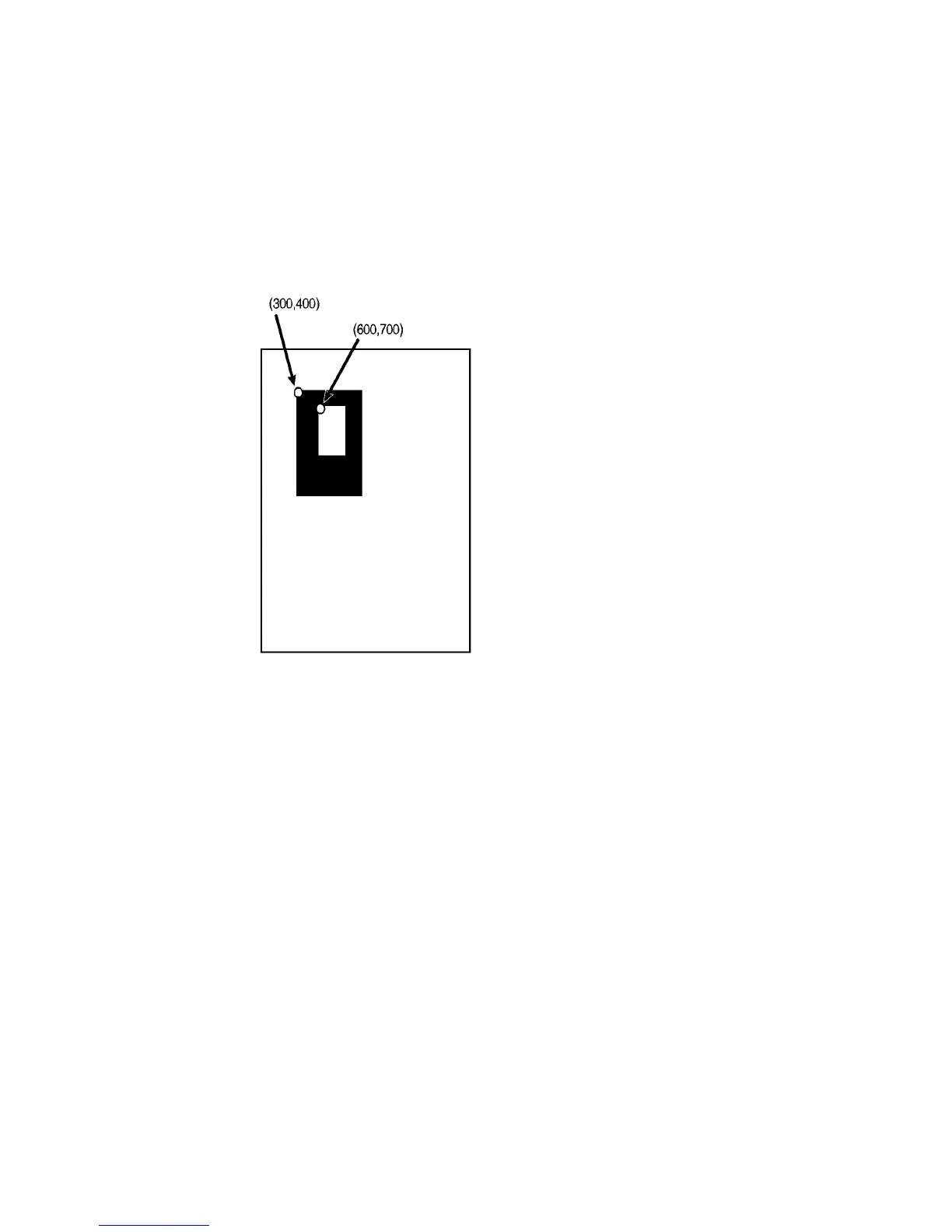14-14 PCL Rectangular Area Fill Graphics EN
6 6. Specify the width and height for the smaller white fill
rectangular area:
E
C
*c300a600B
7 7. Select the white fill and print.
E
C
*c1P
Figure 14-4 Solid Fill Example
Shaded Fill
To print a 900 by 1500 Unit 25% shaded rectangle (3 inches by 5
inches at 300 units-per-inch), perform the following steps.
1 Position the cursor:
E
C
*p300x400Y
This moves the cursor to PCL Unit position (300, 400) within
the PCL coordinate system.
2 Specify the width of the rectangle:
E
C
*c900A
This sets the rectangle width to 900 PCL Units (3 Inches at
300 units-per-inch).
