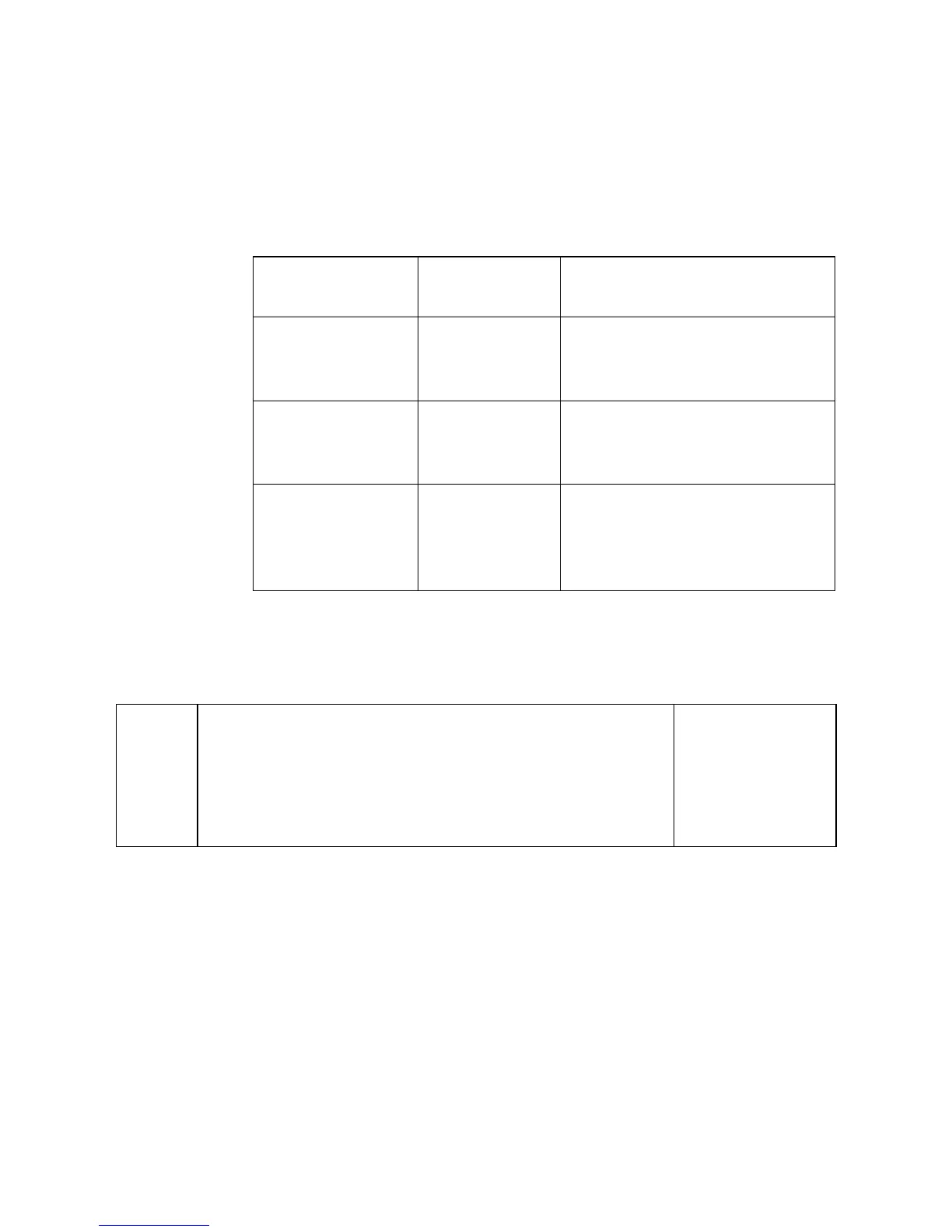16-4 Status Readback EN
A basic entity status request is shown in the example below. This
example identifies a status request for downloaded permanent fonts.
The example also includes a status readback response at the bottom.
Note that this example shows only one possible request/response; for
more detailed information, refer to the status readback command
descriptions provided later in this chapter.
In addition to the normal status responses, if an invalid request is
made, the printer returns an error response. Error responses are
described under the Inquire Status Readback Entity command, later
in this chapter.
Table 16-2 Entity Status Request Example
Operation
Example PCL
Command Comments
Set location type
E
C
*s4T
This Set Location Type
command sets the location
type to “downloaded.”
Set location unit
E
C
*s2U
This Set Location Unit
command sets the location
unit to “permanent.”
Identify entity
which initiates
status readback
(Inquire Entity)
E
C
*s0I
The Inquire Status Readback
Entity command selects status
for “fonts” and causes the
printer to buffer the response.
Table 16-3
Printer
status
res-
ponse
PCL
INFO FONTS
SELECT=“<Esc>(8U<Esc>(s1p__v0s0b4120T <Esc>(7X”
SELECT=“<Esc>(10U<Esc> __v0s0b4157T<Esc>(21X”
Two permanent
downloaded fonts
exist in the printer:
University Roman
(4120T) and Dom
Casual (4157T).
