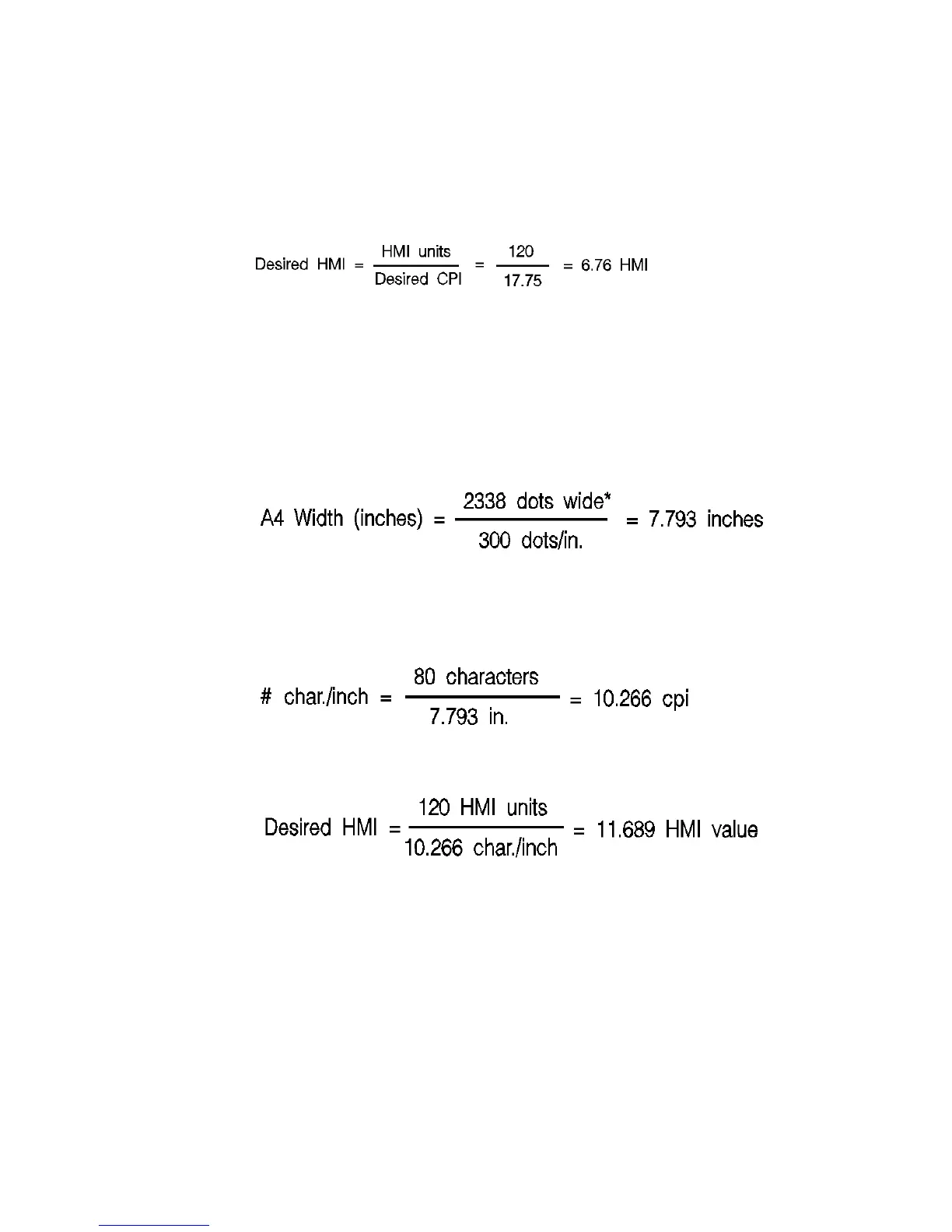EN Horizontal Motion Index (HMI) Command 5-21
Example
To print the printer’s resident 16.66 pitch Line Printer font at 17.75 cpi,
send ?(s16.66H to select the Line Printer font, then send the
command ?&k6.76H to change HMI. This value field is calculated
as follows:
Each character then occupies 6.76/120 inch or 1/17.75 inch.
To use Courier 12 point (10 cpi) and print 80 characters across A4
paper, requires adjusting the HMI value. The HMI value is calculated
as follows:
* This value was obtained from Figure 2-3 which identifies the page sizes
(in 300 dpi dots).
