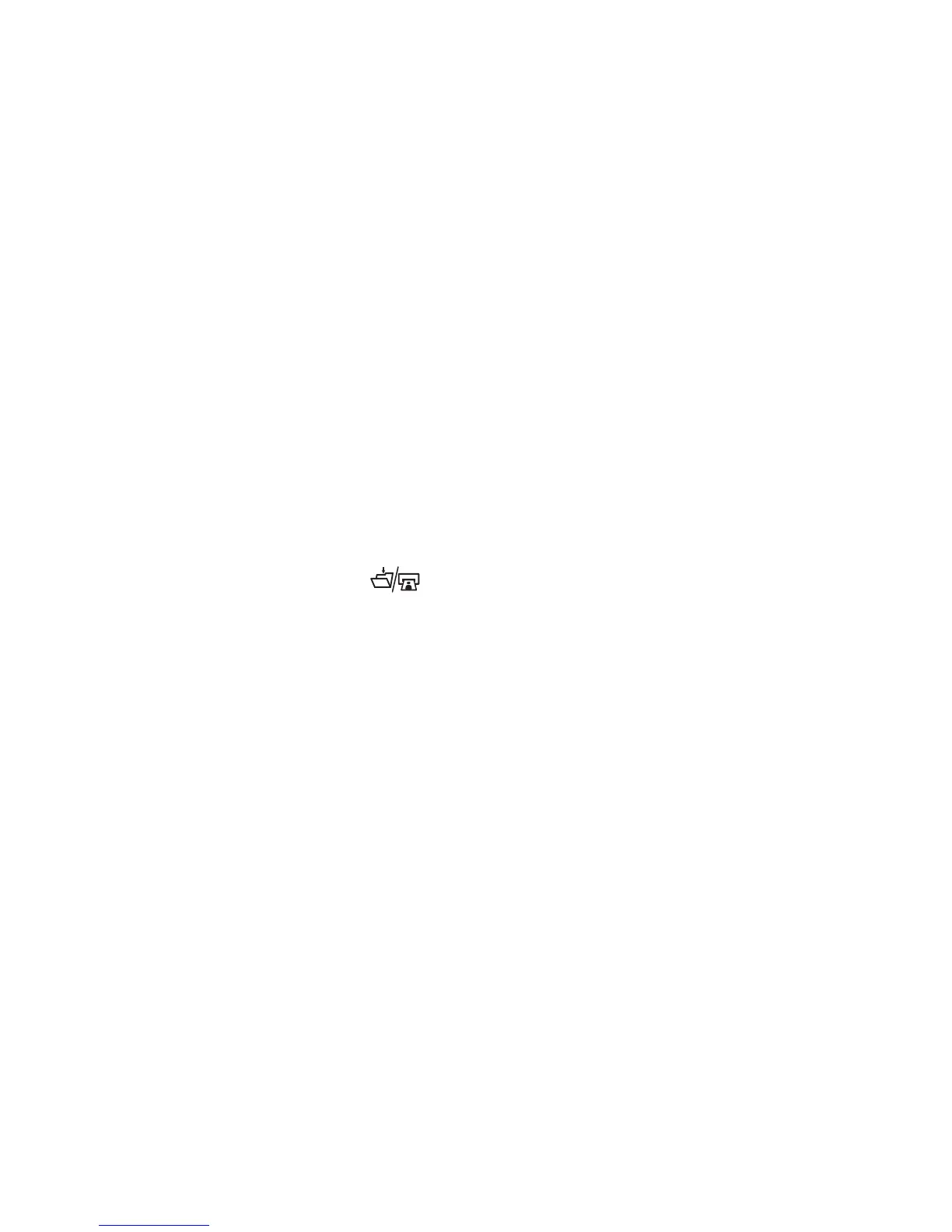132 HP Photosmart 945 User’s Manual
Unloading Images to a
Computer Using the Dock
1 Confirm the following:
•
The dock insert that came in your camera box is attached to the
top of the camera dock (see the camera dock Setup poster).
• The USB cable is connected between the camera dock and your
computer, and the power cable is plugged into the dock (see the
camera dock Setup poster)
• The HP Photo & Imaging software is installed on your computer
(see Installing the Software on page 20).
• If you are using a Macintosh computer, the camera’s
USB Configuration is set to Disk Drive in the Setup menu (see
USB Configuration on page 88.)
2 Place the camera into the camera dock. The camera will turn
on automatically.
3 Press the Save/Print button on the dock. The HP
Image Unload software will launch on your computer. If you
have set the software to automatically unload the images in
the camera, the images will automatically unload to the
computer. Otherwise, in the Welcome screen, click Start
Unload. The images are unloaded to the computer, and then
if there are any still images that were previously selected for
printing (page 60) or selected for HP Instant Share
destinations (page 69), those actions are started.
4 When the unload screen on the computer says Finished,
your images have been saved and shared. You can take the
camera out of the dock, or leave it there to recharge the
camera batteries (if the batteries are rechargeable).
