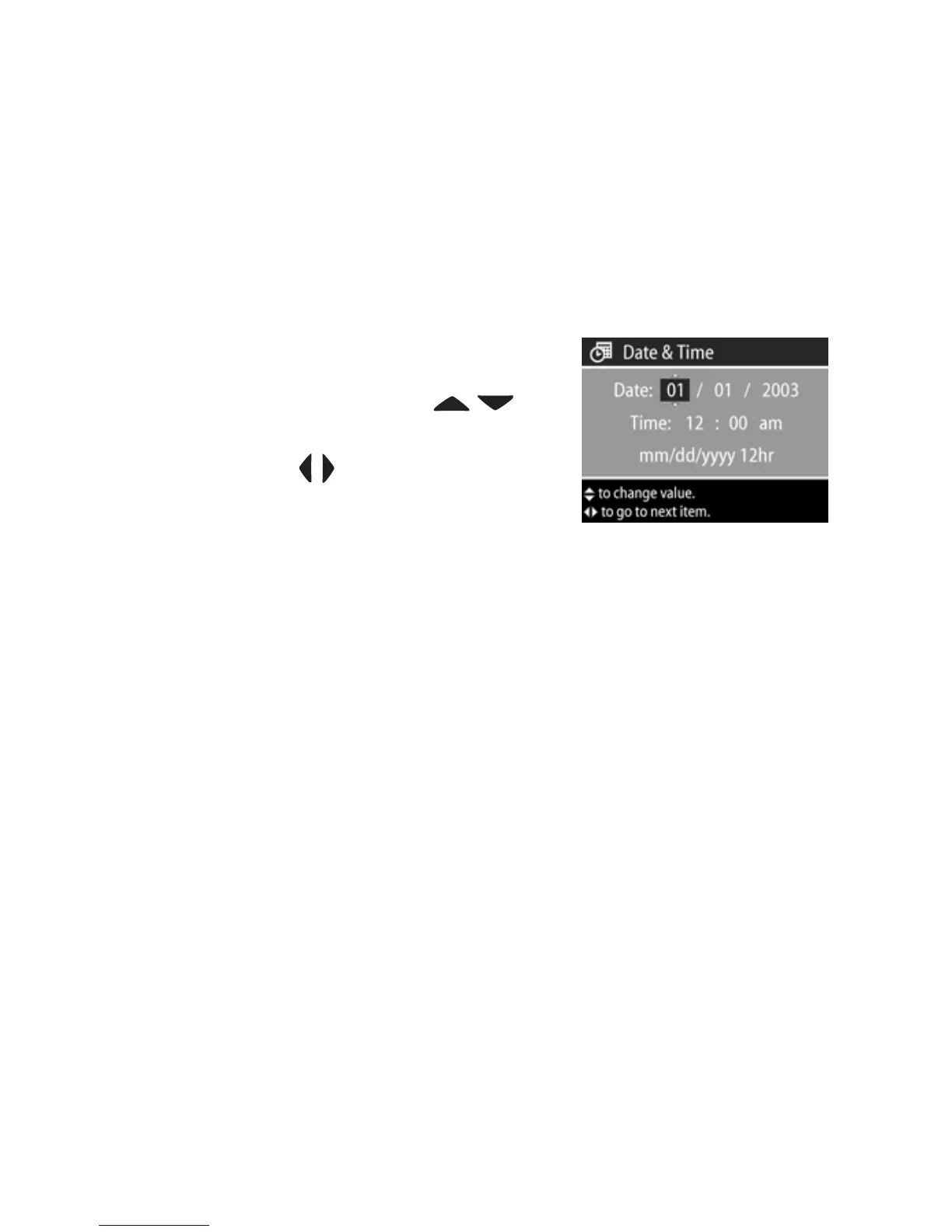Chapter 6: Using the Setup Menu 87
Date & Time
This setting allows you to set the current date and time, as well
as the date/time format, for the camera. This is usually done
when you first set up the camera; however, you may need to
re-set the date and time when you are travelling to different
time zones, or if the date and time is incorrect.
1 In the Setup menu (page 83), select Date & Time.
2 In the Date & Time sub-menu,
adjust the value of the highlighted
selection by using the
buttons.
3 Press the buttons to move to
the other selections.
4 Repeat steps 2 and 3 until the
correct date, time, and date/time format are set.
5 Press OK to save the setting and return to the Setup menu.
