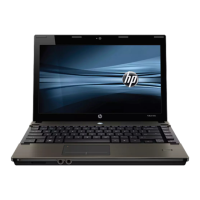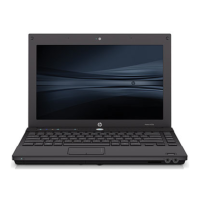Page 9
18) Burn the custom XPCD from the c:\xpcd
folder.
a. Note that the volume label of the CD must be the same as from the original XP CD
b. The custom XPCD must be bootable (with the Microsoft bootblock). There are various
3
rd
party utilities which can accomplish this. Utilities from Microsoft are available, as
detailed in the following section.
Using OSCDIMG (or CDIMAGE) and CDBURN (command line utilities
from Microsoft)
Note: You will need the OSCDIMG and CDBURN utilities. OSCDIMG is found in the WinPE
toolkit folder or the OPK. CDBURN is included in the Windows Resource Kits.
1) To create the .iso, use oscdimg –l <your XP cd label> -b ETFSBOOT.COM -n
c:\xpcd c:\xpcd.iso
2) To create the CD, use Cdburn <cd-drive-letter:> c:\xpcd.iso
