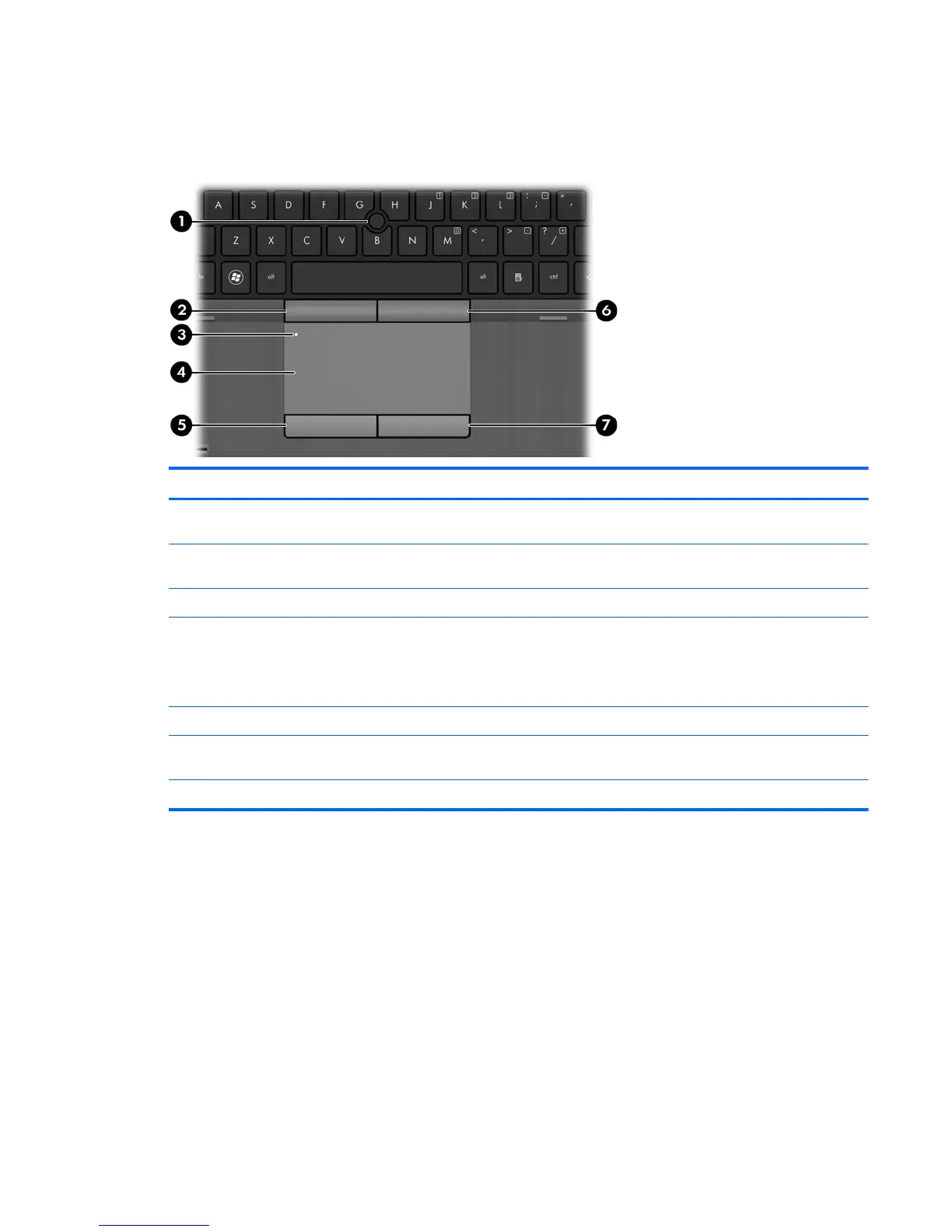Top
TouchPad
Component Description
(1) Pointing stick (select models only) Moves the pointer and selects or activates items on the
screen.
(2) Left pointing stick button Can be used with the pointing stick and functions like the
left button on an external mouse.
(3) TouchPad on/off button Turns the TouchPad on and off.
(4) TouchPad zone Moves the pointer and selects or activates items on the
screen.
NOTE: Vertical scrolling is supported on the right edge of
the TouchPad.
(5) Left TouchPad button Functions like the left button on an external mouse.
(6) Right pointing stick button Can be used with the pointing stick and functions like the
right button on an external mouse.
(7) Right TouchPad button Functions like the right button on an external mouse.
Top 9