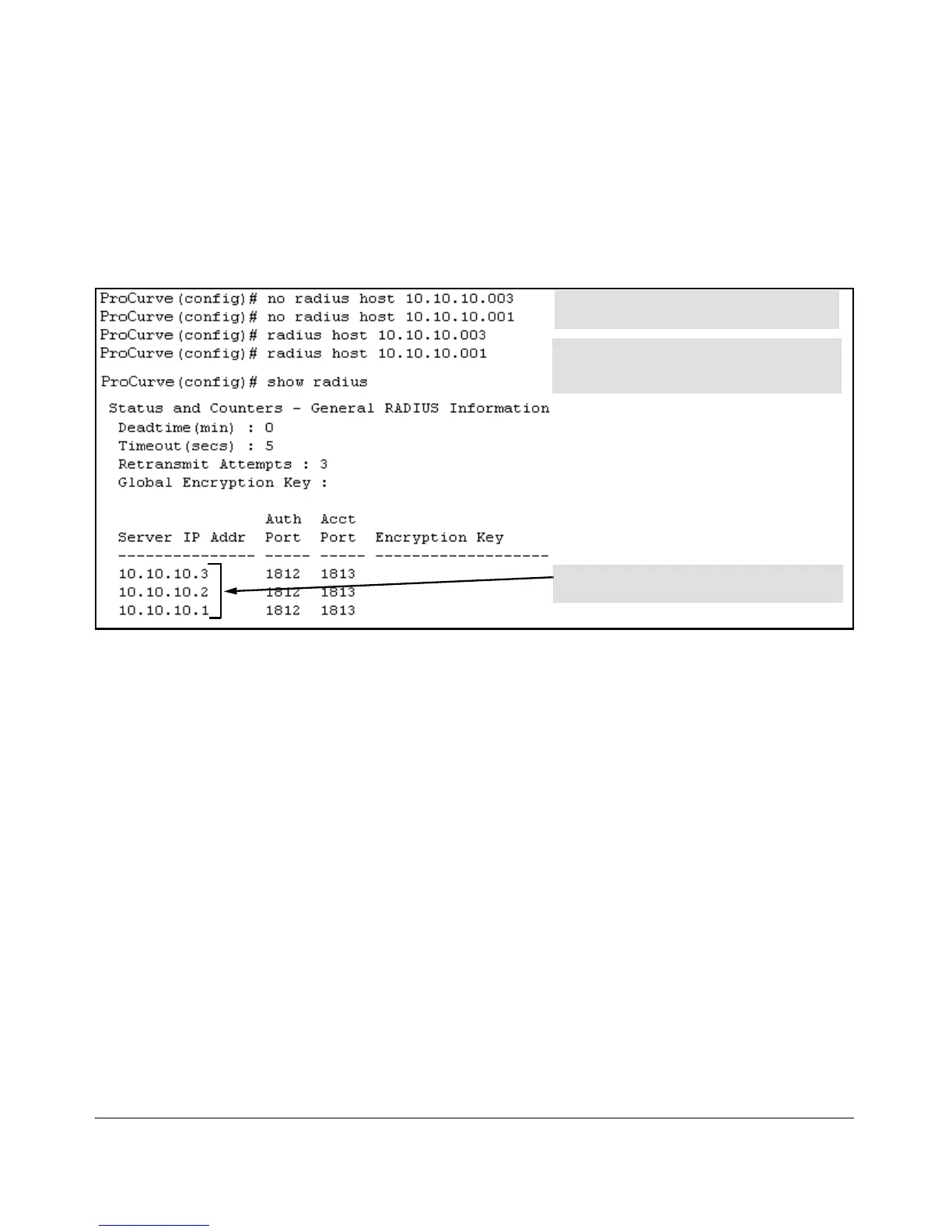5-39
RADIUS Authentication, Authorization and Accounting
Changing RADIUS-Server Access Order
3. Re-enter 10.10.10.003. Because the switch places a newly entered address
in the highest-available position, this address becomes first in the list.
4. Re-enter 10.10.10.001. Because the only position open is the third position,
this address becomes last in the list.
Figure 5-19. Example of New RADIUS Server Search Order
Removes the “003” and “001” addresses from
the RADIUS server list.
Inserts the “003” address in the first position in
the RADIUS server list, and inserts the “001”
address in the last position in the list.
Shows the new order in which the switch
searches for a RADIUS server.
