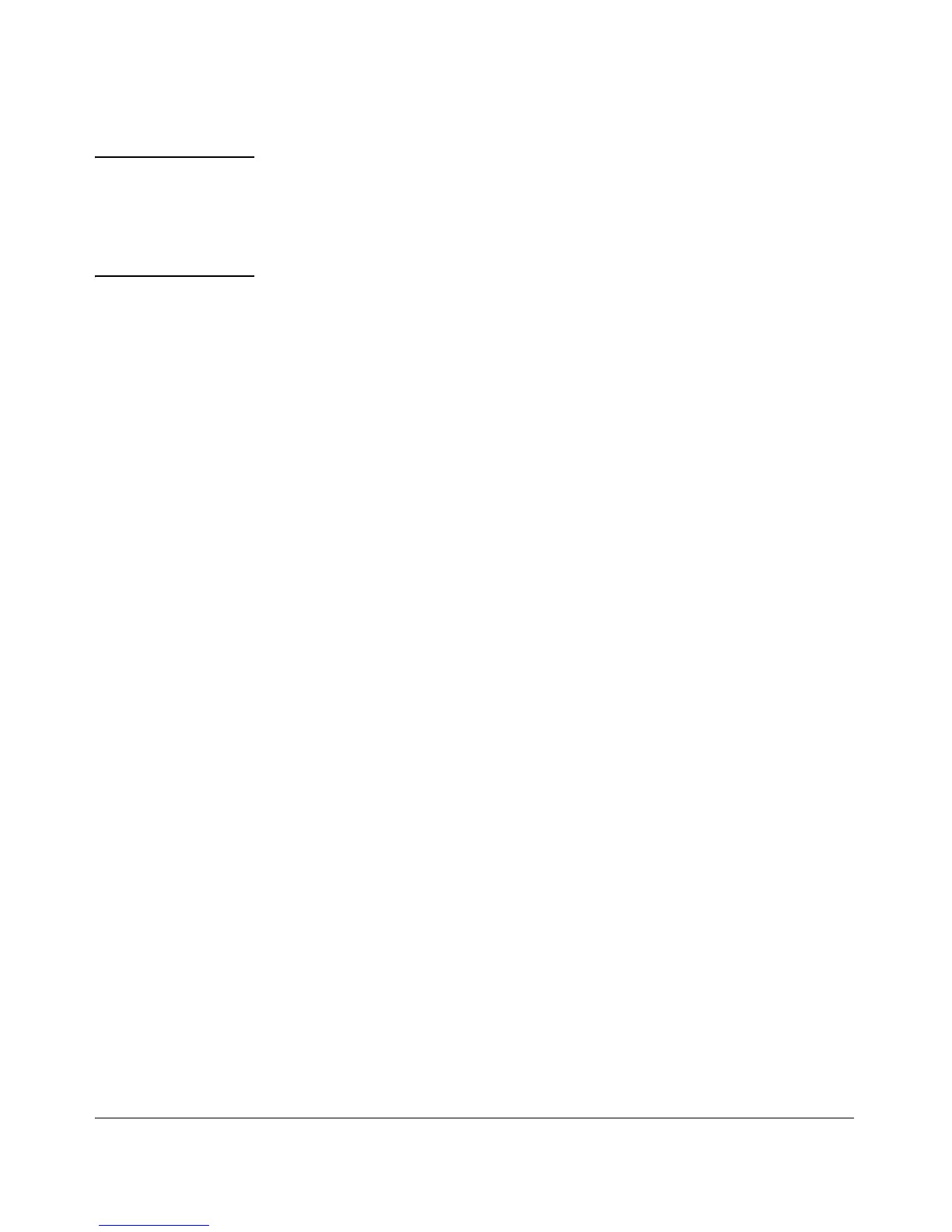8-28
Configuring Port-Based and Client-Based Access Control (802.1X)
802.1X Open VLAN Mode
Note After client authentication, the port resumes membership in any tagged
VLANs for which it is configured. If the port belongs to a tagged VLAN used
for 1 or 2 above, then it operates as an untagged member of that VLAN while
the client is connected. When the client disconnects, the port reverts to tagged
membership in the VLAN.
Use Models for 802.1X Open VLAN Modes
You can apply the 802.1X Open VLAN mode in more than one way. Depending
on your use, you will need to create one or two static VLANs on the switch for
exclusive use by per-port 802.1X Open VLAN mode authentication:
■ Unauthorized-Client VLAN: Configure this VLAN when unauthen-
ticated, friendly clients will need access to some services before being
authenticated.
■ Authorized-Client VLAN: Configure this VLAN for authenticated
clients when the port is not statically configured as an untagged
member of a VLAN you want clients to use, or when the port is
statically configured as an untagged member of a VLAN you do not
want clients to use. (A port can be configured as untagged on only
one VLAN. When an Authorized-Client VLAN is configured, it will
always be untagged and will block the port from using a statically
configured, untagged membership in another VLAN.) Note that after
client authentication, the port returns to membership in any tagged
VLANs for which you have configured it. See the “Note”, above.
