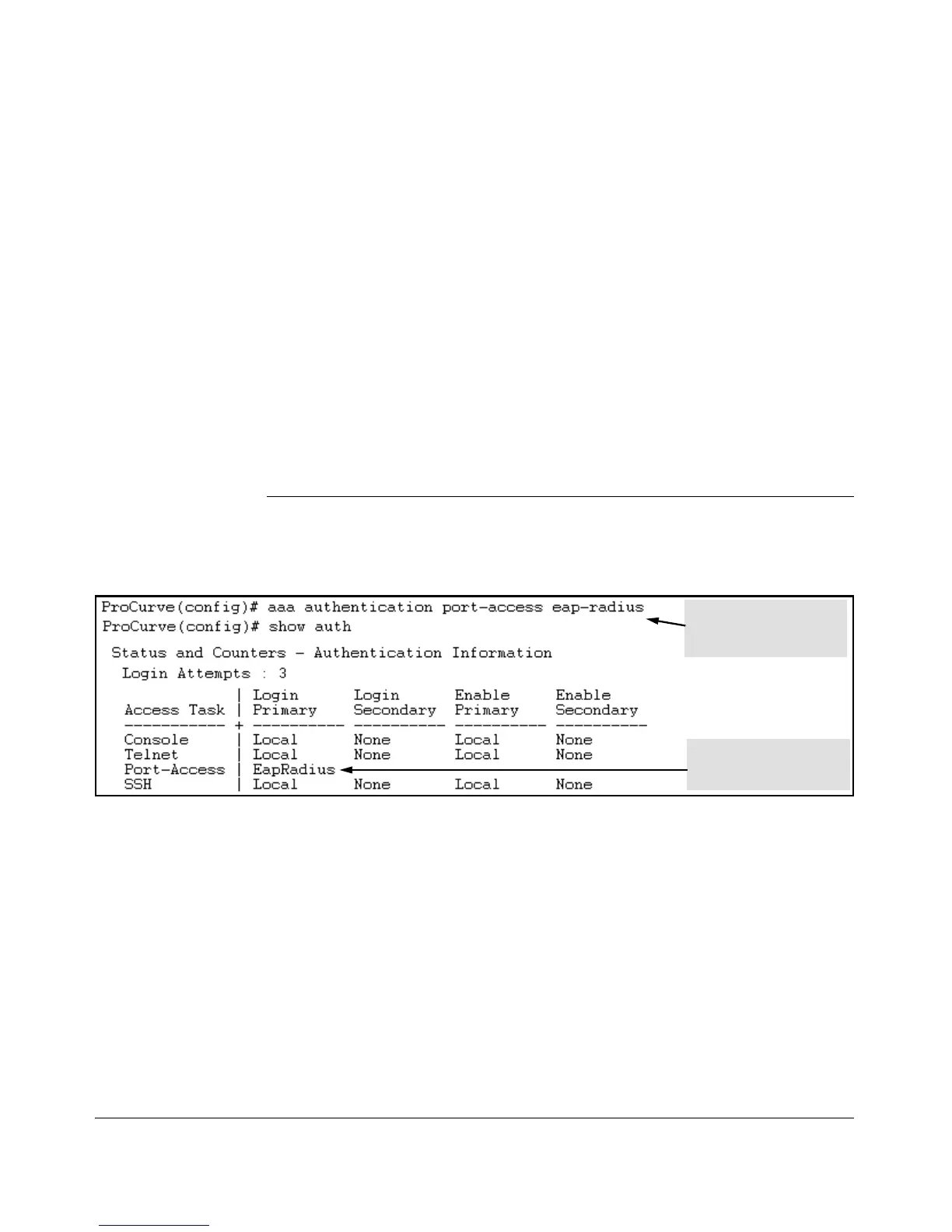8-23
Configuring Port-Based and Client-Based Access Control (802.1X)
Configuring Switch Ports as 802.1X Authenticators
3. Configure the 802.1X Authentication Method
This task specifies how the switch will authenticate the credentials provided
by a supplicant connected to a switch port configured as an 802.1X authenti-
cator.
For example, to enable the switch to perform 802.1X authentication using one
or more EAP-capable RADIUS servers:
Figure 8-5. Example of 802.1X (Port-Access) Authentication
Syntax: aaa authentication port-access < local | eap-radius | chap-radius >
Determines the type of RADIUS authentication to use.
local Use the switch’s local username and password for
supplicant authentication.
eap-radius Use EAP-RADIUS authentication. (Refer to the
documentation for your RADIUS server.)
chap-radius Use CHAP-RADIUS (MD-5) authentication.
(Refer to the documentation for your RADIUS server appli-
cation.)
