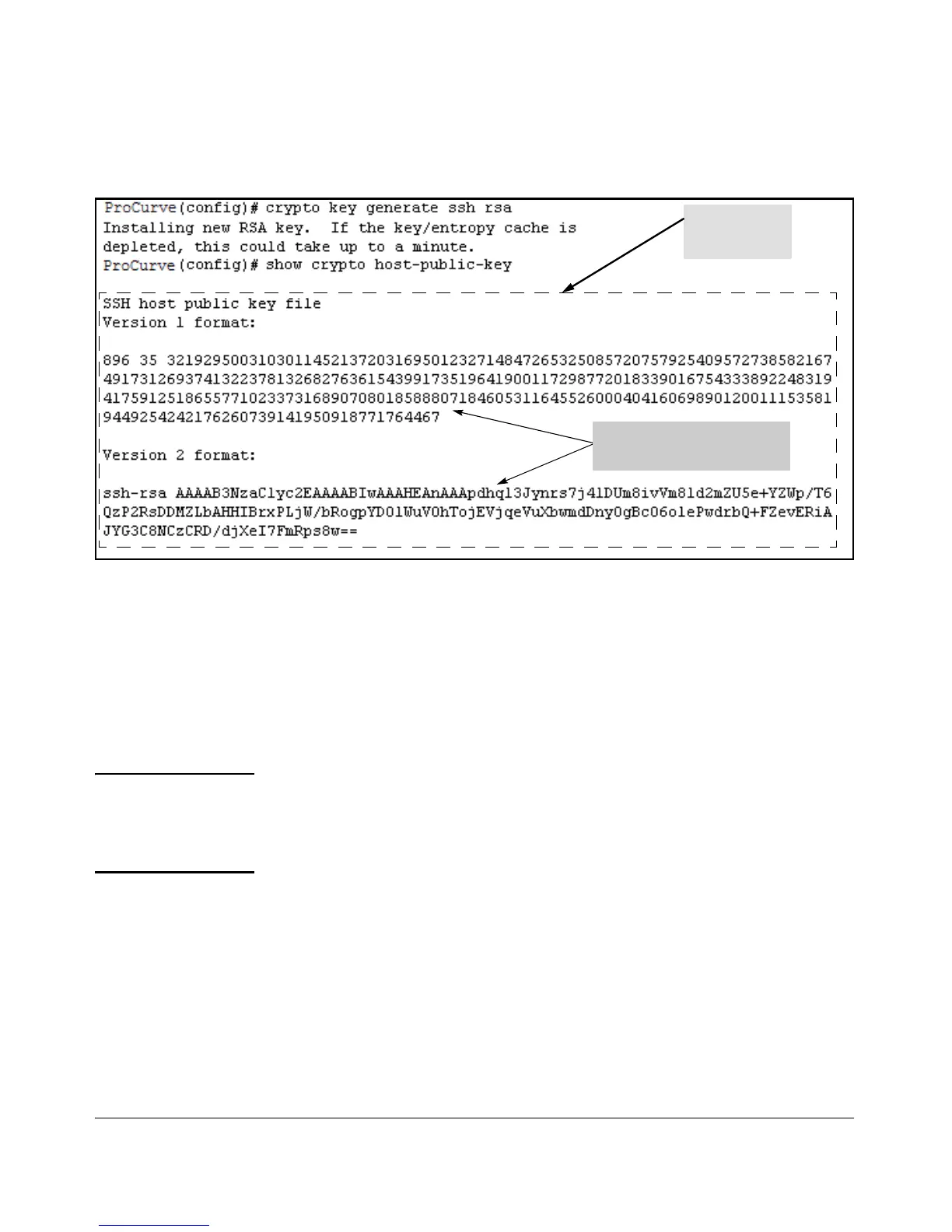6-12
Configuring Secure Shell (SSH)
Configuring the Switch for SSH Operation
For example, to generate and display a new key:
Figure 6-5. Example of Generating a Public/Private Host Key Pair for the Switch
The 'show crypto host-public-key' displays data in two different formats
because your client may store it in either of these formats after learning the
key. If you wish to compare the switch key to the key as stored in your client's
known-hosts file, note that the formatting and comments need not match. For
version 1 keys, the three numeric values bit size, exponent <e>, and modulus
<n> must match; for PEM keys, only the PEM-encoded string itself must
match.
Notes "Zeroizing" the switch’s key automatically disables SSH (sets ip ssh to no).
Thus, if you zeroize the key and then generate a new key, you must also re-
enable SSH with the ip ssh command before the switch can resume SSH
operation.
