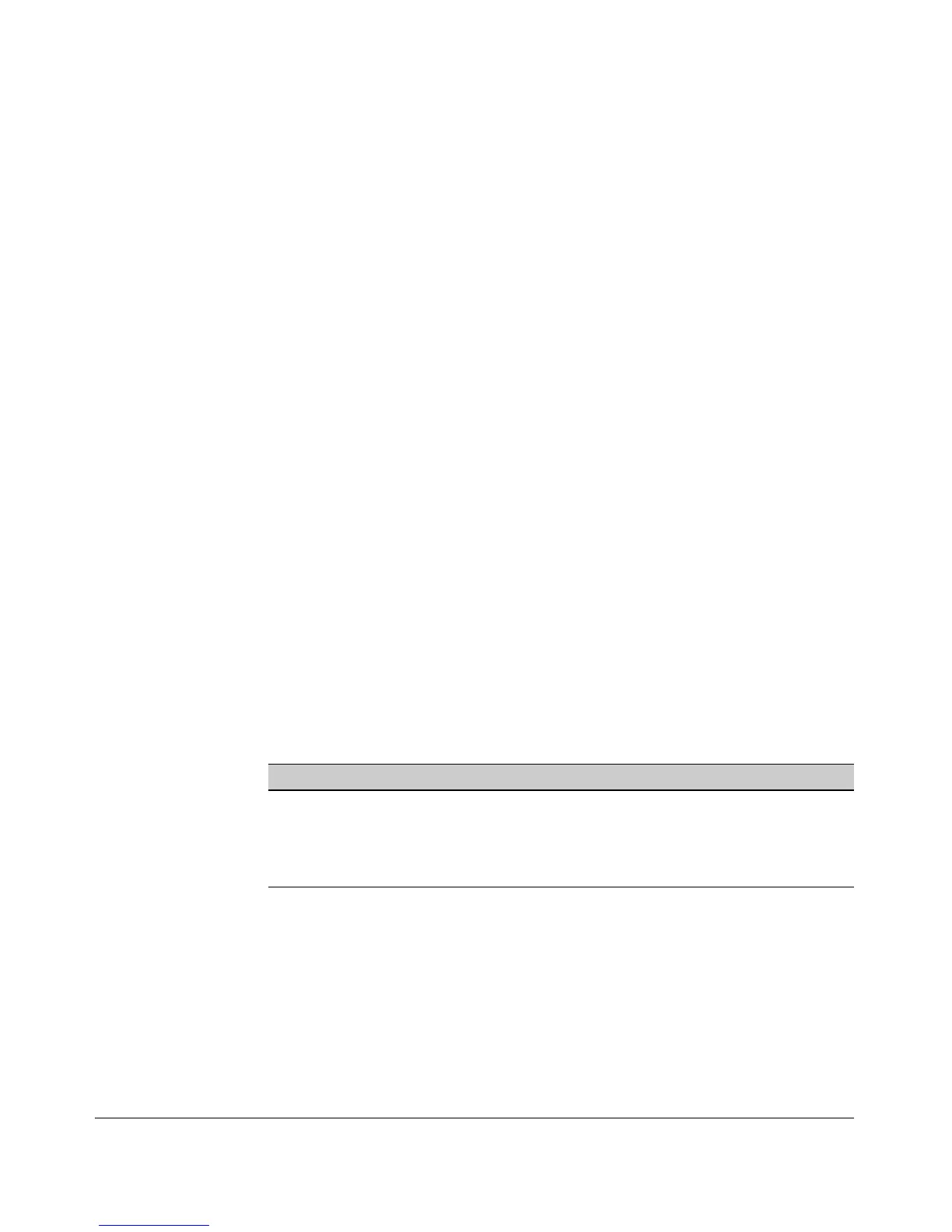Multimedia Traffic Control with IP Multicast (IGMP)
How IGMP Operates
“X” member on that port. If the port does not receive a join request for that
group within the forced-leave interval, the switch then blocks any further
group “X” traffic to the port.
Setting Fast-Leave and Forced Fast-Leave from the CLI
In previous software versions, Fast-Leave and Forced Fast-Leave options for
a port were set exclusively through the MIB
. The following commands now
allow a port to be configured for Fast-Leave or Forced Fast-leave operation
from the CLI. Note that these commands must be executed in a VLAN context
Syntax: [no] ip igmp fastleave <port-list>
Enables IGMP Fast-Leaves on the specified ports in the VLAN
(the default setting). In the Config context, use the VLAN
specifier, for example, vlan < vid > ip igmp fastleave <port-list>.
The “no” form disables Fast-Leave on the specified ports.
[no] ip igmp forcedfastleave <port-list>
Forces IGMP Fast-Leaves on the specified ports in the VLAN,
even if they are cascaded.
To view the IGMP Fast-Leave status of a port use the show running-config or
show configuration commands.
Setting Forced Fast-Leave Using the MIB
Fast-Leave and Forced Fast-Leave options for a port can also be set through
the switch’s MIB (Management Information Base).
Feature Default Settings Function
Forced Fast- 2 1 (enabled) Uses the setmib command to enable or disable
Leave state (disabled)
2 (disabled)
Forced Fast-Leave on individual ports. When
enabled on a port, Forced Fast-Leave operates only
if the switch detects multiple end nodes (and at least
one IGMP client) on that port.
4-18