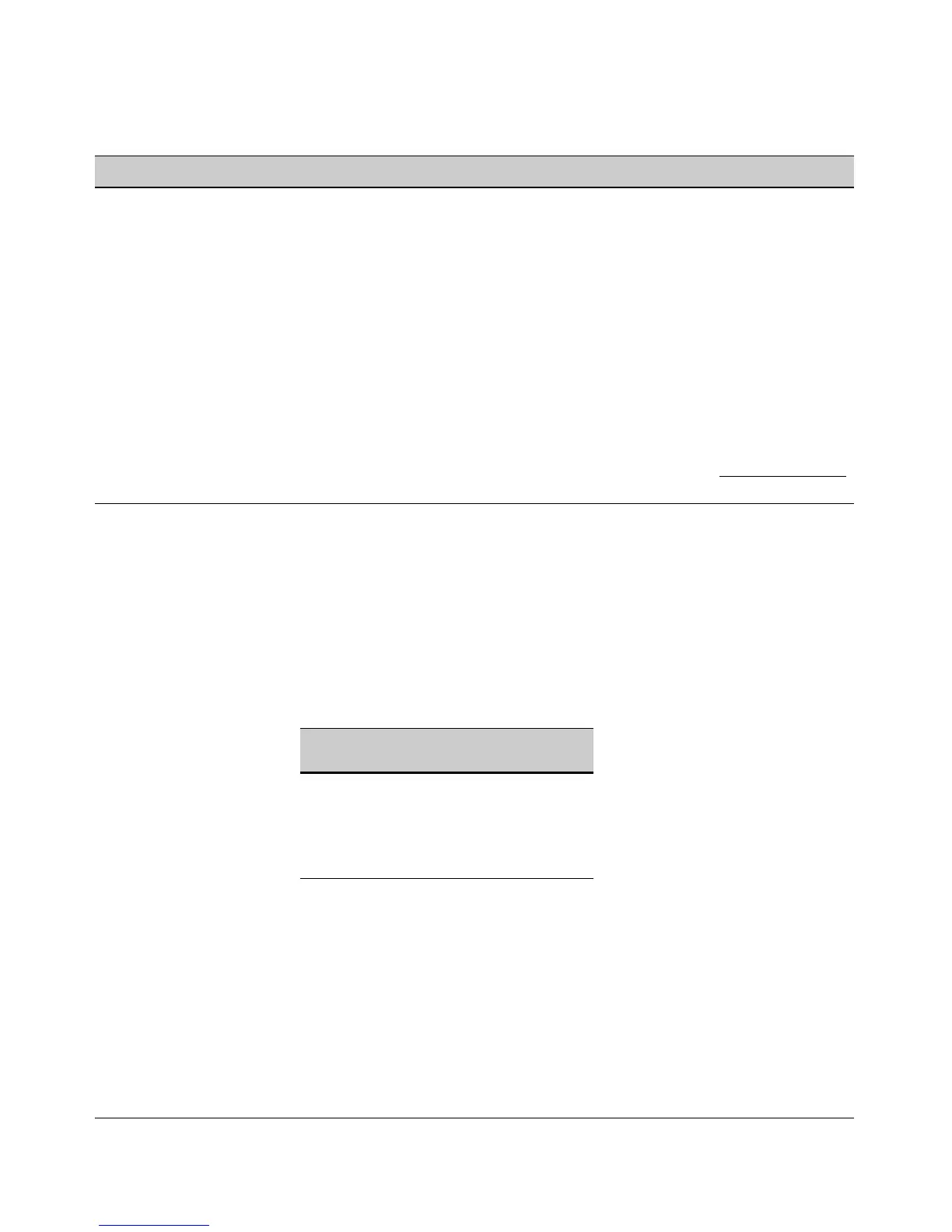Quality of Service (QoS): Managing Bandwidth More Effectively
Introduction
Term Use in This Document
outbound port For any port, a buffer that holds outbound traffic until it can leave the switch through that port. There
queue are four outbound queues for each port in the switch: high, medium, normal, and low. Traffic in a port’s
high priority queue leaves the switch before any traffic in the port’s medium priority queue, and so-on.
re-marking
Assigns a new QoS policy to an outbound packet by changing the DSCP bit settings in the ToS byte.
(DSCP re-
marking)
tagged port Identifies a port as belonging to a specific VLAN and enables VLAN-tagged packets belonging to that
membership VLAN to carry an 802.1p priority setting when outbound from that port. Where a port is an untagged
member of a VLAN, outbound packets belonging to that VLAN do not carry an 802.1p priority setting.
Type-of-Service Comprised of a three-bit (high-order) precedence field and a five-bit (low-order) Type-of-Service field.
(ToS) byte Later implementations may use this byte as a six-bit (high-order) Differentiated Services field and a
two-bit (low-order) reserved field. See also “IP-precedence bits” and DSCP elsewhere in this table.
upstream A device linked directly or indirectly to an inbound switch port. That is, the switch receives traffic from
device
upstream devices.
Overview
QoS settings operate on two levels:
■ Controlling the priority of outbound packets moving through the
switch: Each switch port has four outbound traffic queues; “low”, “nor-
mal”, “medium”, and “high” priority. Packets leave the switch port on the
basis of their queue assignment and whether any higher queues are empty:
Table 6-1.Port Queue Exit Priorities
Port Queue and
802.1p Priority Values
Priority for Exiting
From the Port
Low (1 - 2) Fourth
Normal (0, 3) Third
Medium (4 - 5) Second
High (6 - 7) First
A QoS configuration enables you to set the outbound priority queue to
which a packet is sent. (In an 802.1Q VLAN environment with VLAN-
tagged ports, if QoS is not configured on the switch, but is configured on
an upstream device, the priorities carried in the packets determine the
forwarding queues in the switch.)
6-7