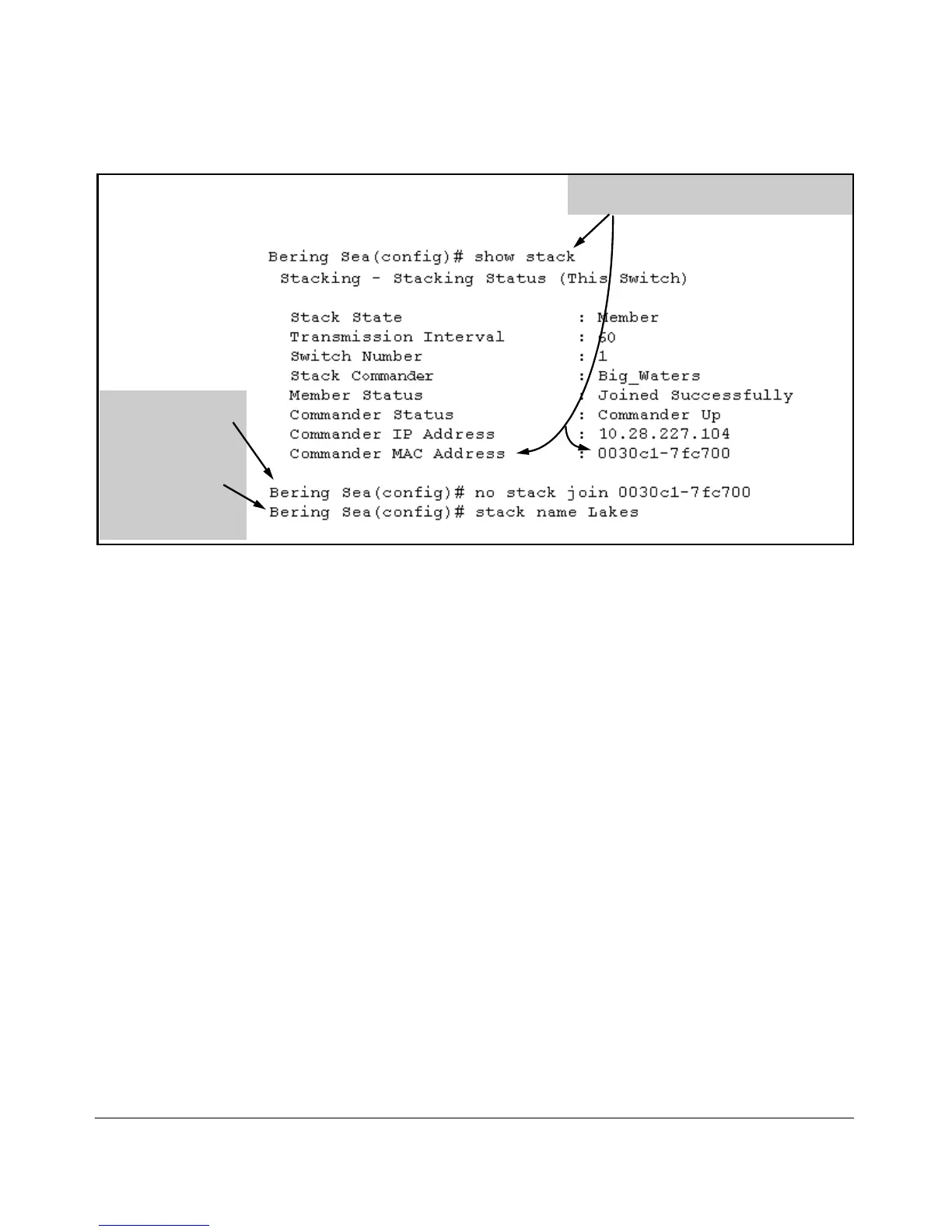ProCurve Stack Management
Configuring Stack Management
Figure 8-27. Example of Using a Member’s CLI To Convert the Member to the Commander of a New Stack
Removes the Member
from the “Big_Waters”
stack.
Converts the former
Member to the Com-
mander of the new
“Lakes” stack.
The output from this command tells you the
MAC address of the current stack Commander.
Adding to a Stack or Moving Switches Between Stacks
You can add switches to a stack by adding discovered Candidates or by moving
switches from other stacks that may exist in the same subnet. (You cannot
add a Candidate that the Commander has not discovered.)
In its default configuration, the Commander’s Auto-Grab parameter is set to No
to give you manual control over which switches join the stack and when they
join. This prevents the Commander from automatically trying to add every
Candidate it finds that has Auto Join set to Yes (the default for the Candidate).
(If you want any eligible Candidate to automatically join the stack when the
Commander discovers it, configure Auto Grab in the Commander to
Yes. When
you do so, any Candidate discovered with
Auto Join set to Yes (the default) and
no Manager password will join the stack, up to the limit of 15 Members.)
8-36