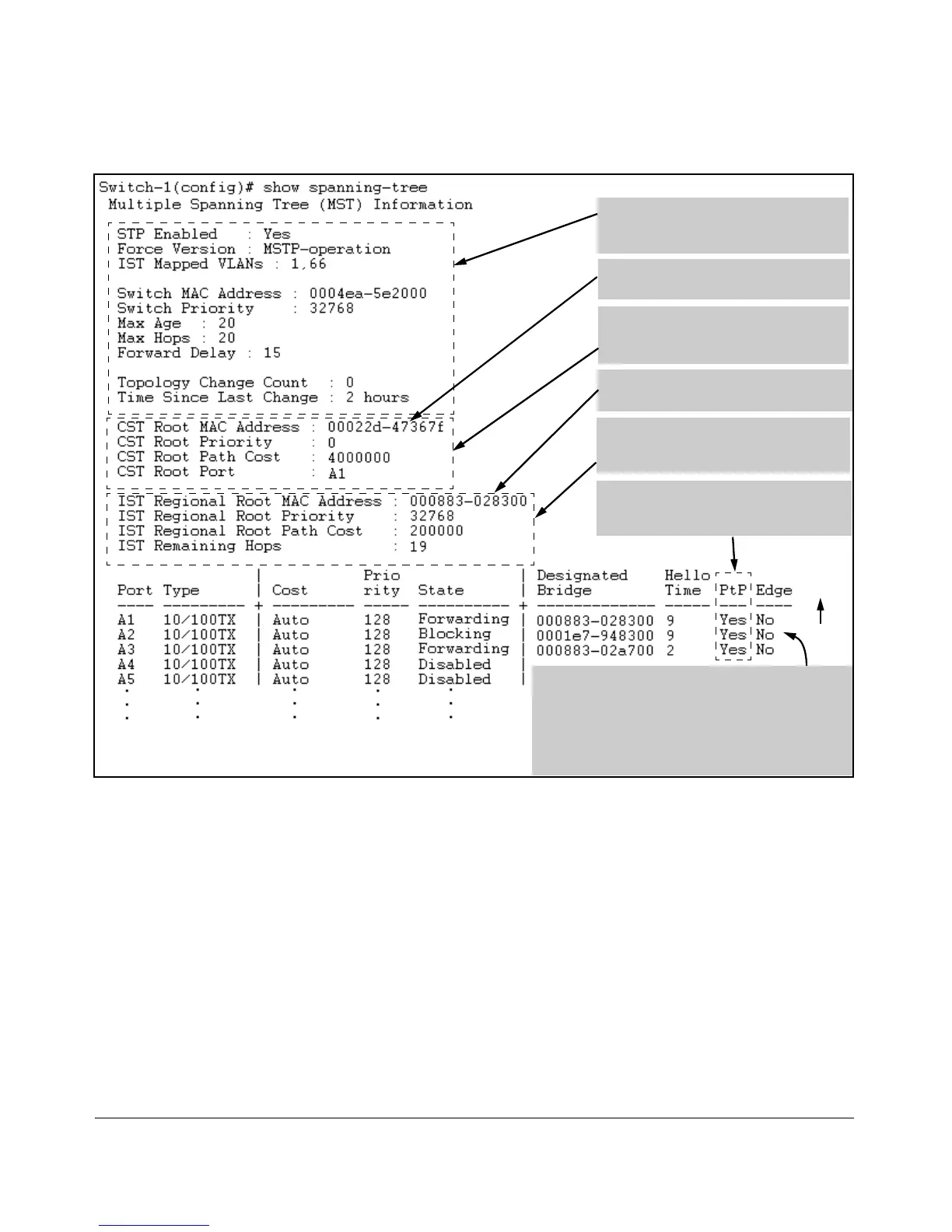Spanning-Tree Operation
802.1s Multiple Spanning Tree Protocol (MSTP)
Switch’s Spanning Tree Configuration
and Identity of VLANs Configured in the
Switch for the IST Instance
Lists the switch’s MSTP root data for
connectivity with other regions and STP
or RSTP devices.
Internal Spanning Tree Data (IST
Instance) for the region in which the
Switch Operates
For Edge, No (edge-port operation disabled) indicates
the port is configured for connecting to a LAN
segment that includes a bridge or switch. Yes
indicates the port is configured for a host (end node)
link. Refer to the edge-port description under
“Configuring Basic Port Connectivity Parameters” on
page 5-63.
Yes means the switch is operating the
port as if it is connected to switch, bridge,
or end node (but not a hub).
Identifies the overall spanning-tree root
for the network.
Identifies the spanning-tree root for the
IST Instance for the region.
Figure 5-28. Example of Common Spanning Tree Status on an MSTP Switch
5-75