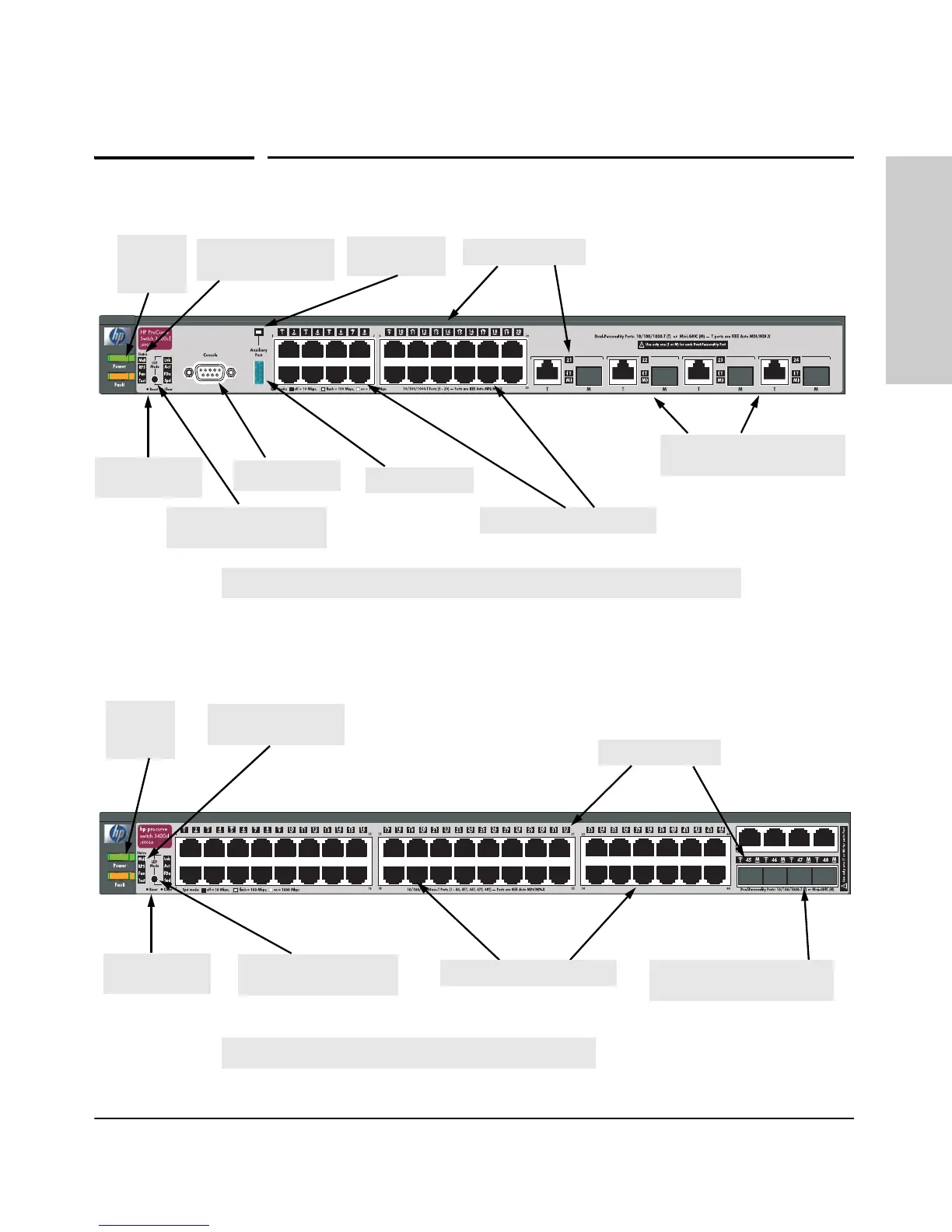1-3
Introducing the Switch
Front of the Switch
Introducing the Switch
Front of the Switch
Reset and Clear
buttons
Port LED Mode select
button and indicator LEDs
Switch port LEDs
Test, Fan, RPS, and
Module Status LEDs
Power
and Fault
LEDs
ProCurve Switch 3400cl-24G
10/100/1000-T RJ-45 ports
Dual-personality ports
(1000Base-T or mini-GBIC)
Console port*
Auxiliary port*
Auxiliary port
LED
*On the 3400cl-48G switch, the console and Auxiliary ports are located on the back of the unit.
ProCurve Switch 3400cl-48G
Power
and Fault
LEDs
Test, Fan, RPS, and
Module Status LEDs
Switch port LEDs
Reset and Clear
buttons
Port LED Mode select
button and indicator LEDs
10/100/1000-T RJ-45 ports* Dual-personality ports
(1000Base-T* or mini-GBIC)
*
10/100/1000Base-T ports have the IEEE Auto MDI/MDI-X feature.