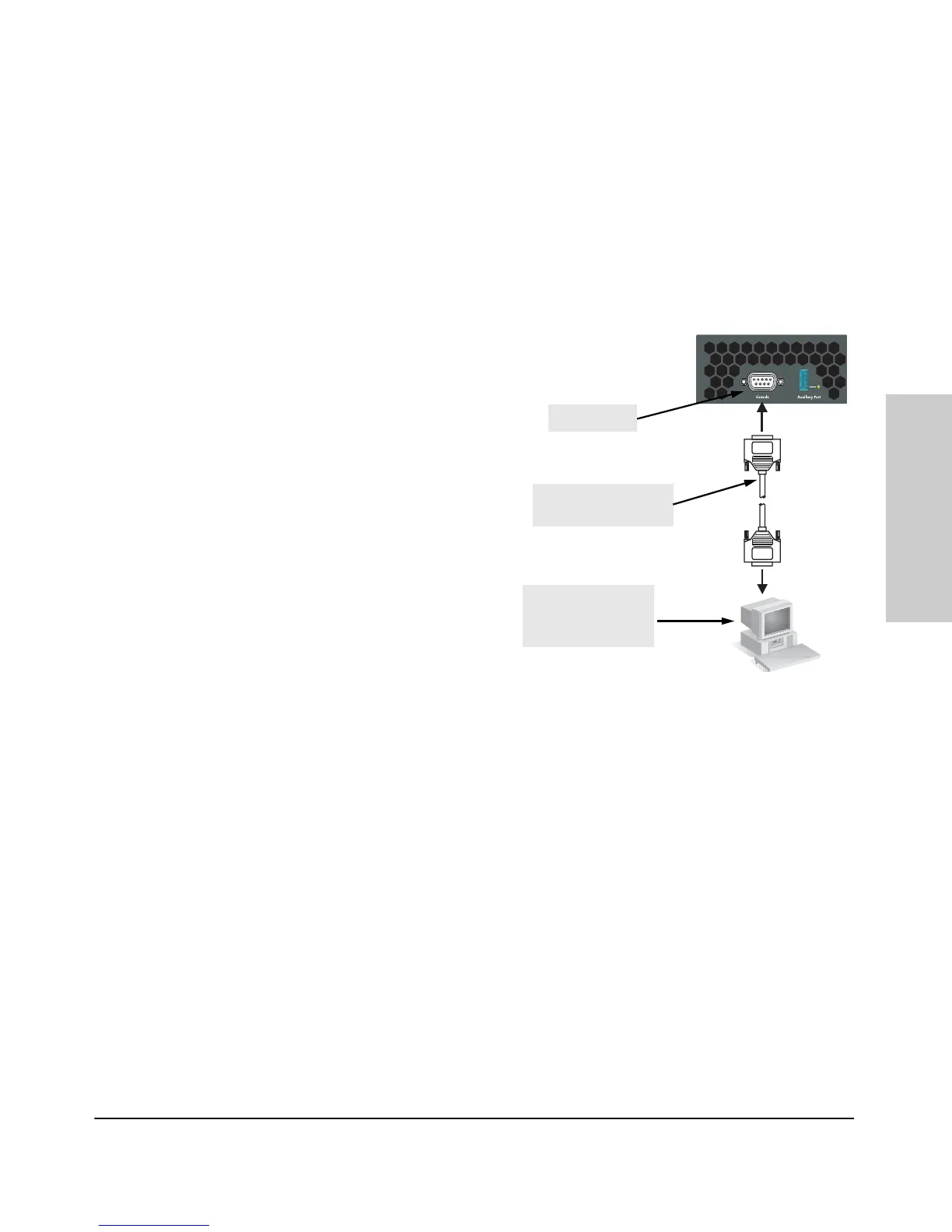2-25
Installing the Switch
Installation Procedures
Installing the Switch
If you want to operate the console using a different configuration, make sure
you change the settings on both the terminal and on the switch so they are
compatible. Change the switch settings first, save your changes, then change
the terminal settings, then reboot the switch and reestablish the console
session.
Direct Console Access
To connect a console to the
switch, follow these steps:
1. Connect the PC or
terminal to the switch’s
Console Port using the
console cable included
with the Switch. (If your
PC or terminal has a 25-pin
serial connector, first
attach a 9-pin to 25-pin
straight-through adapter
at one end of the console
cable.)
2. Turn on the terminal or
PC’s power and, if using a
PC, start the PC terminal
program.
3. Press
[Enter] two or three
times and you will see the
copyright page and the message “Press any key to continue”. Press a key,
and you will then see the switch console command (CLI) prompt, for
example:
ProCurve Switch 3400cl-48G#
If you want to continue with console management of the switch at this time,
see chapter 3, “Getting Started With Switch Configuration” for some basic
configuration steps. For more detailed information, refer to the Management
and Configuration Guide, which is on the Documentation CD-ROM that came
with the switch.
This picture demonstrates the Switch
3400cl-48G. Remember the console port
on the Switch 3400cl-24G is in front.
PC running a terminal
emulator program, or
a VT-100 terminal
Console cable supplied
with the switch
Console port