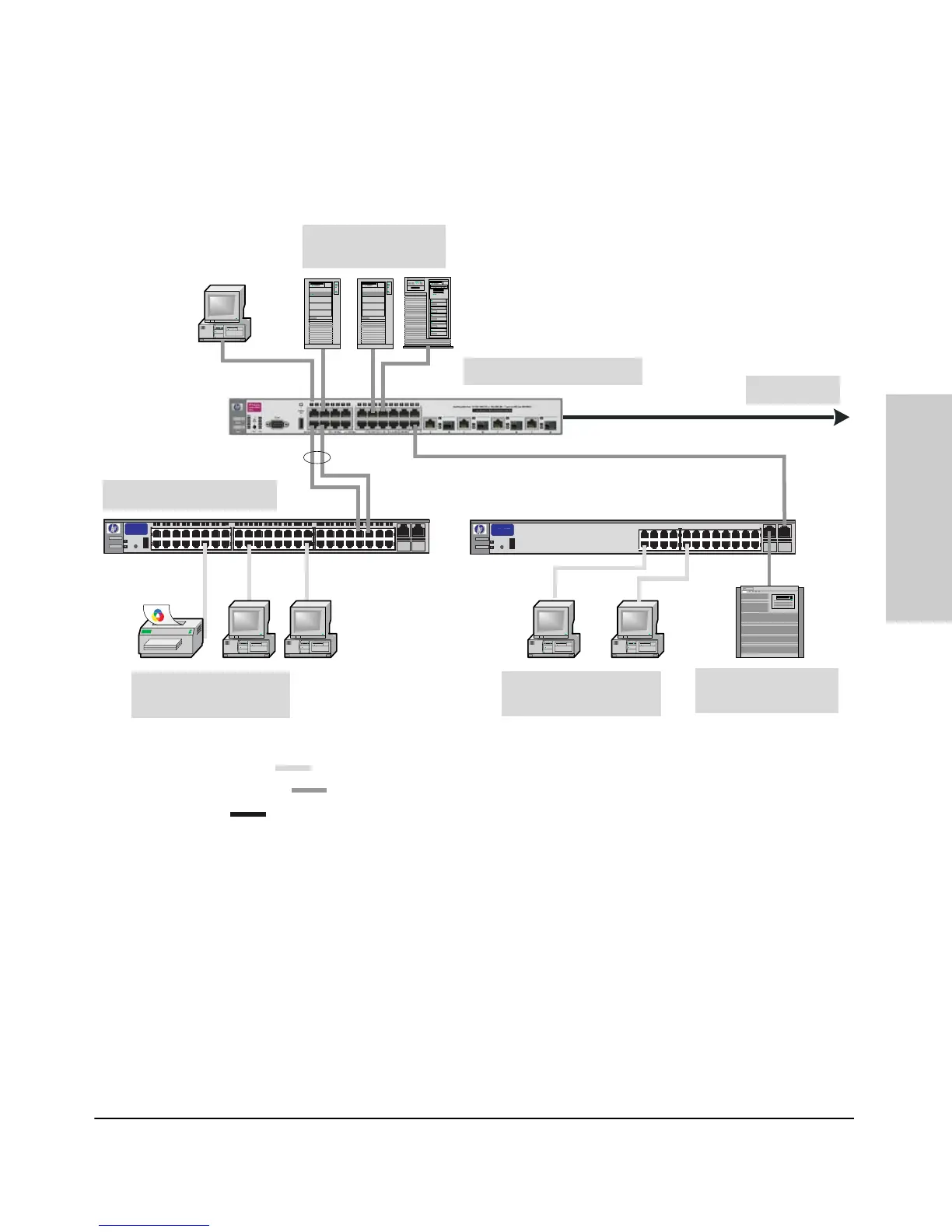2-27
Installing the Switch
Sample Network Topologies
Installing the Switch
As a Segment Switch
The Switch also works well as a segment switch. That is, with its high
performance, it can be used for interconnecting network segments—simply
connect the network hubs that form those segments to the switch, or you can
also connect other switches.
In the illustration above, two “Fast” Ethernet hubs with PCs, printers, and local
servers attached, are both connected to a Switch. The devices attached to the
two hubs can now communicate with each other through the switch. They can
also all communicate with the server that is connected to a 1000Base-T port
on the switch.
hp pr ocurv e
s w it ch 2650
Power
Fault
J 489 9A
Act
FDx
Max
hp pr ocurv e
switch 2650
Power
Fault
J4899A
Act
FDx
Max
PCs, local servers, and
peripherals
PCs, local servers, and
peripherals
Server with Gigabit
Ethernet NIC
ProCurve Switch 3400cl-24G
Server with Gigabit
Ethernet NIC
Servers with Gigabit
Ethernet NIC
LEGEND:
Fast Ethernet cable
Gigabit Ethernet cable
Fiber cable
To Backbone
Fast Ethernet Switch