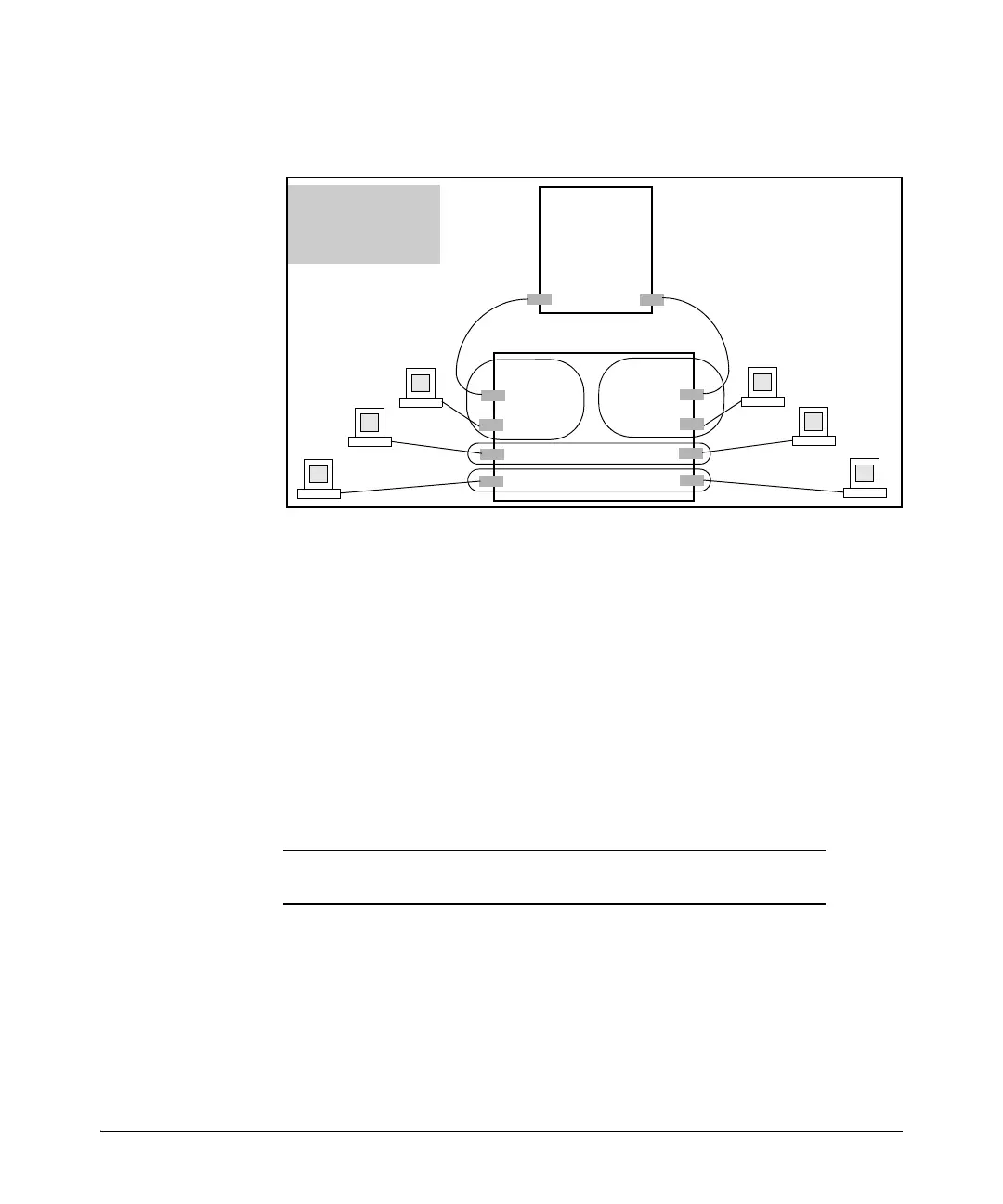1-8
Static Virtual LANs (VLANs)
Static VLAN Operation
on the switch, then the external router is not needed for traffic to move
between port-based VLANs.
Figure 1-2. Example of Multiple VLANs on the Switch
Protocol VLAN Environment. Figure 1-2 can also be applied to a protocol
VLAN environment. In this case, VLANs “W” and “X” represent routable
protocol VLANs. VLANs “Y” and “Z” can be any protocol VLAN. As noted for
the discussion of multiple port-based VLANs, VLAN 1 is not shown. Enabling
internal (IP) routing on the switch allows IP traffic to move between VLANs
on the switch. However, routable, non-IP traffic always requires an external
router.
Routing Options for VLANs
Table 1-3. Options for Routing Between VLAN Types in the Switch
Port-
Based
IPX IPv4 IPv6 ARP Apple
-Talk
SNA
2
Netbeui
2
Port-Based Yes — Yes — — — — —
Protocol
IPX — Yes
1
———— — —
IPv4 Yes — Yes — — — — —
IPv6 — — — Yes
1
—— — —
ARP — — — — Yes
1
—— —
AppleTalk — — — — — Yes
1
——
External
Router
Switch with Multiple
VLANs Configured
and Internal Routing
Disabled
A2
A3
A4
A7
A6
A5
A1
A8
VLAN Z
VLAN Y
VLAN X
VLAN W