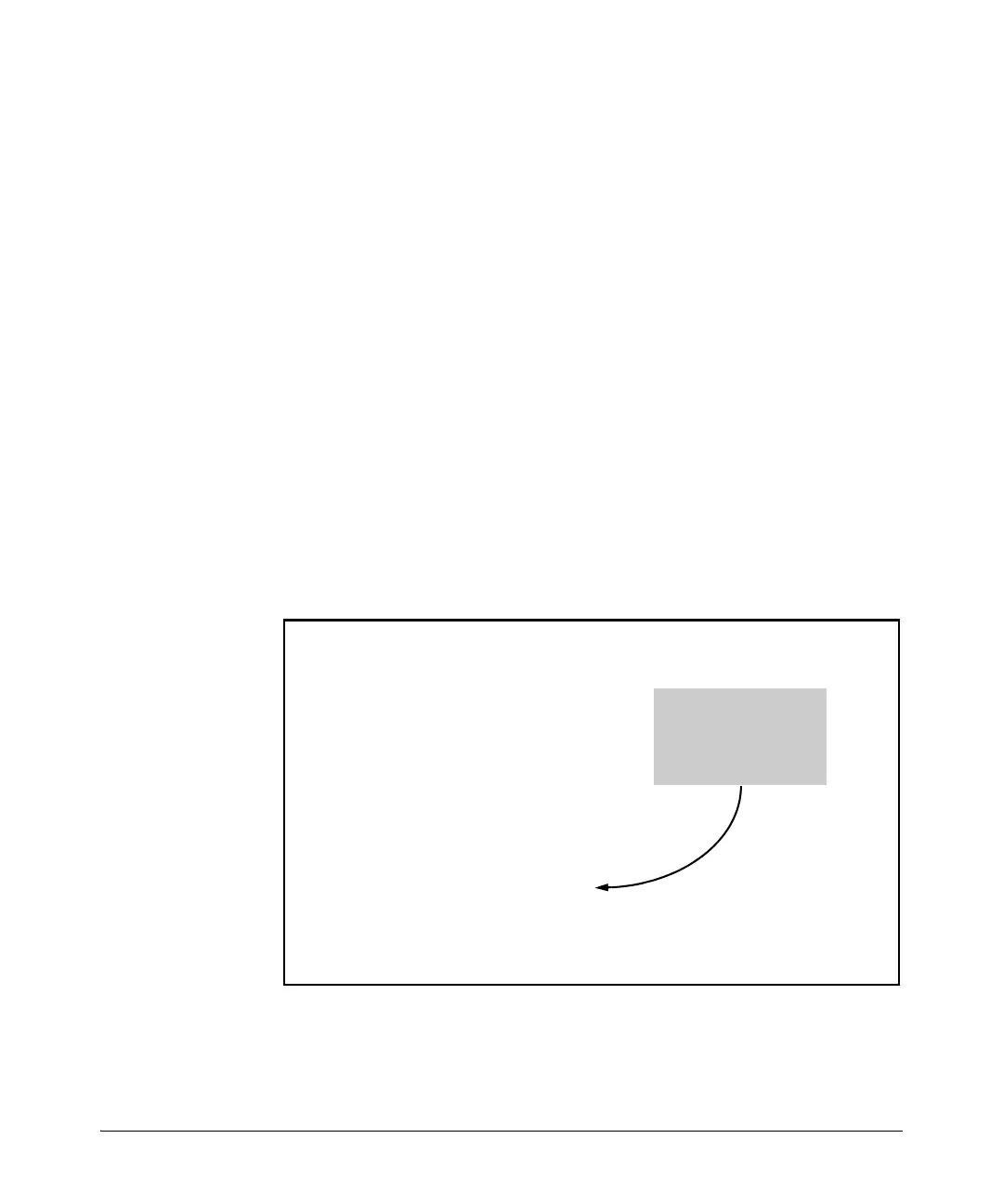7-23
QinQ (Provider Bridging)
Displaying QinQ Config and Status
Show Commands for VLANs
The following show commands are a subset of those listed in the chapter on
Static Virtual LANs (VLANs) highlighting the changes made to show the
additional QinQ VLAN types (C-VLANs and S-VLANs). For a full listing of all
command parameters, refer to the chapter on Static Virtual LANs (VLANs).
Displaying the Switch’s VLAN Configuration. The show vlans command
lists the VLANs currently running in the switch, including the VID, VLAN name,
and VLAN status. Once QinQ is enabled in mixed vlan mode, an additional
field showing the VLAN type is added to the display output.
For example:
Figure 7-10. Example of “show vlan” Output (QinQ Mixed VLAN Mode)
Syntax: show vlans
(Changes to parameters when QinQ is enabled:)
VLAN ID: Field name changes from 802.1Q VLAN ID to VLAN
ID only.
Type: In a QinQ mixed mode environment, the VLAN type can
be either a regular customer VLAN CVLAN, or it can be a
tunnel VLAN in the provider network SVLAN.
HP Switch(config)# show vlans
Status and Counters - VLAN Information
Maximum VLANs to support : 256
Primary VLAN : DEFAULT_VLAN
Management VLAN : VLAN-100
VLAN ID Name Type | Status Voice Jumbo
------- ------------ ------ + ---------- ----- ----
1 DEFAULT_VLAN CVLAN | Port-based No No
10 Vlan-10 SVLAN | Port-based No No
100 Vlan-100 CVLAN | Port-based No No
101 Vlan-101 SVLAN | Port-based No No
When QinQ is disabled
(the default), S-VLANs do
not exist on the switch
and the VLAN Type field
does not appear.