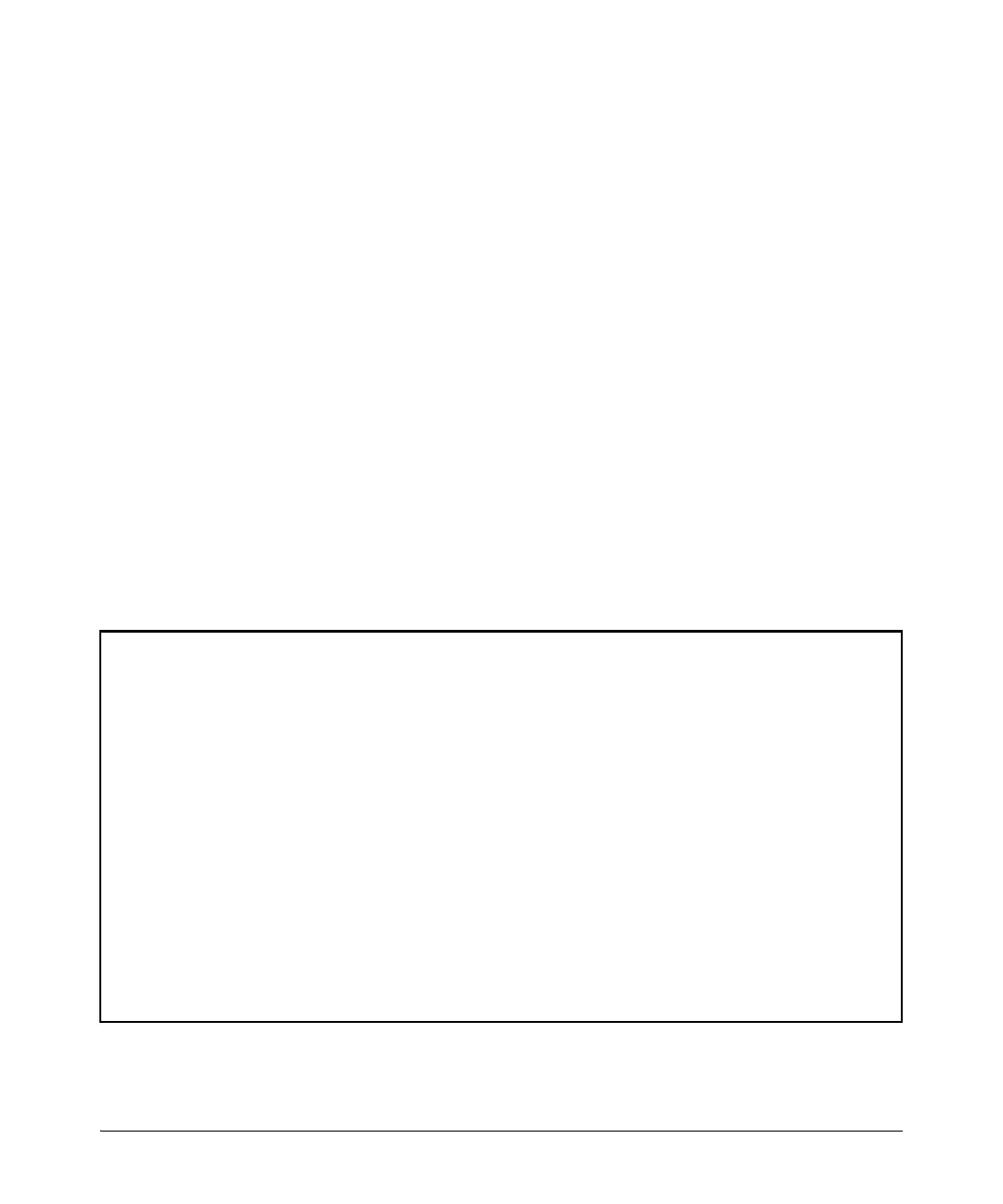5-83
Quality of Service: Managing Bandwidth More Effectively
Advanced Classifier-Based QoS
Viewing a Classifier-Based QoS Configuration
Use the following show commands to display information about a classifier-
based QoS configuration and statistics or resource usage on QoS policies.
Figure 5-33. Example of “show class” Output for a QoS Policy
Syntax: show class ipv4 < classname >
show class ipv6 < classname >
show class config
ipv4 < classname > lists the statements that make up the IPv4
class identified by classname.
ipv6 < classname > lists the statements that make up the IPv6
class identified by classname.
config displays all classes, both IPv4 and IPv6, and lists the
statements that make up each class.
Additional variants of the show class … command provide
information on classes that are members of policies that have
been applied to ports or VLANs.
HP Switch(config)# show class ipv4 gnutella
Statements for Class ipv4 "gnutella"
10 match tcp 0.0.0.0 255.255.255.255 range 6346 6347 0.0.0.0 255.255.255.255
20 match tcp 0.0.0.0 255.255.255.255 0.0.0.0 255.255.255.255 range 6346 6347
30 match udp 0.0.0.0 255.255.255.255 range 6346 6347 0.0.0.0 255.255.255.255
40 match udp 0.0.0.0 255.255.255.255 0.0.0.0 255.255.255.255 range 6346 6347
HP Switch(config)# show class ipv4 kazaa
Statements for Class ipv4 "kazaa"
10 match tcp 0.0.0.0 255.255.255.255 eq 1214 0.0.0.0 255.255.255.255
20 match tcp 0.0.0.0 255.255.255.255 0.0.0.0 255.255.255.255 eq 1214
30 match udp 0.0.0.0 255.255.255.255 eq 1214 0.0.0.0 255.255.255.255
40 match udp 0.0.0.0 255.255.255.255 0.0.0.0 255.255.255.255 eq 1214
HP Switch(config)# show class ipv4 http
Statements for Class ipv4 "http"
10 match tcp 0.0.0.0 255.255.255.255 0.0.0.0 255.255.255.255 eq 80
20 match tcp 0.0.0.0 255.255.255.255 0.0.0.0 255.255.255.255 eq 443
50 match tcp 0.0.0.0 255.255.255.255 0.0.0.0 255.255.255.255 eq 8080