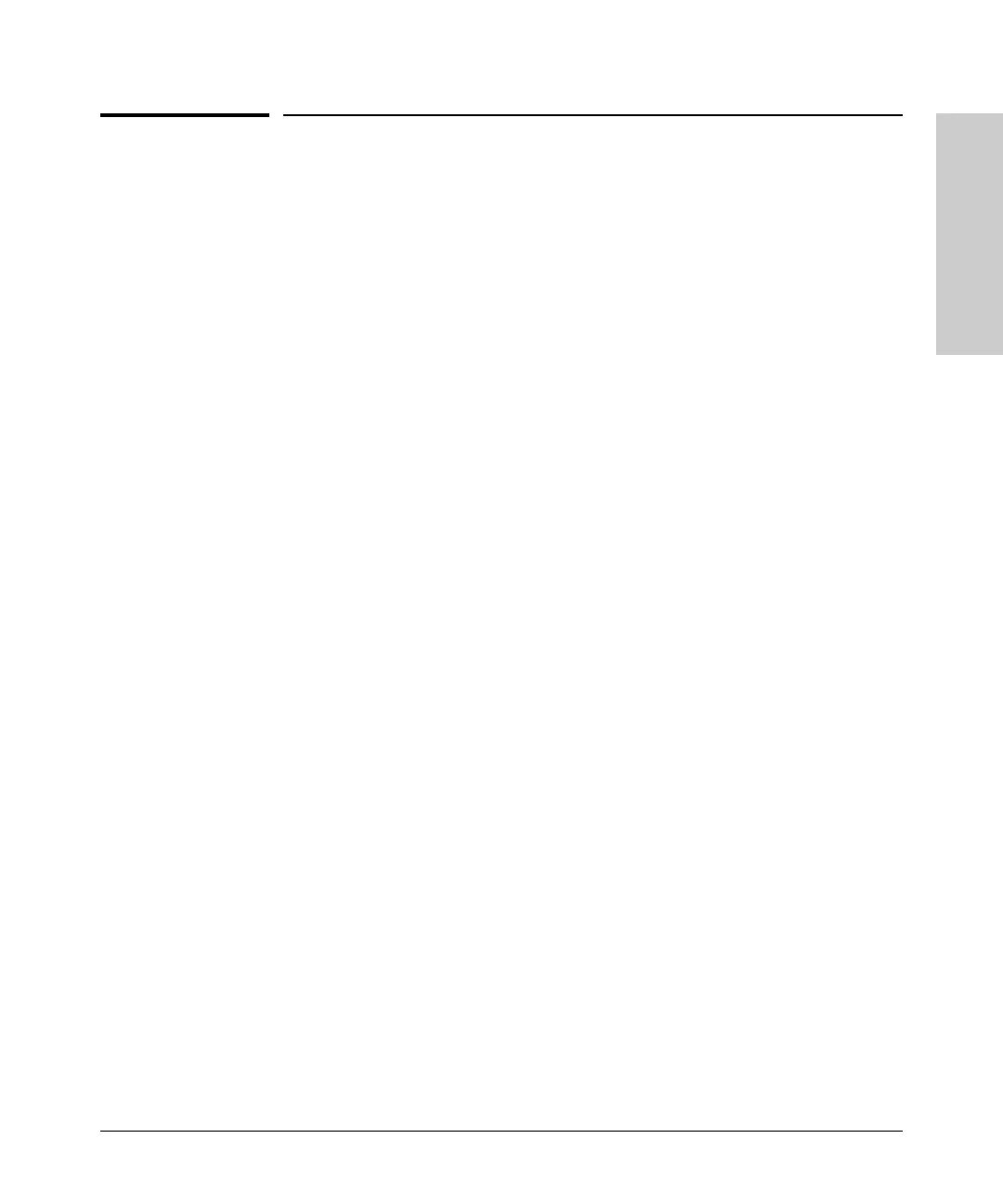1-11
Introducing the ProCurve Series 5400zl Switches
Switch Features
Introducing the ProCurve
Series 5400zl Switches
Switch Features
The features of the Series 5400zl Switches include:
■ 6 slots for installing any of the available Switch zl Modules.
Supported Modules: As of this printing, the supported zl modules
include:
• 24-port 10/100/1000-T zl PoE Module (J8702A) -- which can provide
Power over Ethernet (PoE) power to 802.3af compliant (and some
pre-standard) devices. For more information on PoE power refer to
the ProCurve PoE Planning and Implementation Guide. For more
information on the J8702A module refer to the ProCurve Switch zl
Modules Installation Guide.
• 20-port Gig-T and 4-port mini-GBIC/SFP zl PoE Module (J8705A)-- into
which you can install the supported mini-GBICs, the Gigabit-SX LC
mini-GBIC (J4858B), the Gigabit-LX LC mini-GBIC (J4859B), the
Gigabit-LH LC mini-GBIC (J4860B), and the 1000Base-T mini-GBIC
(J8177A)
• 4-port 10Gig-X2 zl Module (J8707A)
■ the modules can be installed in any order and in any combination and can
be “hot swapped”.
■ the supported mini-GBICs can be hot swapped into the mini-GBIC zl
Module.
■ high performance -- 76.8 Gbps switching fabric delivering 48 Mpps
throughput.
■ plug-and-play networking—all ports are enabled—just connect the
network cables to active network devices and your switched network is
operational.
■ automatic learning of the network addresses in the switch’s 16,000-
address forwarding table, with configurable address aging value.
■ full-duplex operation available on all ports.
■ easy management of the switch through several available interfaces:
• web browser interface—an easy to use built-in graphical interface
that can be accessed from common web browsers.
• console interface—a full featured, easy to use, VT-100 terminal inter-
face for out-of-band switch management, or for telnet access to the
switch. The console includes complete switch management through
a command line interface (CLI) and a slightly reduced feature set
accessible through an intuitive menu interface.