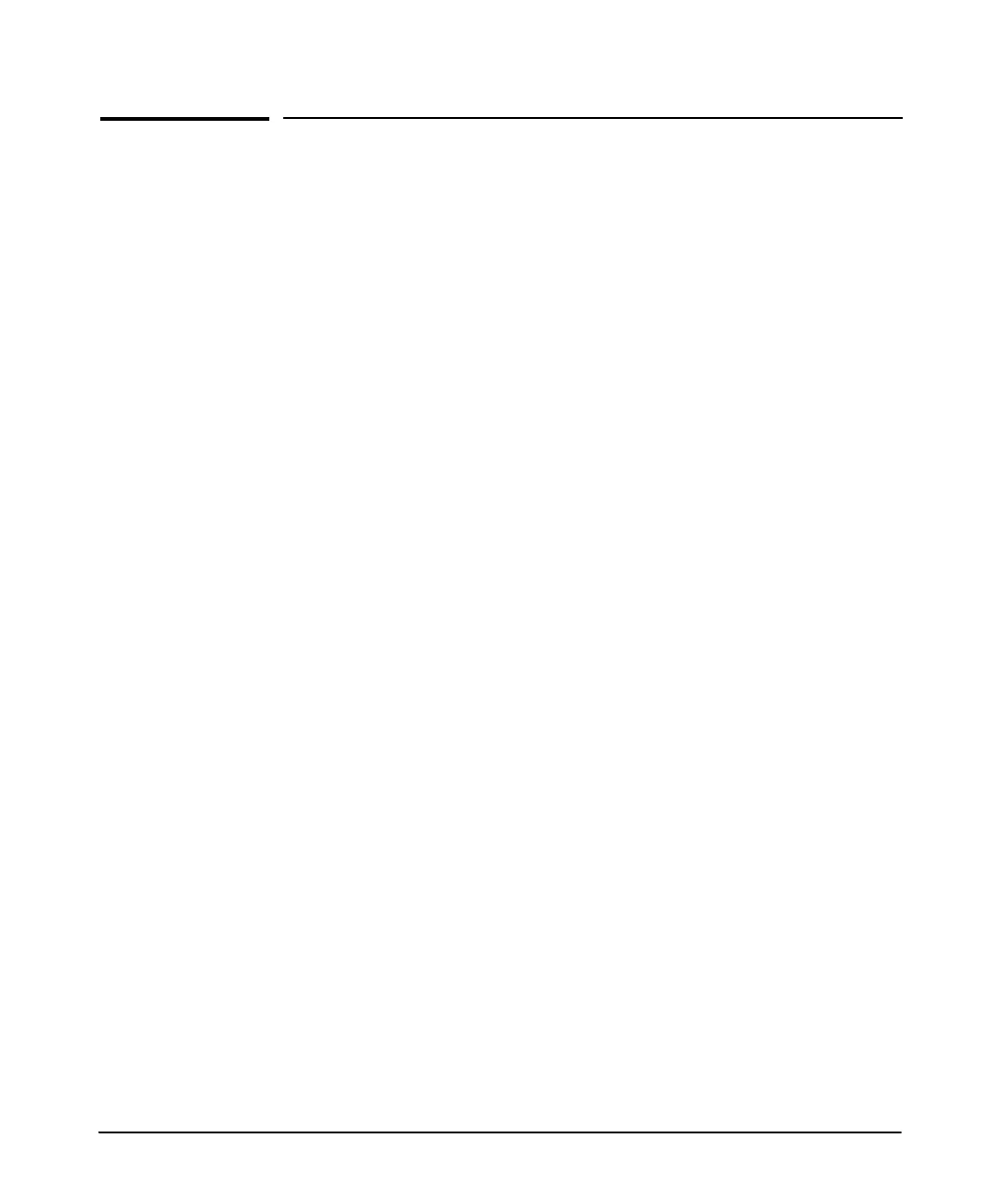iii
Contents
1 Introduction
Overview . . . . . . . . . . . . . . . . . . . . . . . . . . . . . . . . . . . . . . . . . . . . . . . . . . . . . . 1-1
Power Through the Cable . . . . . . . . . . . . . . . . . . . . . . . . . . . . . . . . . . . . 1-3
PoE Capabilities of the Products . . . . . . . . . . . . . . . . . . . . . . . . . . . . . . 1-4
Power Redundancy . . . . . . . . . . . . . . . . . . . . . . . . . . . . . . . . . . . . . . . . . . 1-6
2 Operating Rules
Switch PoE Operation . . . . . . . . . . . . . . . . . . . . . . . . . . . . . . . . . . . . . . . . . . . 2-1
Provisioning Power for PoE . . . . . . . . . . . . . . . . . . . . . . . . . . . . . . . . . . . . . . 2-2
Maximum PoE Power . . . . . . . . . . . . . . . . . . . . . . . . . . . . . . . . . . . . . . . . 2-2
PoE Power . . . . . . . . . . . . . . . . . . . . . . . . . . . . . . . . . . . . . . . . . . . . . . . . . 2-4
Switch Port Priority . . . . . . . . . . . . . . . . . . . . . . . . . . . . . . . . . . . . . . . . . 2-4
Switch Priority Class . . . . . . . . . . . . . . . . . . . . . . . . . . . . . . . . . . . . . . . . . 2-5
Line Loss . . . . . . . . . . . . . . . . . . . . . . . . . . . . . . . . . . . . . . . . . . . . . . . . . . . 2-5
PD Power Classification . . . . . . . . . . . . . . . . . . . . . . . . . . . . . . . . . . . . . . 2-6
PD Power Requirements . . . . . . . . . . . . . . . . . . . . . . . . . . . . . . . . . . . . . 2-6
3 Planning and Implementation for the Series 3500yl
Switches
Planning Your PoE Configuration . . . . . . . . . . . . . . . . . . . . . . . . . . . . . . . . . 3-1
ProCurve 3500yl-24G-PWR Configuration . . . . . . . . . . . . . . . . . . . . . . . 3-2
ProCurve 3500yl-48G-PWR Configuration . . . . . . . . . . . . . . . . . . . . . . . 3-4
4 Planning and Implementation for the Series 5400zl Switch
Planning Your PoE Configuration . . . . . . . . . . . . . . . . . . . . . . . . . . . . . . . . . 4-1
ProCurve 5406zl Configurations . . . . . . . . . . . . . . . . . . . . . . . . . . . . . . . 4-5
ProCurve 5406zl Configurations using the Power Supply Shelf 4-10
ProCurve 5412zl Configurations . . . . . . . . . . . . . . . . . . . . . . . . . . . . . . 4-11
Standard J8712A Configurations . . . . . . . . . . . . . . . . . . . . . . . . . . 4-11
Standard J8713A Configurations . . . . . . . . . . . . . . . . . . . . . . . . . . 4-15
Mixed J8712A and J8713A Configurations . . . . . . . . . . . . . . . . . . 4-18