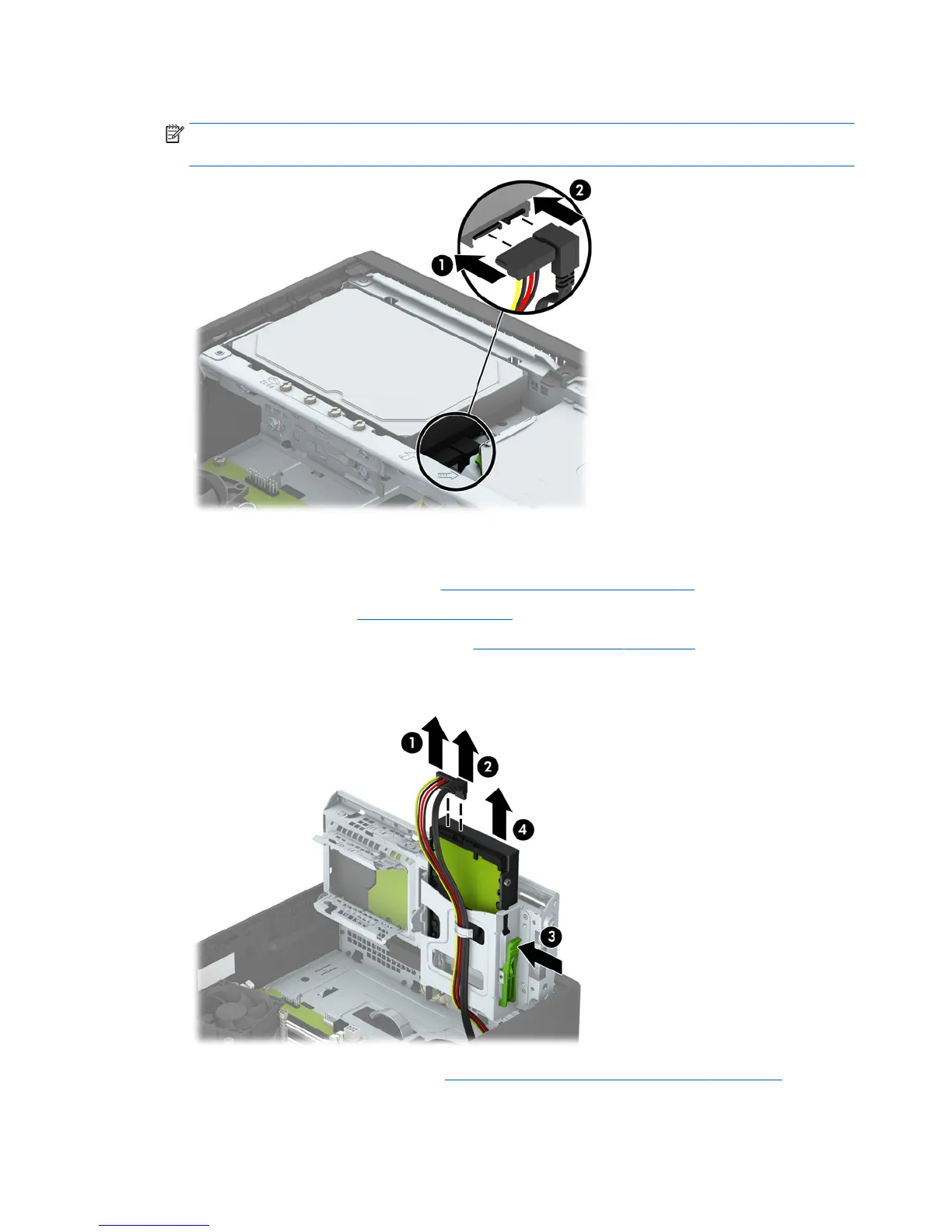8. Connect the power cable (1) and data cable (2) to the back of the hard drive.
NOTE: The data cable for the primary hard drive must be connected to the dark blue connector on the
system board labeled SATA0 to avoid any hard drive performance problems.
Removing a secondary 3.5-inch hard drive
1. Prepare the computer for disassembly (Preparation for disassembly on page 19).
2. Remove the access panel (Access panel on page 20).
3. Rotate the drive cage to its upright position (Rotating the drive cage on page 32).
4. Disconnect the power cable (1) and data cable (2) from the rear of the hard drive. Press the release latch
on the side of the drive cage (3), and then slide the drive out of the drive bay (4).
5. If you are installing a new drive, refer to Installing a secondary 3.5-inch hard drive on page 41. If you
are not installing a new drive, rotate the drive cage down and replace the access panel.
40 Chapter 4 Removal and replacement procedures: Small Form Factor