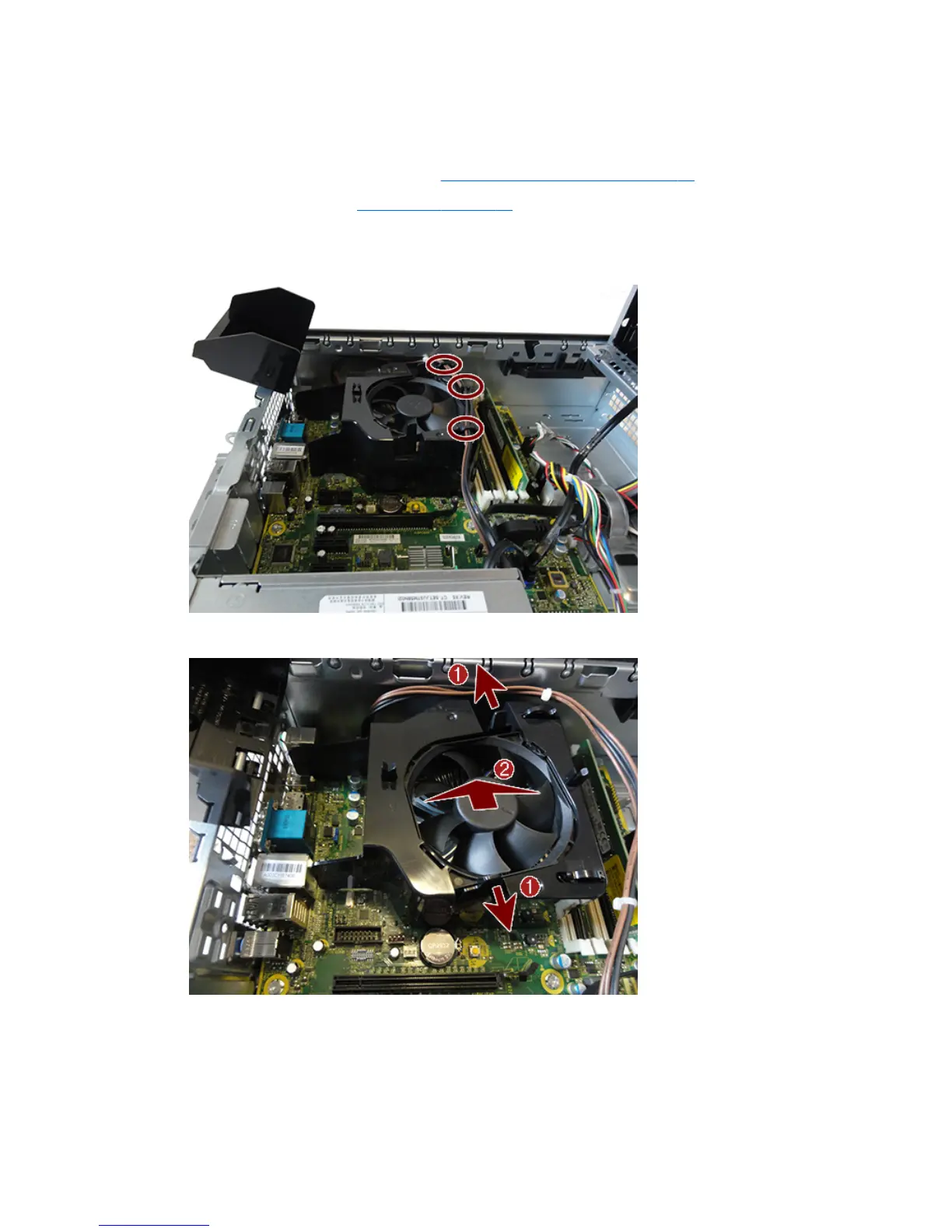Fan sink duct
The fan sink duct sits around the fan sink.
1. Prepare the computer for disassembly (Preparation for disassembly on page 19).
2. Remove the access panel (Access panel on page 20).
3. Rotate the fan duct upward.
4. Remove the power cable from the clips on the top of the duct.
5. Pull the tabs away from each other (1), and then lift the duct from around the fan sink (2).
Reverse these procedures to install the fan sink duct.
50 Chapter 4 Removal and replacement procedures: Small Form Factor