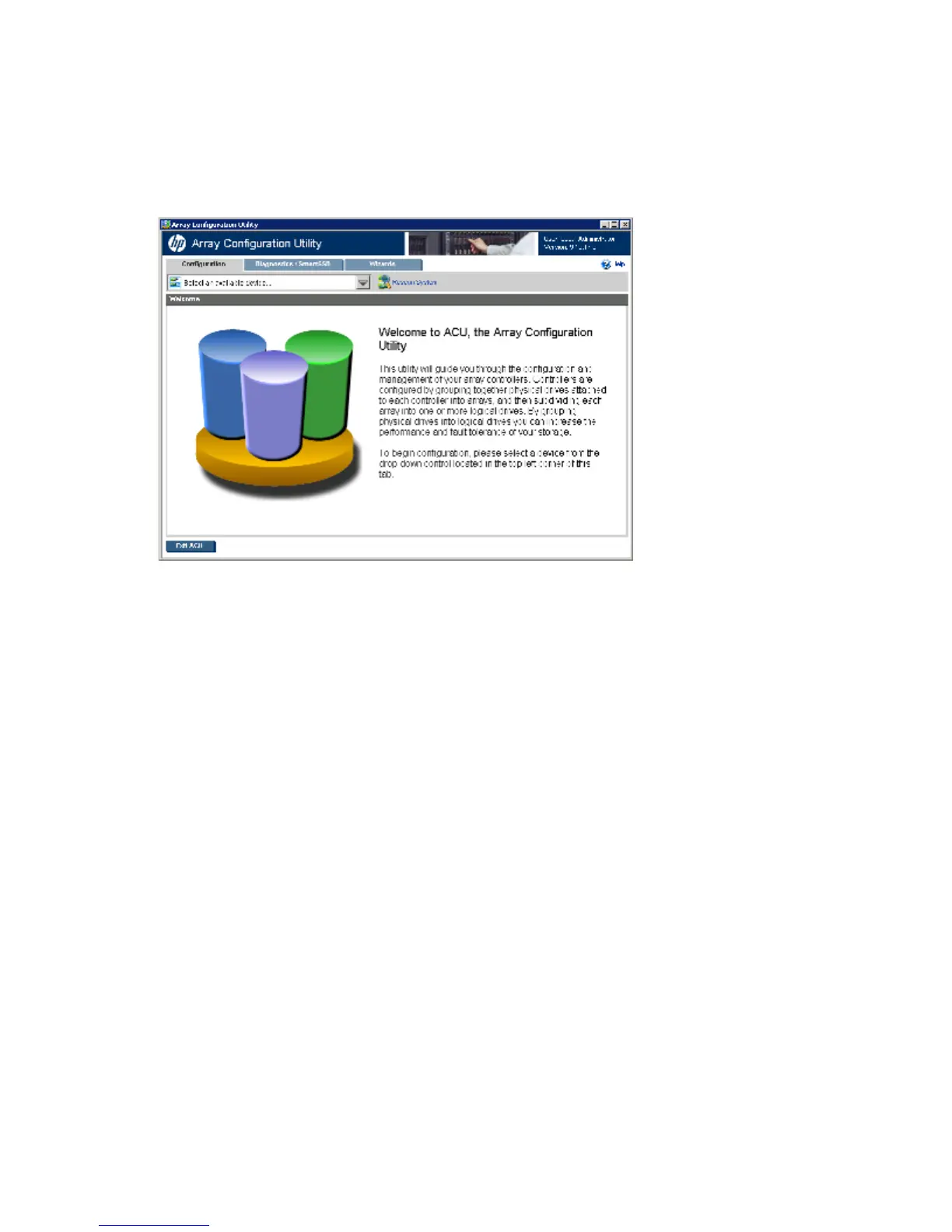HP Array Configuration Utility 31
After the GUI is open, tasks are distributed among categories. For more information, see "Navigating the
GUI (on page 31)."
Navigating the GUI
When you open ACU, the Welcome screen appears.
The following elements are visible:
• Three tabs appear near the top left of the screen. The latest version of the ACU GUI uses tab navigation.
Clicking a tab displays the screen and tasks for the following categories:
o Configuration—This screen displays available controller and array tasks that the user can select and
complete manually.
In previous versions of ACU, this process was called the Standard Configuration mode. For more
information, see "Configuration screen (on page 32)."
o Diagnostics/SmartSSD—This screen displays a list of controllers and options for generating,
viewing, and saving diagnostic reports for those controllers. In previous versions, this tab and
screen were called Diagnostics. For more information, see "Diagnostics/SmartSSD screen (on page
34)."
o Wizards—This screen displays available array and controller tasks that ACU can complete
automatically or with minimal user input, such as express configuration.
In previous versions of ACU, this functionality was called the Configuration Wizards mode and
Express mode. For more information, see "Wizards screen (on page 37)."
• The Controller/Device menu is below the tabs.
To select a device, click on the menu, and then select a device. Use the scroll bar to view all the devices,
as needed.
• The Rescan System button is to the right of the menu.
After adding or removing devices, click Rescan System to update the list of available devices.
• The Help button is near the top right of the screen.