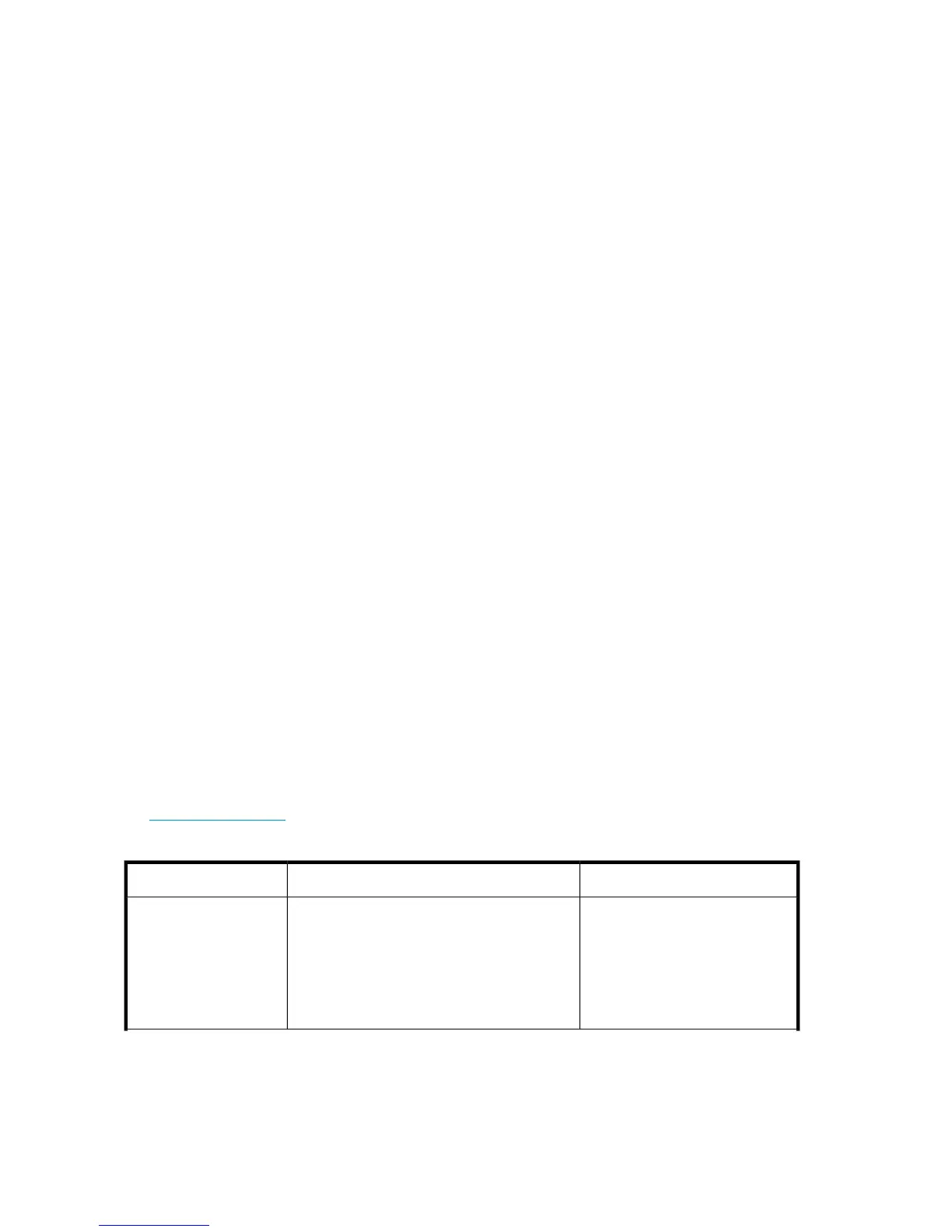• XP Continuous Track software
• Remote Web Console software
• An XP Disk Array Documentation CD (includes owner's guide, OS configuration guides, and
software user guides)
• Site preparation services
• Installation and configuration services
• Proactive support for one year
• Reactive hardware support for two years
• Software support for one year (included with software title)
Required additional components
• Cache memory
• Shared memory
• DKA pairs
• CHA pairs
• Hard disk drives
• HP StorageWorks XP Array Manager software
Software
HP offers a full suite of software for the HP StorageWorks XP disk arrays. Sophisticated software
packages enable these capabilities so you can take full advantage of the array's power:
• Manage the disk array configuration
• Monitor the array performance
• Optimize your disk array and IT resources
• Improve overall storage availability
• Simplify disaster recovery
• Improve data security
Before installing a software package, refer to the software product documentation to verify equipment
requirements.
To learn more about HP software products, or to obtain software updates, visit the HP website and
navigate to XP storage software:
http://www.hp.com
Table 1 Remote Web Console-based software for XP24000/XP20000 disk arrays
DocumentDescriptionName
HP StorageWorks
XP24000/XP20000 Remote Web
Console User's Guide
Obtains system configuration and status inform-
ation and sends user-requested commands to
the storage systems. Serves as the integrated
user interface for all Resource Manager com-
ponents.
HP StorageWorks Re-
mote Web Console
HP StorageWorks
XP24000/XP20000 Remote Web
Console Error Codes
HP StorageWorks Re-
mote Web Console Error
Codes
Overview of the HP XP24000/XP20000 Disk Array12