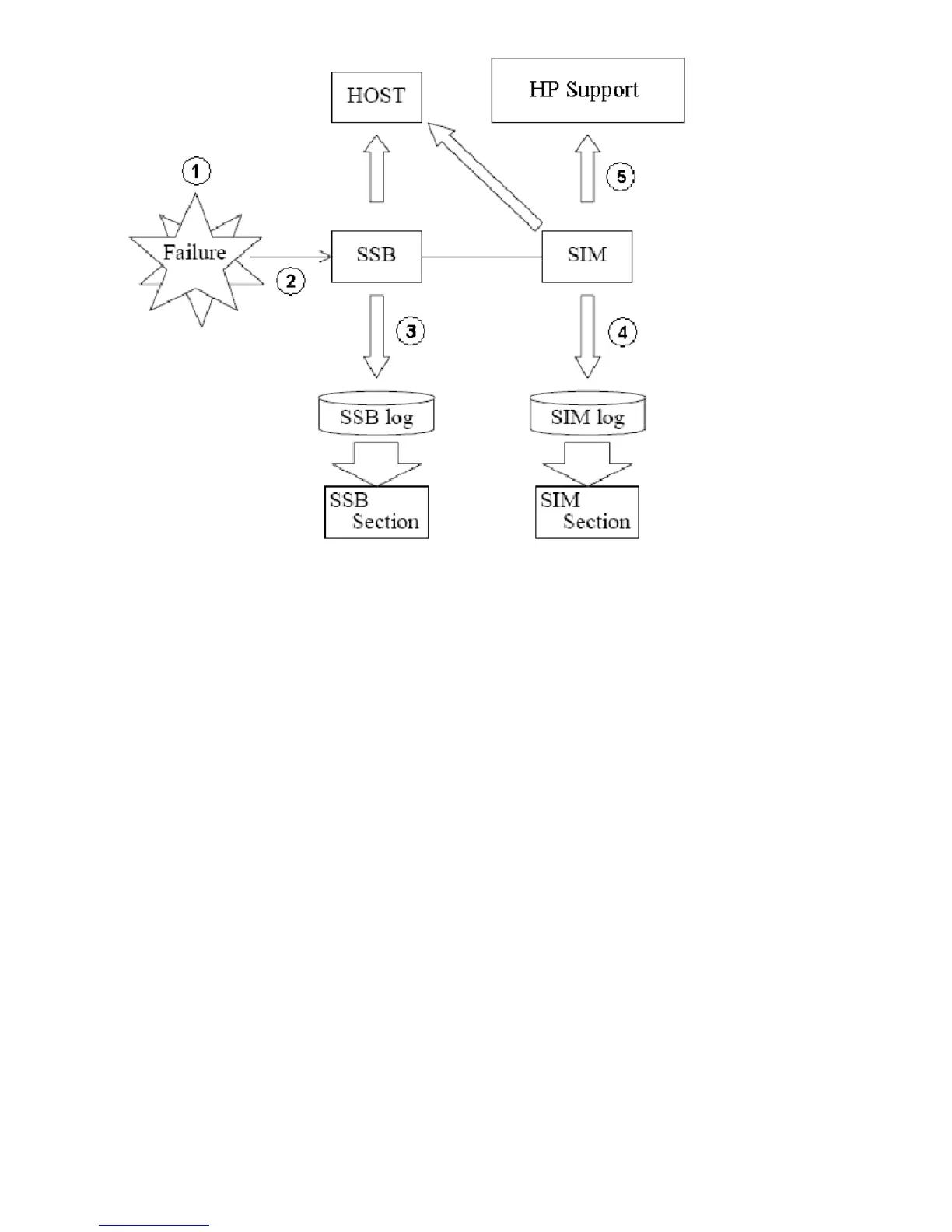Figure 13 Failure reporting process
.
1. A failure is detected in the system.
2. The failure is reported to the system.
3. The system stores the failure information in the system log.
4. The generated SIMs are stored on the system for use by HP technical support representatives, and logged
on the management server as remote SIMs (R-SIMs). If the system is not set up for remote support, when a SIM
is generated, the amber message LED on the system control panel turns on. Call HP to determine the reason
for the message.
5. If the system is set up for remote support, C-Track reports the SIMs to HP technical support through a dedicated
dialup or secure Internet connection. SIMs are classified according to severity: service, moderate, serious, or
acute. Service and moderate levels do not require immediate attention and are addressed during routine
maintenance. These failures are often corrected before the failure becomes apparent. Serious and acute levels
are reported immediately to HP support to ensure that the problem is addressed as soon as possible.
Troubleshooting the HP XP24000/XP20000 Disk Array46