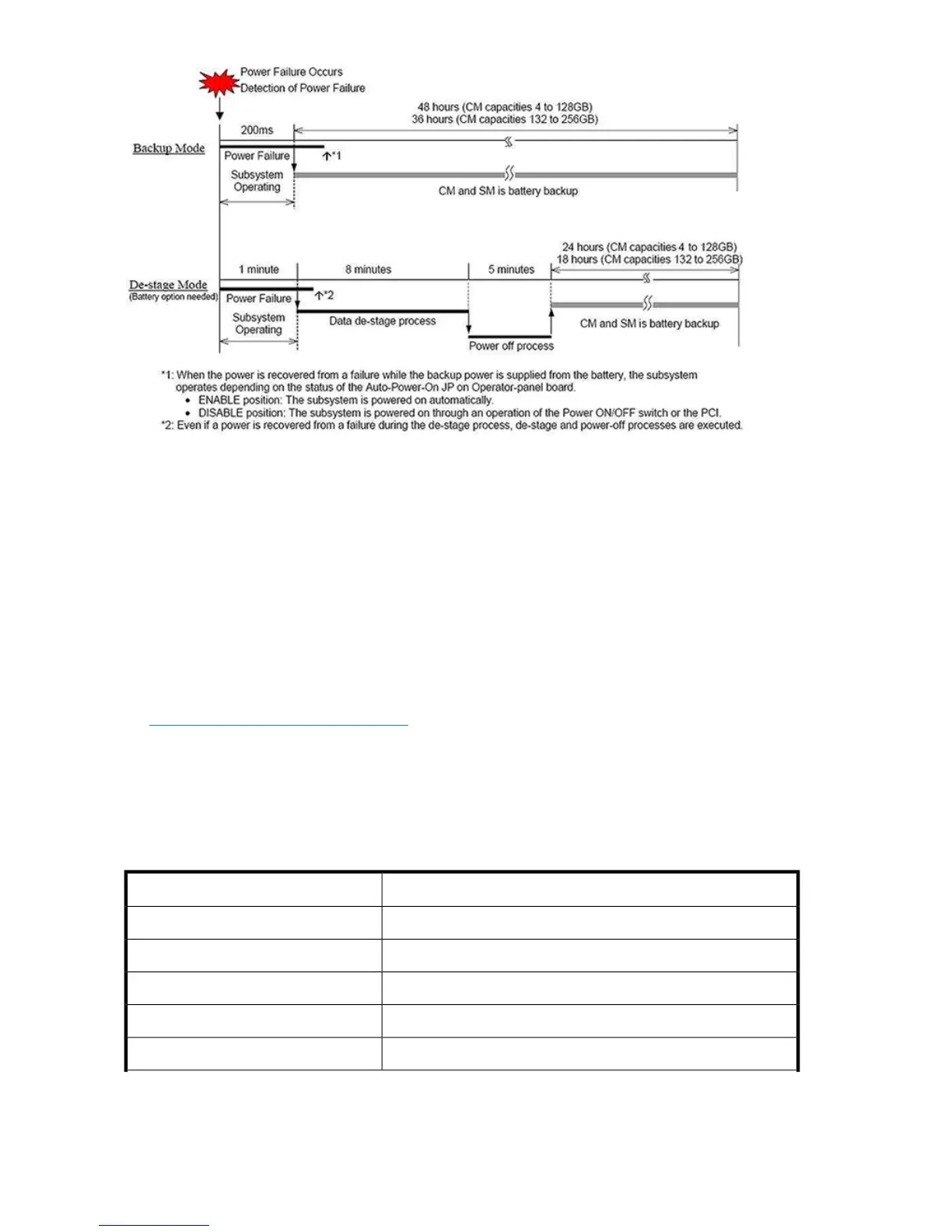Figure 9 Battery de-staging and backup modes
.
When AC power is restored, the disk array powers on again automatically if the AUTO POWER-ON
jumper is set to ENABLE. If the jumper is set to DISABLE, the disk array must be manually powered
on again using the control panel PS ENABLE and PS ON/OFF switches. Before installation HP
representatives will help you determine the best battery mode and power-on mode for your configuration
and will configure the selected mode for you.
Operating specifications
This section provides some general specifications. For complete specifications, see the HP StorageWorks
Disk Array Site Preparation Guide available on the HP storage manuals website:
http://www.hp.com/support/manuals
XP24000/XP20000 hardware specifications
The following tables provide selected hardware specifications for the XP24000/XP20000 Disk Arrays.
For additional specifications, see the HP StorageWorks Disk Array Site Preparation Guide.
Table 4 XP24000 selected hardware specifications
SpecificationFeature
Single-phase, 50 or 60 Hz, or 3-phasePower
One XP24000 DKC, zero to four XP24000 DKUsDKC/DKU
1152Maximum hard disk drives
40Maximum spare disk drives
287Maximum array groups/subsystem
Hardware description of the HP XP24000/XP20000 Disk Array28