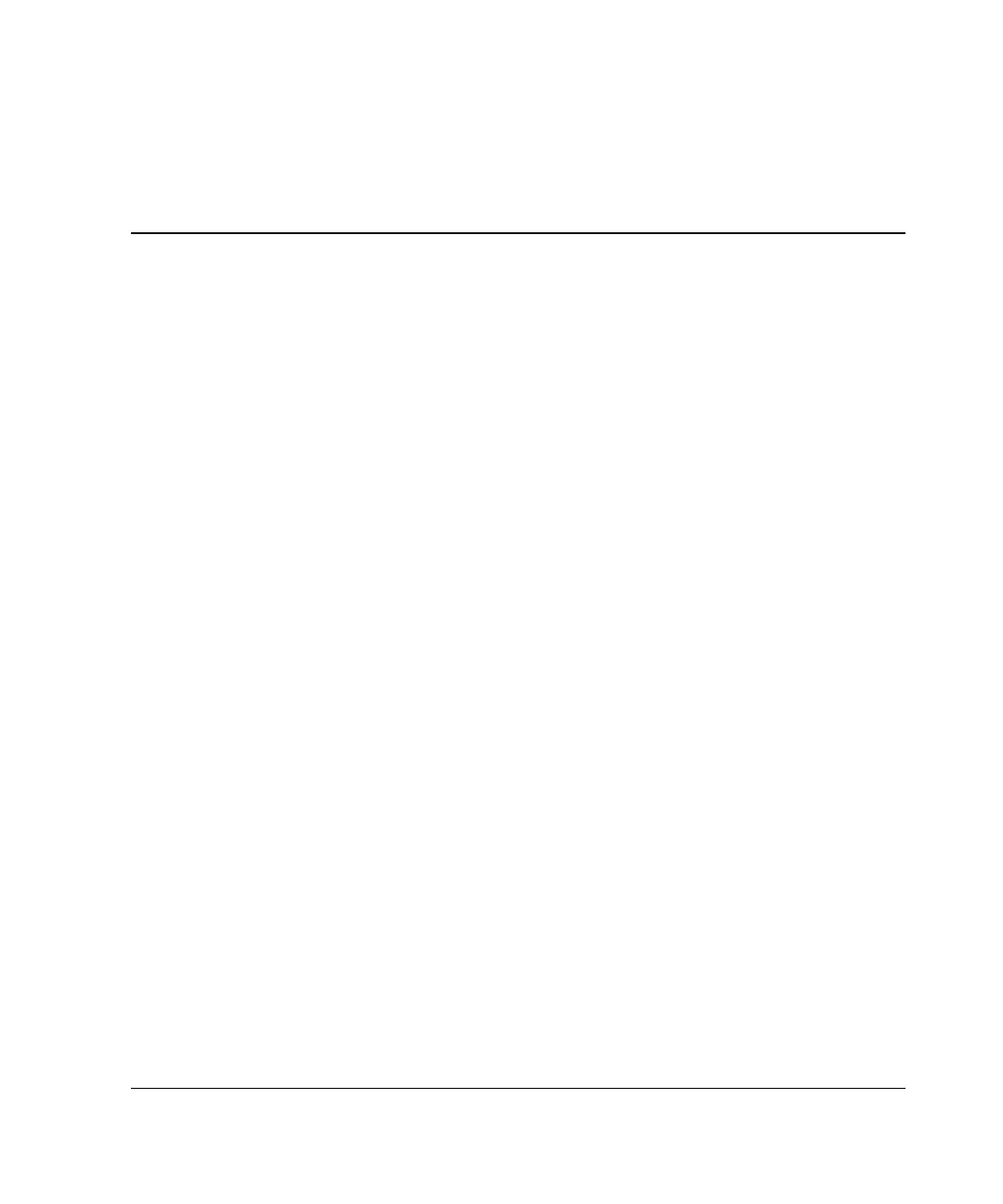HP TFT5110R User Guide iii
HP CONFIDENTIAL
Writer: Amy L. Laffitte File Name: a-frnt
Codename: Pug Part Number: 292491-002 Last Saved On: 10/31/02 1:59 PM
Contents
About This Guide
Important Safety Information ........................................................................................... vii
Symbols on Equipment..................................................................................................... vii
Rack Stability..................................................................................................................... ix
Symbols in Text.................................................................................................................ix
Getting Help........................................................................................................................ x
Technical Support ........................................................................................................ x
HP Website.................................................................................................................. xi
Authorized Reseller..................................................................................................... xi
Reader’s Comments........................................................................................................... xi
Chapter 1
Overview
Features............................................................................................................................1-2
Options............................................................................................................................. 1-2
Front Panel Components..................................................................................................1-3
Chapter 2
Installation
Kit Contents.....................................................................................................................2-1
Required Tools.................................................................................................................2-1
Installing the TFT5110R..................................................................................................2-2
Accessing the TFT5110R ................................................................................................2-8
Removing the TFT5110R ................................................................................................2-8