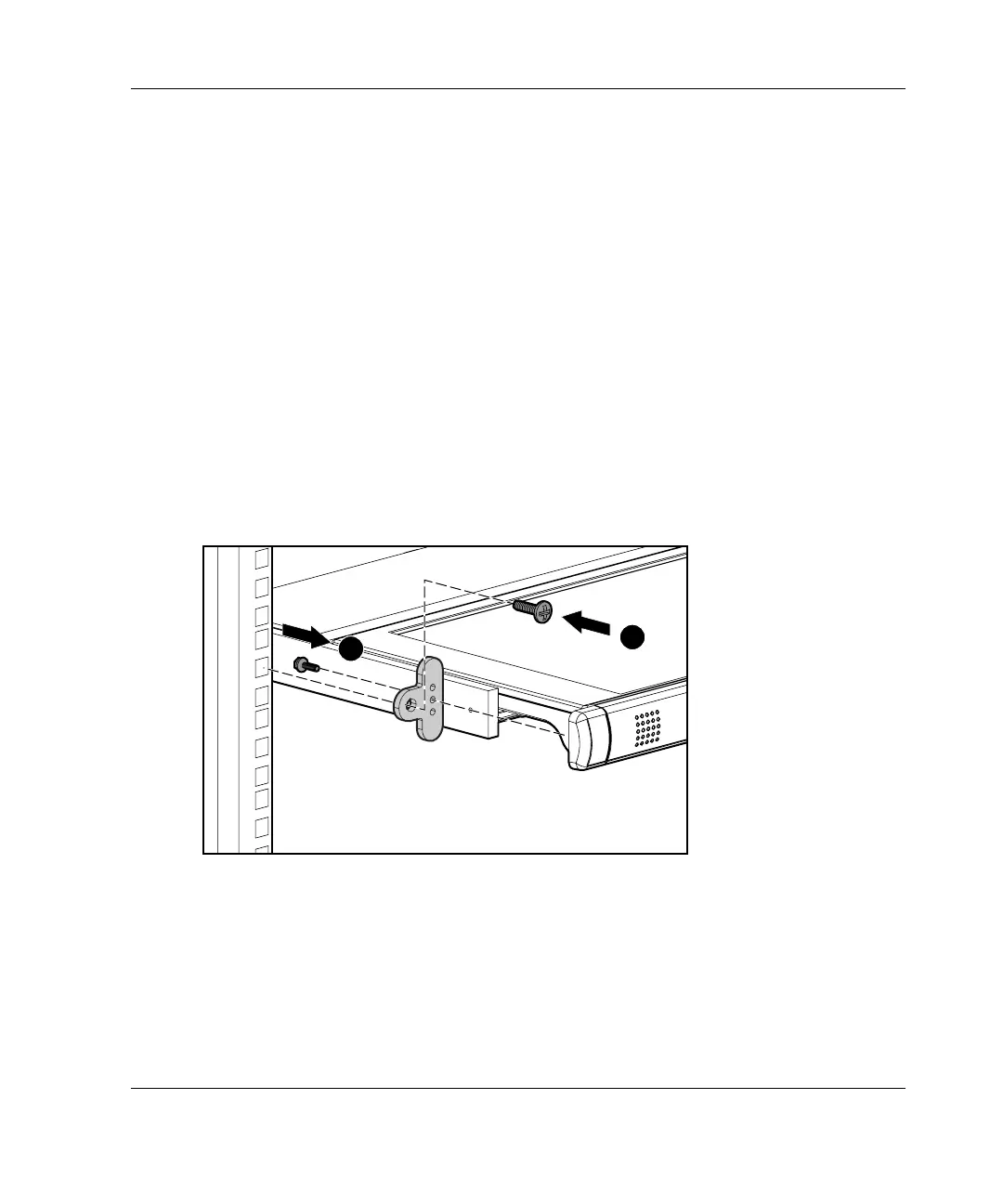Care and Maintenace
HP TFT5110R User Guide 4-3
HP CONFIDENTIAL
Writer: Amy L. Laffitte File Name: e-ch4 Care and Maintenace
Codename: Pug Part Number: 292491-002 Last Saved On: 10/25/02 9:40 AM
Moving the TFT5110R Installed in a Rack
When moving the TFT5110R installed in a rack, it is recommended to install the lock
plates on each side of the unit and rack.
To install the lock plates:
1. Fully extend the mounting rails until they lock.
2. Place the lock plate behind the corner of the front plastic bezel, being sure that
the top and bottom holes are aligned with the front plastic bezel pins.
3. Insert one 6-32 screw (1) into the middle hole on the lock plate, securing it to the
unit.
4. Insert one M-6 screw (2) to the other end of the lock plate, securing the unit to
the rack.
5. Repeat steps 2 through 4 to install the other lock plate.
2
1
Figure 4-1: Installing the lock plates