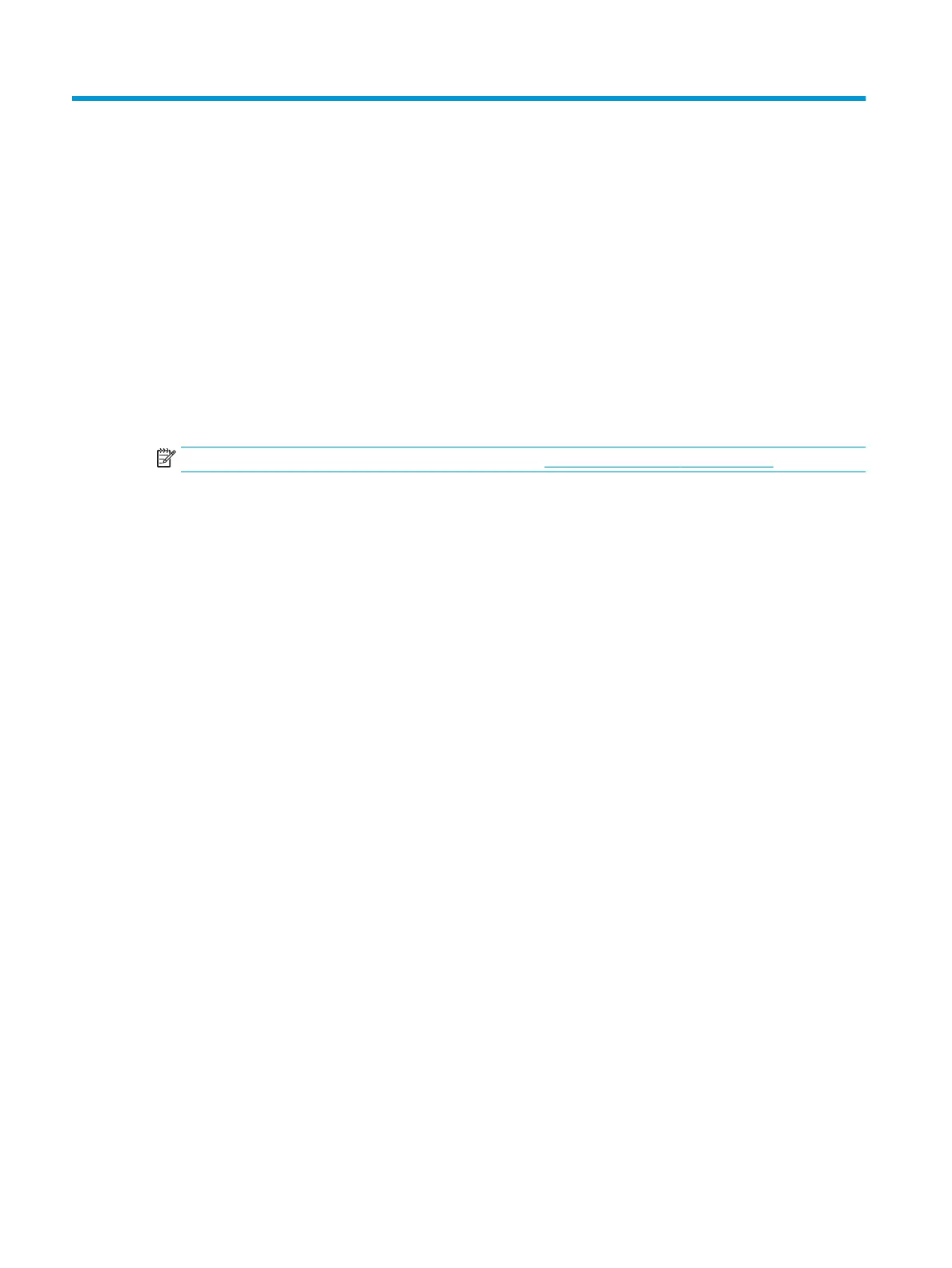B Shipping information
Shipping preparation
Follow these suggestions when preparing to ship the thin client:
1. Turn o the thin client and external devices.
2. Disconnect the AC power cord from the AC outlet, and then from the thin client.
3. Disconnect the system components and external devices from their power sources, and then from the
thin client.
4. Pack the system components and external devices in their original packing boxes or similar packaging
with suicient packing material to protect them.
NOTE: For environmental nonoperating ranges, go to http://www.hp.com/go/quickspecs.
Important service repair information
In all cases, remove and safeguard all external options before returning the thin client to HP for repair or
exchange.
In countries that support customer mail-in repair by returning the same unit to the customer, HP makes every
eort to return the repaired unit with the same internal memory and ash modules that were sent.
In countries that do not support customer mail-in repair by returning the same unit to the customer, all
internal options should be removed and safeguarded in addition to the external options. The thin client
should be restored to the original conguration before returning it to HP for repair.
28 Appendix B Shipping information