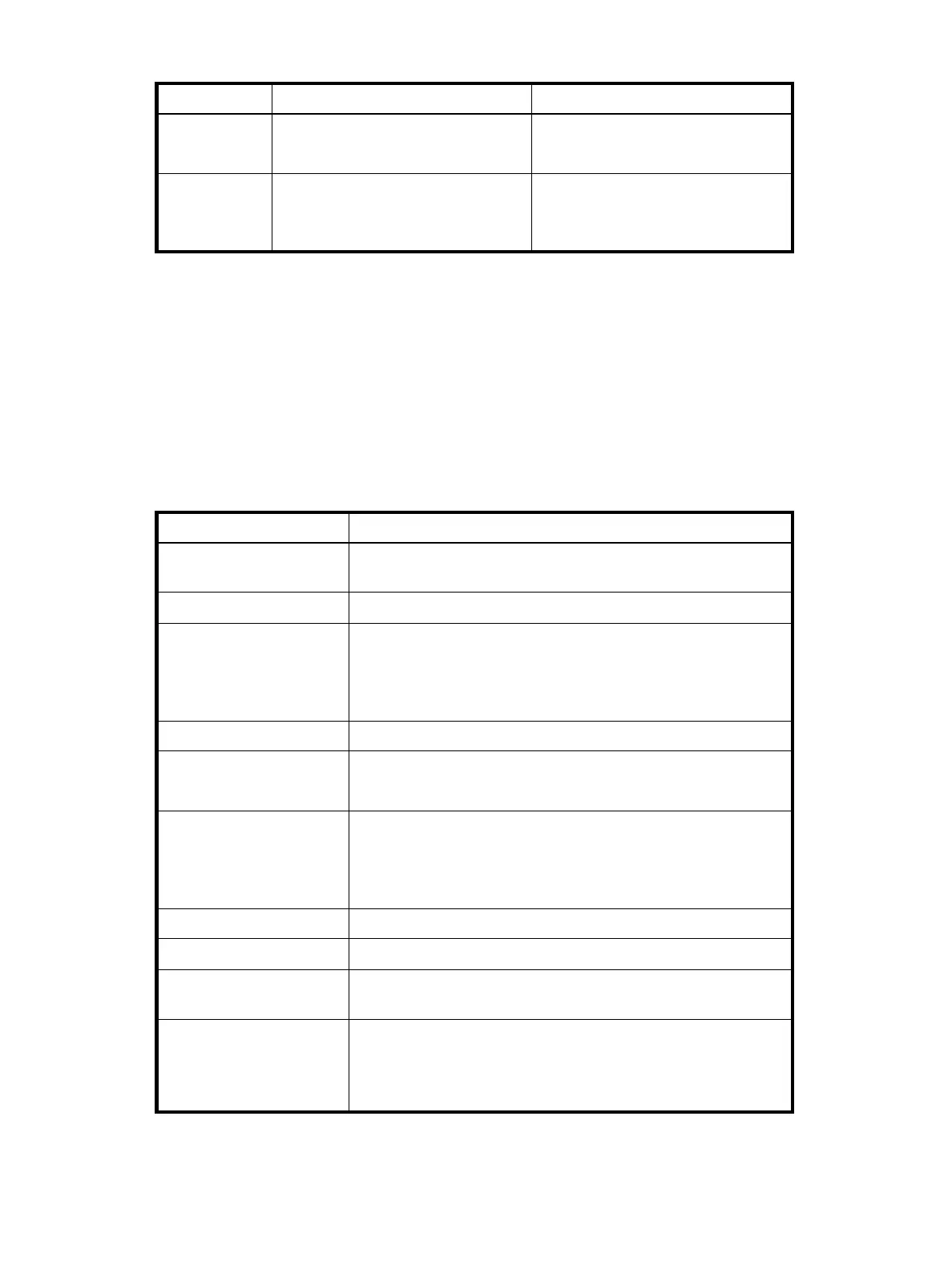TippingPoint 10/110/330 Hardware Installation and Safety Guide 25
Technical Specifications
The following section details the hardware and software specification for the TippingPoint 110/330.
• ”Hardware Specifications” on page 25
• ”Software Specifications” on page 26
Hardware Specifications
This section details the specifications for the hardware components.
Link The left side of each RJ45 port. Green: The link on the port is active.
No light: The link is down.
Packet Activity The right side of each RJ45 port. Flashing Yellow: The port is passing
data.
No light: No data is passing.
Table 4-1 TippingPoint 110/330 LEDs
LED Location Description
Table 4-2 TippingPoint 110/330 Specifications
Feature Description
Dimensions 18 in x 16.78 in x 1.73 in
(45.72 cm x 42.62 cm x 4.4 cm)
Weight 18.74 lbs (8.5 kg) excluding shipping packaging
Temperature Requirements 0 to 40 ° C (32 to104 ° F) — Operating
-20 to 85° C (-4 to 185 ° F) — Storage
Note: Please allow time for the device to return to room
temperature before powering the device on.
Humidity Requirements 5% to 90% (non-condensing)
Power Specifications 100-240 VAC universal, 50-60 Hz
Maximum Power Consumption: 121W or 412 BTU/hour
Maximum Data Rate TippingPoint 110: 100 Mbps aggregate throughput across all
segments
TippingPoint 330: 300 Mbps aggregate throughput across all
segments
Memory 2 GB
Flash Storage 1 GB
Rate Limits: Kbps 50, 100, 150, 200, 250, 300, 350, 400, 450, 500, 600,
700, 800, 900
Rate Limits: Mbps • TP 110: 1, 1.5, 2, 3, 4, 5, 6, 7, 8, 9, 10, 11, 12, 13, 14, 15,
20, 25, 30, 35, 40, 50, 62, 83
• TP 330: 1, 1.5, 2, 3, 4, 5, 6, 7, 8, 9, 10, 11, 12, 13, 14, 15,
20, 25, 30, 35, 40, 50, 62, 83, 125, 200, 250, 320
