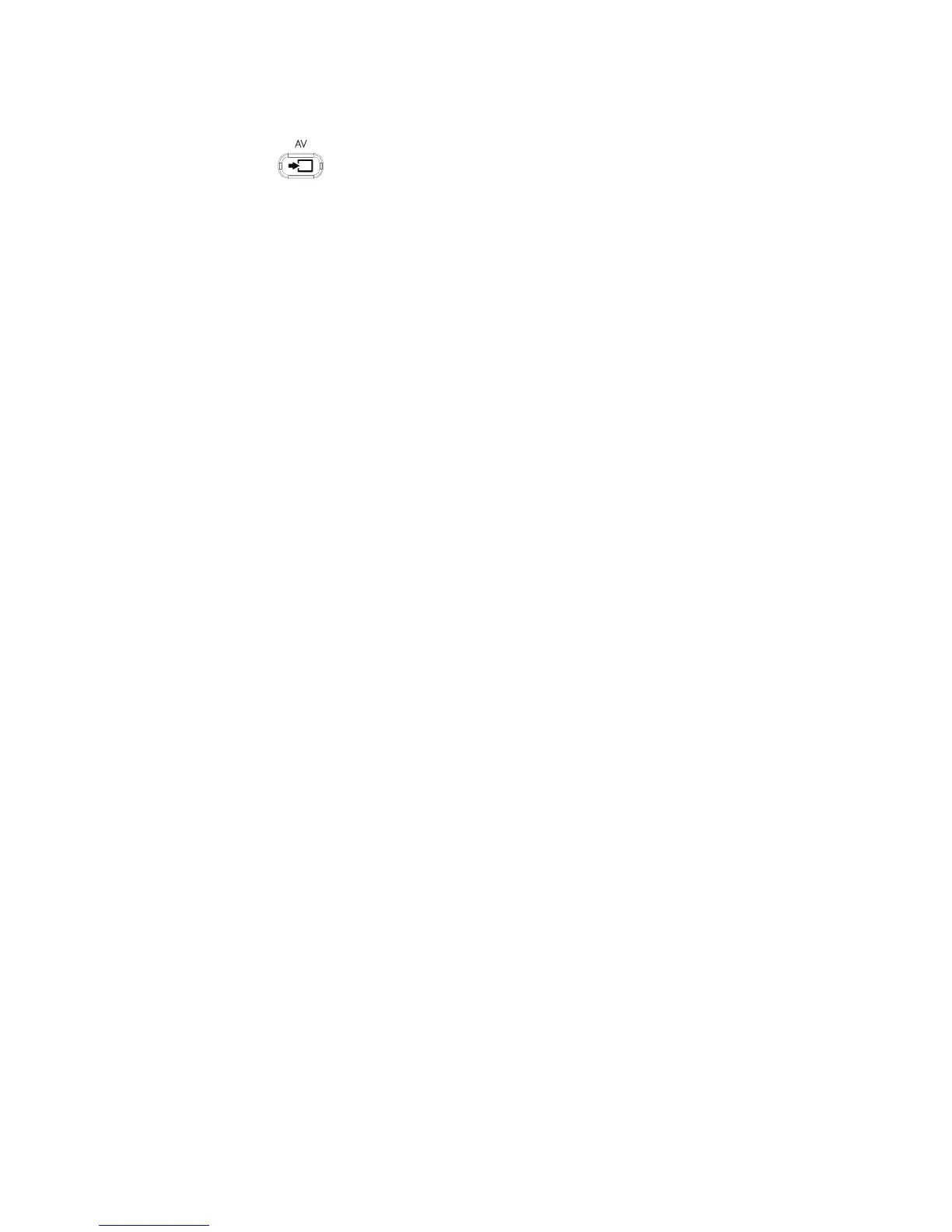Using the remote control in gaming mode
Use the A/V source button on your remote control to toggle between source modes: PC mode and
gaming mode. If used while your are in gaming mode, the following buttons will still affect PC mode:
● A/V – Switches between sources (PC, HDMI)
●
Volume – Affects the volume of the computer as well, when changed in gaming mode
● Mute – Mutes sound in games and on computer
●
Media Center (Start) – Automatically switches back to computer and opens Media Center
● Power – Places the system into Sleep mode.
Return to PC mode from gaming mode
To return to PC mode from gaming mode, choose from any one of the following options:
● Tap the full screen to return to desktop
● Press ESC key to return to desktop
●
Left click mouse to return to desktop
● Press the Ctrl+Alt+Del buttons simultaneously on the keyboard
●
Press the Power/Sleep button on the keyboard or remote
● Press the Power/Sleep button on the computer
●
Press the Media Center (Start) button on the remote
12 Chapter 3 Setting up your computer ENWW