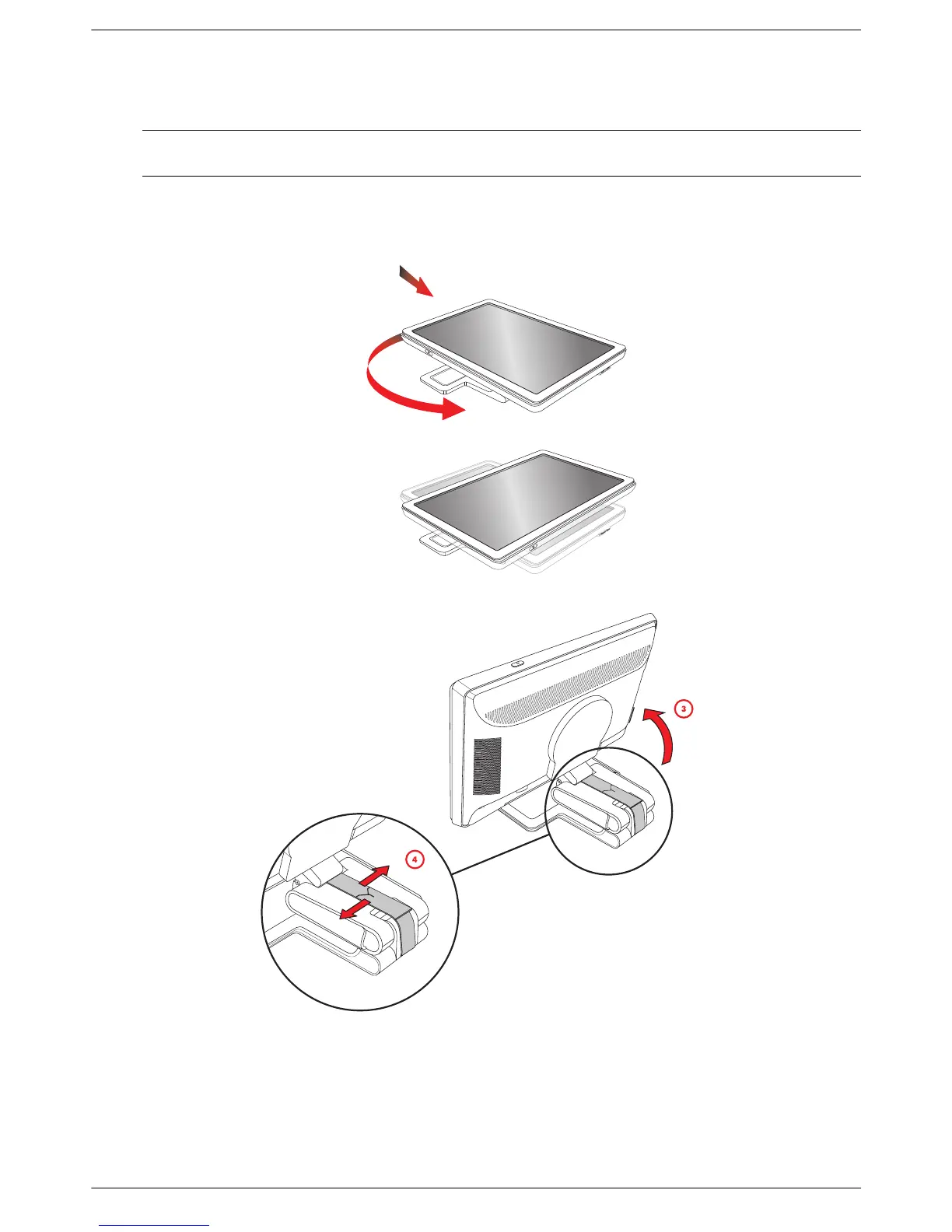Setting Up the Monitor
3–2 User’s Guide
Unfolding the double-hinged monitor
Å
WARNING: Do not place the double-hinged monitor face down for folding. The base hinge can spring up and
cause serious injury or damage.
1. With the monitor still in its flat, folded state, set it screen-side up on a flat surface.
2. Rotate the screen to the horizontal position (in the figure, the straight arrow is your position in front of the
monitor).
3. Holding the base of the monitor, lift up the panel at its top without touching or putting pressure on the screen (3).
4. Remove the shipping strap (do not cut it) (4).
5. Put the shipping strap in a safe place, in case you need it to ship the monitor.
6. Lift and lower the base hinge for proper viewing.