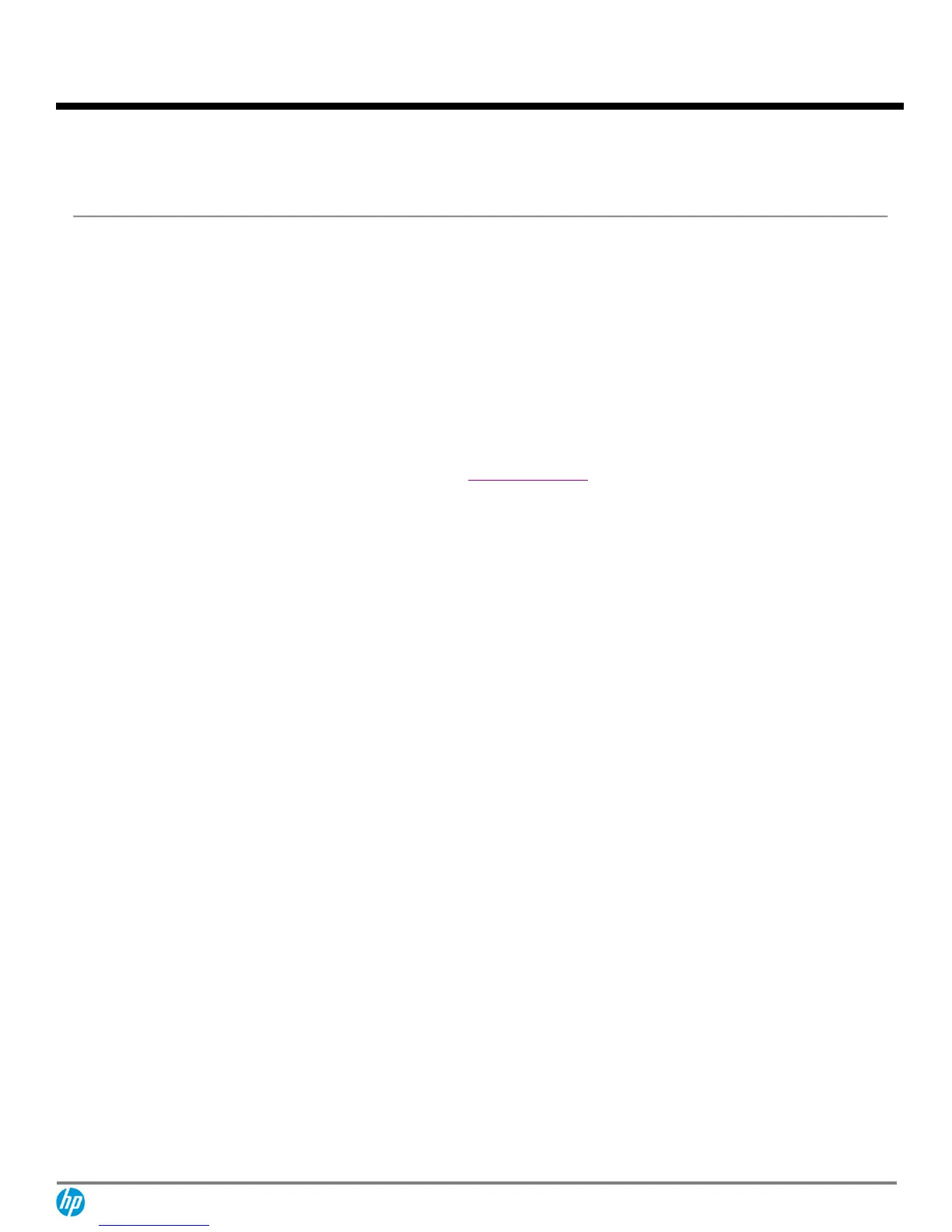Protected by HP, including a 3 year standard limited warranty. Optional HP Care Pack Services are extended
service contracts that extend your protection beyond the standard warranties.
4
© Copyright 2015 Hewlett-Packard Development Company, L.P. The information contained herein is subject to change without
notice. The only warranties for HP products and services are set forth in the express warranty statements accompanying such
products and services. Nothing herein should be construed as constituting an additional warranty. HP shall not be liable for
technical or editorial errors or omissions contained herein.
1. MHL 2.0 port will charge a MHL compatible smart phone and tablet battery. Requires the smart phone or tablet to be enabled for MHL or
have an HDMI dongle to connect to the monitor. See your mobile device specifications.
2. Power cords, cables and peripherals are not Low Halogen. Service parts obtained after purchase may not be Low Halogen.
3. EPEAT® registered where applicable. EPEAT® registration varies by country. See www.epeat.net for registration status in your country.
4. Service levels and response times for HP Care Pack Services may vary depending on your geographic location. Service starts from date
of hardware purchase. Restrictions and limitations apply. See www.hp.com/go/cpc for details.
5. The HP Quick Release has been designed to support a maximum of up to 24 lbs (10.9 kg) for all devices mounted. Because mounting
surfaces vary widely and the final mounting method and configuration may vary, mounting fasteners are not supplied (other than the
VESA-compliant screws). HP recommends that you consult with a qualified engineering, architectural or construction professional to
determine the appropriate type and quantity of mounting fasteners required for your application and to ensure that your mounting
solution is properly installed to support applied loads.